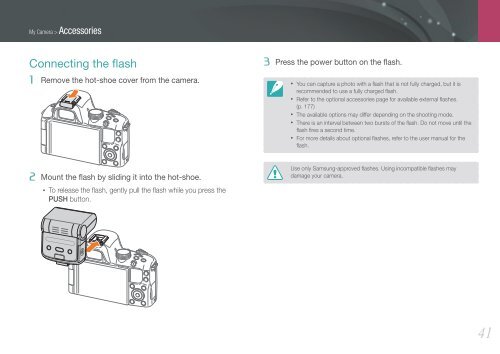Samsung Samsung NX20 (EV-NX20ZZBSBFR ) - Manuel de l'utilisateur 9.23 MB, pdf, Anglais
Samsung Samsung NX20 (EV-NX20ZZBSBFR ) - Manuel de l'utilisateur 9.23 MB, pdf, Anglais
Samsung Samsung NX20 (EV-NX20ZZBSBFR ) - Manuel de l'utilisateur 9.23 MB, pdf, Anglais
You also want an ePaper? Increase the reach of your titles
YUMPU automatically turns print PDFs into web optimized ePapers that Google loves.
My Camera > Accessories<br />
Connecting the flash<br />
1 Remove the hot-shoe cover from the camera.<br />
3 Press the power button on the flash.<br />
• You can capture a photo with a flash that is not fully charged, but it is<br />
recommen<strong>de</strong>d to use a fully charged flash.<br />
• Refer to the optional accessories page for available external flashes.<br />
(p. 177)<br />
• The available options may differ <strong>de</strong>pending on the shooting mo<strong>de</strong>.<br />
• There is an interval between two bursts of the flash. Do not move until the<br />
flash fires a second time.<br />
• For more <strong>de</strong>tails about optional flashes, refer to the user manual for the<br />
flash.<br />
2 Mount the flash by sliding it into the hot-shoe.<br />
• To release the flash, gently pull the flash while you press the<br />
PUSH button.<br />
Use only <strong>Samsung</strong>-approved flashes. Using incompatible flashes may<br />
damage your camera.<br />
41