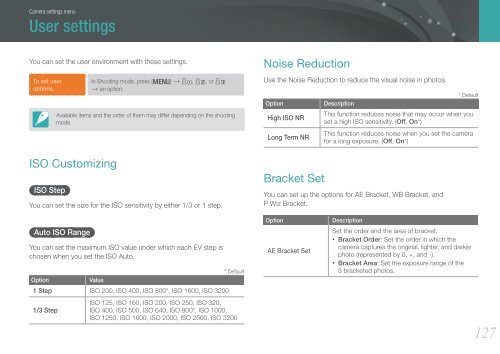Samsung Samsung NX20 (EV-NX20ZZBSBFR ) - Manuel de l'utilisateur 9.23 MB, pdf, Anglais
Samsung Samsung NX20 (EV-NX20ZZBSBFR ) - Manuel de l'utilisateur 9.23 MB, pdf, Anglais
Samsung Samsung NX20 (EV-NX20ZZBSBFR ) - Manuel de l'utilisateur 9.23 MB, pdf, Anglais
Create successful ePaper yourself
Turn your PDF publications into a flip-book with our unique Google optimized e-Paper software.
Camera settings menu<br />
User settings<br />
You can set the user environment with these settings.<br />
To set user<br />
options,<br />
In Shooting mo<strong>de</strong>, press [m] → u, 5, or 9<br />
→ an option.<br />
Available items and the or<strong>de</strong>r of them may differ <strong>de</strong>pending on the shooting<br />
mo<strong>de</strong>.<br />
ISO Customizing<br />
ISO Step<br />
You can set the size for the ISO sensitivity by either 1/3 or 1 step.<br />
Noise Reduction<br />
Use the Noise Reduction to reduce the visual noise in photos.<br />
Option<br />
High ISO NR<br />
Long Term NR<br />
Bracket Set<br />
* Default<br />
Description<br />
This function reduces noise that may occur when you<br />
set a high ISO sensitivity. (Off, On*)<br />
This function reduces noise when you set the camera<br />
for a long exposure. (Off, On*)<br />
You can set up the options for AE Bracket, WB Bracket, and<br />
P Wiz Bracket.<br />
Auto ISO Range<br />
You can set the maximum ISO value un<strong>de</strong>r which each <strong>EV</strong> step is<br />
chosen when you set the ISO Auto.<br />
* Default<br />
Option<br />
Value<br />
1 Step ISO 200, ISO 400, ISO 800*, ISO 1600, ISO 3200<br />
1/3 Step<br />
ISO 125, ISO 160, ISO 200, ISO 250, ISO 320,<br />
ISO 400, ISO 500, ISO 640, ISO 800*, ISO 1000,<br />
ISO 1250, ISO 1600, ISO 2000, ISO 2500, ISO 3200<br />
Option<br />
AE Bracket Set<br />
Description<br />
Set the or<strong>de</strong>r and the area of bracket.<br />
• Bracket Or<strong>de</strong>r: Set the or<strong>de</strong>r in which the<br />
camera captures the original, lighter, and darker<br />
photo (represented by 0, +, and -).<br />
• Bracket Area: Set the exposure range of the<br />
3 bracketed photos.<br />
127