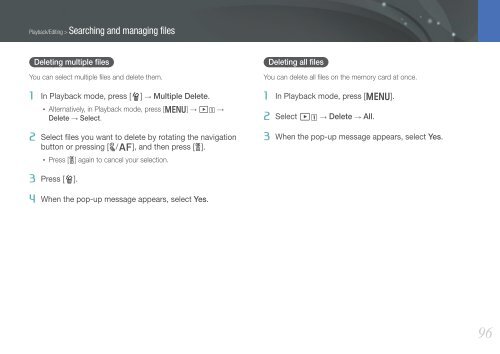Samsung Samsung NX20 (EV-NX20ZZBSBFR ) - Manuel de l'utilisateur 9.23 MB, pdf, Anglais
Samsung Samsung NX20 (EV-NX20ZZBSBFR ) - Manuel de l'utilisateur 9.23 MB, pdf, Anglais
Samsung Samsung NX20 (EV-NX20ZZBSBFR ) - Manuel de l'utilisateur 9.23 MB, pdf, Anglais
You also want an ePaper? Increase the reach of your titles
YUMPU automatically turns print PDFs into web optimized ePapers that Google loves.
Playback/Editing > Searching and managing files<br />
Deleting multiple files<br />
You can select multiple files and <strong>de</strong>lete them.<br />
1 In Playback mo<strong>de</strong>, press [ ] → Multiple Delete.<br />
• Alternatively, in Playback mo<strong>de</strong>, press [m] → z →<br />
Delete → Select.<br />
2 Select files you want to <strong>de</strong>lete by rotating the navigation<br />
button or pressing [C/F], and then press [o].<br />
• Press [o] again to cancel your selection.<br />
Deleting all files<br />
You can <strong>de</strong>lete all files on the memory card at once.<br />
1 In Playback mo<strong>de</strong>, press [m].<br />
2 Select z → Delete → All.<br />
3 When the pop-up message appears, select Yes.<br />
3 Press [ ].<br />
4 When the pop-up message appears, select Yes.<br />
96