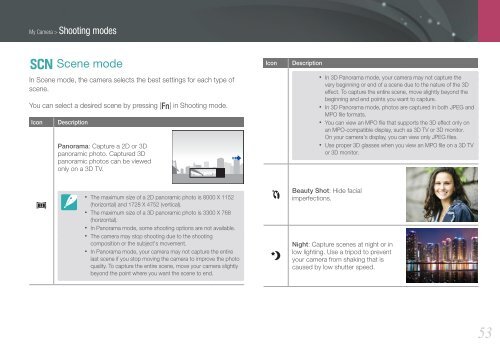Samsung Samsung NX20 (EV-NX20ZZBSBFR ) - Manuel de l'utilisateur 9.23 MB, pdf, Anglais
Samsung Samsung NX20 (EV-NX20ZZBSBFR ) - Manuel de l'utilisateur 9.23 MB, pdf, Anglais
Samsung Samsung NX20 (EV-NX20ZZBSBFR ) - Manuel de l'utilisateur 9.23 MB, pdf, Anglais
Create successful ePaper yourself
Turn your PDF publications into a flip-book with our unique Google optimized e-Paper software.
My Camera > Shooting mo<strong>de</strong>s<br />
s Scene mo<strong>de</strong><br />
In Scene mo<strong>de</strong>, the camera selects the best settings for each type of<br />
scene.<br />
You can select a <strong>de</strong>sired scene by pressing [f] in Shooting mo<strong>de</strong>.<br />
Icon<br />
Description<br />
Panorama: Capture a 2D or 3D<br />
panoramic photo. Captured 3D<br />
panoramic photos can be viewed<br />
only on a 3D TV.<br />
Icon<br />
Description<br />
• In 3D Panorama mo<strong>de</strong>, your camera may not capture the<br />
very beginning or end of a scene due to the nature of the 3D<br />
effect. To capture the entire scene, move slightly beyond the<br />
beginning and end points you want to capture.<br />
• In 3D Panorama mo<strong>de</strong>, photos are captured in both JPEG and<br />
MPO file formats.<br />
• You can view an MPO file that supports the 3D effect only on<br />
an MPO-compatible display, such as 3D TV or 3D monitor.<br />
On your camera's display, you can view only JPEG files.<br />
• Use proper 3D glasses when you view an MPO file on a 3D TV<br />
or 3D monitor.<br />
• The maximum size of a 2D panoramic photo is 8000 X 1152<br />
(horizontal) and 1728 X 4752 (vertical).<br />
• The maximum size of a 3D panoramic photo is 3300 X 768<br />
(horizontal).<br />
• In Panorama mo<strong>de</strong>, some shooting options are not available.<br />
• The camera may stop shooting due to the shooting<br />
composition or the subject's movement.<br />
• In Panorama mo<strong>de</strong>, your camera may not capture the entire<br />
last scene if you stop moving the camera to improve the photo<br />
quality. To capture the entire scene, move your camera slightly<br />
beyond the point where you want the scene to end.<br />
Beauty Shot: Hi<strong>de</strong> facial<br />
imperfections.<br />
Night: Capture scenes at night or in<br />
low lighting. Use a tripod to prevent<br />
your camera from shaking that is<br />
caused by low shutter speed.<br />
53