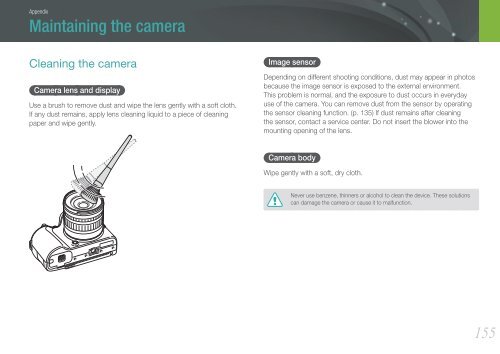Samsung Samsung NX20 (EV-NX20ZZBSBFR ) - Manuel de l'utilisateur 9.23 MB, pdf, Anglais
Samsung Samsung NX20 (EV-NX20ZZBSBFR ) - Manuel de l'utilisateur 9.23 MB, pdf, Anglais
Samsung Samsung NX20 (EV-NX20ZZBSBFR ) - Manuel de l'utilisateur 9.23 MB, pdf, Anglais
Create successful ePaper yourself
Turn your PDF publications into a flip-book with our unique Google optimized e-Paper software.
Appendix<br />
Maintaining the camera<br />
Cleaning the camera<br />
Camera lens and display<br />
Use a brush to remove dust and wipe the lens gently with a soft cloth.<br />
If any dust remains, apply lens cleaning liquid to a piece of cleaning<br />
paper and wipe gently.<br />
Image sensor<br />
Depending on different shooting conditions, dust may appear in photos<br />
because the image sensor is exposed to the external environment.<br />
This problem is normal, and the exposure to dust occurs in everyday<br />
use of the camera. You can remove dust from the sensor by operating<br />
the sensor cleaning function. (p. 135) If dust remains after cleaning<br />
the sensor, contact a service center. Do not insert the blower into the<br />
mounting opening of the lens.<br />
Camera body<br />
Wipe gently with a soft, dry cloth.<br />
Never use benzene, thinners or alcohol to clean the <strong>de</strong>vice. These solutions<br />
can damage the camera or cause it to malfunction.<br />
155