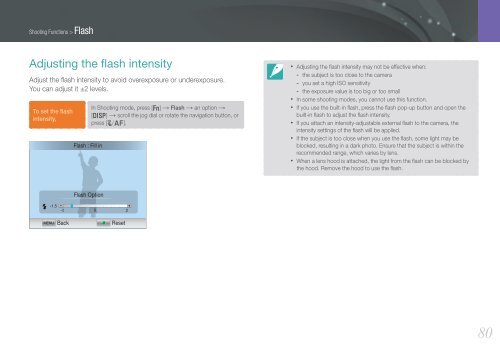Samsung Samsung NX20 (EV-NX20ZZBSBFR ) - Manuel de l'utilisateur 9.23 MB, pdf, Anglais
Samsung Samsung NX20 (EV-NX20ZZBSBFR ) - Manuel de l'utilisateur 9.23 MB, pdf, Anglais
Samsung Samsung NX20 (EV-NX20ZZBSBFR ) - Manuel de l'utilisateur 9.23 MB, pdf, Anglais
You also want an ePaper? Increase the reach of your titles
YUMPU automatically turns print PDFs into web optimized ePapers that Google loves.
Shooting Functions > Flash<br />
Adjusting the flash intensity<br />
Adjust the flash intensity to avoid overexposure or un<strong>de</strong>rexposure.<br />
You can adjust it ±2 levels.<br />
To set the flash<br />
intensity,<br />
Flash : Fill in<br />
In Shooting mo<strong>de</strong>, press [f] → Flash → an option →<br />
[D] → scroll the jog dial or rotate the navigation button, or<br />
press [C/F].<br />
• Adjusting the flash intensity may not be effective when:<br />
- the subject is too close to the camera<br />
- you set a high ISO sensitivity<br />
- the exposure value is too big or too small<br />
• In some shooting mo<strong>de</strong>s, you cannot use this function.<br />
• If you use the built-in flash, press the flash pop-up button and open the<br />
built-in flash to adjust the flash intensity.<br />
• If you attach an intensity-adjustable external flash to the camera, the<br />
intensity settings of the flash will be applied.<br />
• If the subject is too close when you use the flash, some light may be<br />
blocked, resulting in a dark photo. Ensure that the subject is within the<br />
recommen<strong>de</strong>d range, which varies by lens.<br />
• When a lens hood is attached, the light from the flash can be blocked by<br />
the hood. Remove the hood to use the flash.<br />
Flash Option<br />
Back<br />
Reset<br />
80