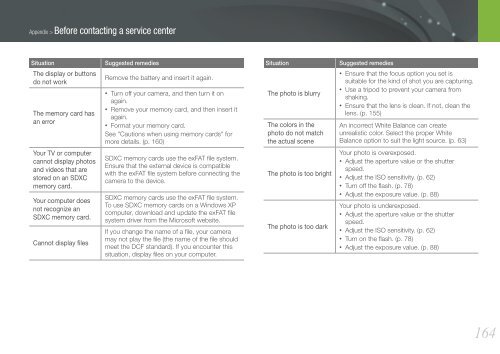Samsung Samsung NX20 (EV-NX20ZZBSBFR ) - Manuel de l'utilisateur 9.23 MB, pdf, Anglais
Samsung Samsung NX20 (EV-NX20ZZBSBFR ) - Manuel de l'utilisateur 9.23 MB, pdf, Anglais
Samsung Samsung NX20 (EV-NX20ZZBSBFR ) - Manuel de l'utilisateur 9.23 MB, pdf, Anglais
Create successful ePaper yourself
Turn your PDF publications into a flip-book with our unique Google optimized e-Paper software.
Appendix > Before contacting a service center<br />
Situation<br />
Suggested remedies<br />
Situation<br />
Suggested remedies<br />
• Ensure that the focus option you set is<br />
suitable for the kind of shot you are capturing.<br />
• Use a tripod to prevent your camera from<br />
shaking.<br />
• Ensure that the lens is clean. If not, clean the<br />
lens. (p. 155)<br />
The display or buttons<br />
do not work<br />
The memory card has<br />
an error<br />
Remove the battery and insert it again.<br />
• Turn off your camera, and then turn it on<br />
again.<br />
• Remove your memory card, and then insert it<br />
again.<br />
• Format your memory card.<br />
See "Cautions when using memory cards" for<br />
more <strong>de</strong>tails. (p. 160)<br />
The photo is blurry<br />
The colors in the<br />
photo do not match<br />
the actual scene<br />
An incorrect White Balance can create<br />
unrealistic color. Select the proper White<br />
Balance option to suit the light source. (p. 63)<br />
Your TV or computer<br />
cannot display photos<br />
and vi<strong>de</strong>os that are<br />
stored on an SDXC<br />
memory card.<br />
Your computer does<br />
not recognize an<br />
SDXC memory card.<br />
Cannot display files<br />
SDXC memory cards use the exFAT file system.<br />
Ensure that the external <strong>de</strong>vice is compatible<br />
with the exFAT file system before connecting the<br />
camera to the <strong>de</strong>vice.<br />
SDXC memory cards use the exFAT file system.<br />
To use SDXC memory cards on a Windows XP<br />
computer, download and update the exFAT file<br />
system driver from the Microsoft website.<br />
If you change the name of a file, your camera<br />
may not play the file (the name of the file should<br />
meet the DCF standard). If you encounter this<br />
situation, display files on your computer.<br />
The photo is too bright<br />
The photo is too dark<br />
Your photo is overexposed.<br />
• Adjust the aperture value or the shutter<br />
speed.<br />
• Adjust the ISO sensitivity. (p. 62)<br />
• Turn off the flash. (p. 78)<br />
• Adjust the exposure value. (p. 88)<br />
Your photo is un<strong>de</strong>rexposed.<br />
• Adjust the aperture value or the shutter<br />
speed.<br />
• Adjust the ISO sensitivity. (p. 62)<br />
• Turn on the flash. (p. 78)<br />
• Adjust the exposure value. (p. 88)<br />
164