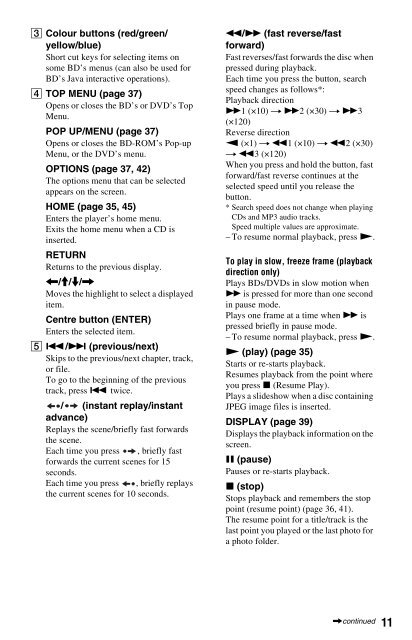Sony BDP-S560 - BDP-S560 Consignes d’utilisation Anglais
Sony BDP-S560 - BDP-S560 Consignes d’utilisation Anglais
Sony BDP-S560 - BDP-S560 Consignes d’utilisation Anglais
Create successful ePaper yourself
Turn your PDF publications into a flip-book with our unique Google optimized e-Paper software.
Front panel<br />
The N button has a tactile dot. Use the tactile dot as a reference when operating the player.<br />
A [/1 (on/standby) (page 30)<br />
Turns on the player, or sets to standby<br />
mode.<br />
B Disc tray (page 35)<br />
C Blu-ray Disc indicator<br />
Lights up in white when the player is<br />
turned on.<br />
Lights up in blue when playing BDs.<br />
D Front panel display (page 13)<br />
E WLAN indicator<br />
Lights up when “Wireless” is selected as<br />
a connection method in “Internet<br />
Settings” under the “Network Settings”<br />
setup (page 57).<br />
F Remote sensor (page 28)<br />
G N (play), x (stop) (page 35)<br />
Starts or stops playback.<br />
H Z (open/close) (page 35)<br />
Opens or closes the disc tray.<br />
I USB jack (page 43)<br />
Connect a USB device to this jack.<br />
To lock the disc tray (Child Lock)<br />
You can lock the disc tray to prevent it being<br />
opened by mistake.<br />
When the player is turned on, hold down N<br />
on the player for more than 10 seconds until<br />
“LOCKED” appears in the front panel<br />
display. The disc tray is locked.<br />
To unlock the disc tray, hold down N on the<br />
player until “UNLOCK” appears in the front<br />
panel display.<br />
12