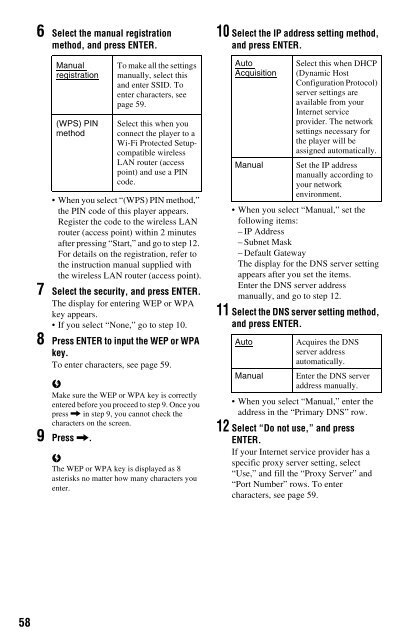Sony BDP-S560 - BDP-S560 Consignes d’utilisation Anglais
Sony BDP-S560 - BDP-S560 Consignes d’utilisation Anglais
Sony BDP-S560 - BDP-S560 Consignes d’utilisation Anglais
You also want an ePaper? Increase the reach of your titles
YUMPU automatically turns print PDFs into web optimized ePapers that Google loves.
13 Select “Perform” using M/m, and<br />
press ENTER.<br />
The network diagnostic starts.<br />
Results are displayed after the player<br />
finishes the network diagnostic.<br />
If an error message appears, follow the<br />
on-screen instructions.<br />
For further details, visit the following<br />
website and check the FAQ contents:<br />
http://support.sony-europe.com/<br />
14 Select “Finish,” and press ENTER.<br />
15 Check the settings, and select<br />
“Finish,” then press ENTER.<br />
The message “Settings are complete.”<br />
appears.<br />
If an error message appears in the<br />
network diagnostic results, check the<br />
message and set the network settings<br />
again.<br />
To enter characters<br />
Use the following procedure to enter SSID,<br />
the WEP/WPA key, or “Proxy Server.”<br />
Entry field<br />
2 Move the cursor to the left side of the<br />
character you want to delete using