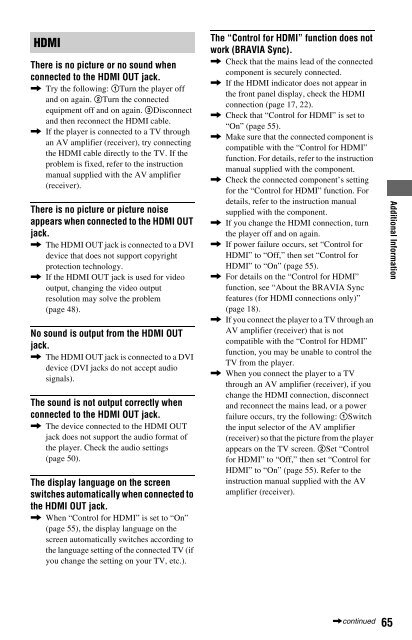Sony BDP-S560 - BDP-S560 Consignes d’utilisation Anglais
Sony BDP-S560 - BDP-S560 Consignes d’utilisation Anglais
Sony BDP-S560 - BDP-S560 Consignes d’utilisation Anglais
Create successful ePaper yourself
Turn your PDF publications into a flip-book with our unique Google optimized e-Paper software.
External memory (local<br />
storage)<br />
The external memory is not recognised.<br />
, Try the following: 1Turn the player off.<br />
2(USM1GH only) Align the V mark of the<br />
EXT slot with the V mark on the external<br />
memory, and insert the external memory.<br />
3Turn the player on. 4Check that the<br />
EXT indicator lights up in the front panel<br />
display.<br />
Bonus contents or other data that are<br />
contained in a BD-ROM cannot be played.<br />
, Try the following: 1Remove the disc.<br />
2Turn the player off. 3Remove and reinsert<br />
the external memory (page 25).<br />
4Turn the player on. 5Check that the<br />
EXT indicator lights up in the front panel<br />
display. 6Insert the BD-ROM with<br />
BONUSVIEW/BD-LIVE.<br />
A message indicating that the local<br />
storage does not have enough space<br />
appears on the screen.<br />
, Delete unnecessary data in the external<br />
memory (page 38).<br />
Operation<br />
The remote does not function.<br />
, The batteries in the remote are weak<br />
(page 28).<br />
, The distance between the remote and the<br />
player is too far.<br />
, The remote is not pointed at the remote<br />
sensor on the player.<br />
The player does not detect a USB device<br />
connected to the player.<br />
, Make sure that the USB device is securely<br />
connected to the USB jack on the front<br />
panel (page 43).<br />
, Check if the USB device or a cable is<br />
damaged.<br />
, Check if the USB device is on.<br />
, The USB device is connected via a USB<br />
hub. Connect the USB device directly to the<br />
player.<br />
The file name is not correctly displayed.<br />
, The player can only display ISO 8859-1-<br />
compliant character formats. Other<br />
character formats may be displayed<br />
differently.<br />
, Depending on the writing software used,<br />
the input characters may be displayed<br />
differently.<br />
The disc does not start playing from the<br />
beginning.<br />
, Resume Play is on (page 36).<br />
Some functions such as Stop or Search<br />
cannot be performed.<br />
, Depending on the disc, you may not be able<br />
to do some of the operations above. Refer to<br />
the instruction manual supplied with the<br />
disc.<br />
The language for the soundtrack/subtitle<br />
or angles cannot be changed.<br />
, Try using the BD’s or DVD’s menu instead<br />
of the direct selection button on the remote<br />
(page 37).<br />
, Multi-lingual tracks/subtitles or multiangles<br />
are not recorded on the BD or DVD<br />
being played.<br />
, The BD or DVD prohibits the changing of<br />
the language for the soundtrack/subtitle or<br />
angles.<br />
The disc tray does not open and<br />
“LOCKED” or “TLK ON” appears in the<br />
front panel display.<br />
, When “LOCKED” appears, the player is<br />
locked. To cancel the Child Lock, hold<br />
down N on the player until “UNLOCK”<br />
appears in the front panel display (page 12).<br />
, When “TLK ON” appears, contact your<br />
<strong>Sony</strong> dealer or local authorised <strong>Sony</strong><br />
service facility.<br />
66