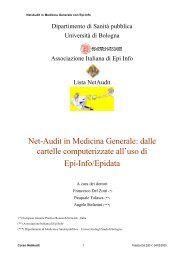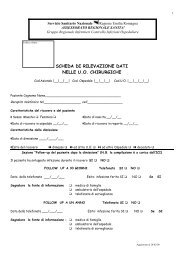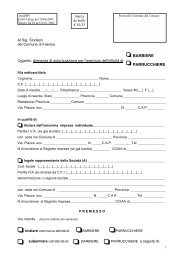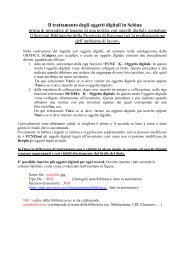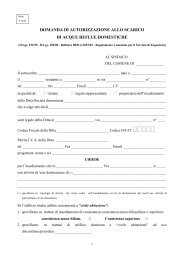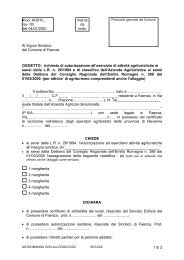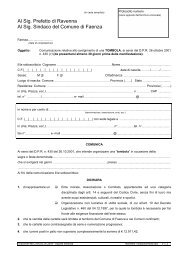strumenti per la ricerca in medicina generale: l'esperienza di - R@cine
strumenti per la ricerca in medicina generale: l'esperienza di - R@cine
strumenti per la ricerca in medicina generale: l'esperienza di - R@cine
You also want an ePaper? Increase the reach of your titles
YUMPU automatically turns print PDFs into web optimized ePapers that Google loves.
CONCETTOIl passaggio dal<strong>la</strong> versione DOS a quel<strong>la</strong> W<strong>in</strong>dows ha rivoluzionato ilprogramma non solo da un punto <strong>di</strong> vista estetico. Gli standard usati a partire daEpi Info 2000 forniscono grande compatibilità e possibilità <strong>di</strong> <strong>in</strong>terfacciarsi conaltri programmi W<strong>in</strong>dow. I data base vengono costruiti <strong>in</strong> formato MicrosoftAccess e il programma <strong>di</strong> analisi statistica ANALYSIS può leggere ed esportare<strong>in</strong> circa 20 altri formati.MAKE VIEW (COSTRUIRE UNA MASCHERA)CONCETTOUn data base costruito con Epi Info è <strong>in</strong> formato Microsoft Access e contiene<strong>di</strong>verse tabelle. Il questionario costruito con Make View è <strong>in</strong> una tabel<strong>la</strong> checontiene <strong>la</strong> maschera e Epi Info automaticamente crea un’altra tabel<strong>la</strong> associatache <strong>per</strong>mette l’<strong>in</strong>troduzione dei dati.Dal questionario al<strong>la</strong> maschera.Per far partire Make View cliccare sul pulsante del menu pr<strong>in</strong>cipale. Apparirà una schermatagrigia sul<strong>la</strong> quale costruire <strong>la</strong> maschera; con Epi Info è possibile creare più maschere collegate adun data base. La “view” qu<strong>in</strong><strong>di</strong> contiene <strong>la</strong> videata che appare sul computer, le caratteristiche deicampi e alcuni coman<strong>di</strong> <strong>di</strong> controllo (Check) che <strong>per</strong>mettono <strong>di</strong> stabilire speciali istruzioni <strong>per</strong>l’<strong>in</strong>serimento dei dati. Il programma <strong>di</strong> immissione dati è Enter che crea automaticamente unatabel<strong>la</strong> associata al<strong>la</strong> view.Per <strong>in</strong>iziare una nuova view cliccare su FILE e poi su NEW. Apparirà una f<strong>in</strong>estrel<strong>la</strong> <strong>di</strong> <strong>di</strong>alogo<strong>in</strong>tito<strong>la</strong>ta CREATE OR OPEN PROJECT. Immetti il nome del tuo progetto e clicca su OPEN.Un progetto o data base (.MDB <strong>di</strong> Microsoft Access) può contenere tante view e tabelle dati,oltre 1000. E’ consigliabile comunque creare un nuovo MDB file <strong>per</strong> ogni nuovo progetto <strong>per</strong><strong>per</strong>mettere una migliore maneggevolezza dei dati e una agevole copiatura su floppy <strong>di</strong>sk. Analysis èil programma <strong>di</strong> e<strong>la</strong>borazione statistica e può essere salvato nello stesso MDB con i dati, creando unpacchetto unico del nostro progetto.41