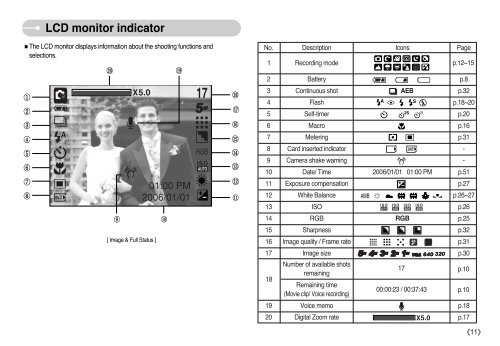Samsung DIGIMAX A503 - User Manual_6.42 MB, pdf, ENGLISH
Samsung DIGIMAX A503 - User Manual_6.42 MB, pdf, ENGLISH
Samsung DIGIMAX A503 - User Manual_6.42 MB, pdf, ENGLISH
Create successful ePaper yourself
Turn your PDF publications into a flip-book with our unique Google optimized e-Paper software.
LCD monitor indicator<br />
■The LCD monitor displays information about the shooting functions and<br />
selections.<br />
1<br />
2<br />
3<br />
4<br />
5<br />
6<br />
7<br />
8<br />
20<br />
9<br />
[ Image & Full Status ]<br />
10<br />
19<br />
18<br />
17<br />
16<br />
15<br />
14<br />
13<br />
12<br />
11<br />
No. Description Icons Page<br />
1 Recording mode<br />
p.12~15<br />
2 Battery p.8<br />
3 Continuous shot AEB p.32<br />
4 Flash p.18~20<br />
5 Self-timer p.20<br />
6 Macro p.16<br />
7 Metering p.31<br />
8 Card inserted indicator -<br />
9 Camera shake warning -<br />
10 Date/ Time 2006/01/01 01:00 PM p.51<br />
11 Exposure compensation p.27<br />
12 White Balance p.26~27<br />
13 ISO p.26<br />
14 RGB RGB p.25<br />
15 Sharpness p.32<br />
16 Image quality / Frame rate p.31<br />
17 Image size p.30<br />
18<br />
Number of available shots<br />
remaining<br />
Remaining time<br />
(Movie clip/ Voice recording)<br />
19 Voice memo p.18<br />
20 Digital Zoom rate p.17<br />
17<br />
00:00:23 / 00:37:43<br />
p.10<br />
p.10<br />
《11》