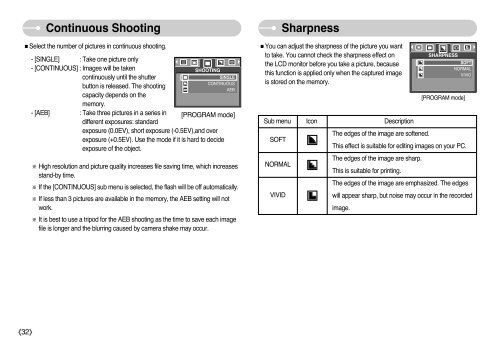Samsung DIGIMAX A503 - User Manual_6.42 MB, pdf, ENGLISH
Samsung DIGIMAX A503 - User Manual_6.42 MB, pdf, ENGLISH
Samsung DIGIMAX A503 - User Manual_6.42 MB, pdf, ENGLISH
You also want an ePaper? Increase the reach of your titles
YUMPU automatically turns print PDFs into web optimized ePapers that Google loves.
Continuous Shooting<br />
■Select the number of pictures in continuous shooting.<br />
- [SINGLE] : Take one picture only<br />
- [CONTINUOUS] : Images will be taken<br />
continuously until the shutter<br />
button is released. The shooting<br />
SHOOTING<br />
SINGLE<br />
CONTINUOUS<br />
AEB<br />
capacity depends on the<br />
memory.<br />
- [AEB] : Take three pictures in a series in<br />
different exposures: standard<br />
[PROGRAM mode]<br />
exposure (0.0EV), short exposure (-0.5EV),and over<br />
exposure (+0.5EV). Use the mode if it is hard to decide<br />
exposure of the object.<br />
※ High resolution and picture quality increases file saving time, which increases<br />
stand-by time.<br />
※ If the [CONTINUOUS] sub menu is selected, the flash will be off automatically.<br />
※ If less than 3 pictures are available in the memory, the AEB setting will not<br />
work.<br />
※ It is best to use a tripod for the AEB shooting as the time to save each image<br />
file is longer and the blurring caused by camera shake may occur.<br />
Sharpness<br />
■You can adjust the sharpness of the picture you want<br />
to take. You cannot check the sharpness effect on<br />
the LCD monitor before you take a picture, because<br />
this function is applied only when the captured image<br />
is stored on the memory.<br />
SHARPNESS<br />
SOFT<br />
NORMAL<br />
VIVID<br />
[PROGRAM mode]<br />
Sub menu<br />
SOFT<br />
Icon Description<br />
The edges of the image are softened.<br />
NORMAL<br />
This effect is suitable for editing images on your PC.<br />
The edges of the image are sharp.<br />
VIVID<br />
This is suitable for printing.<br />
The edges of the image are emphasized. The edges<br />
will appear sharp, but noise may occur in the recorded<br />
image.<br />
《32》