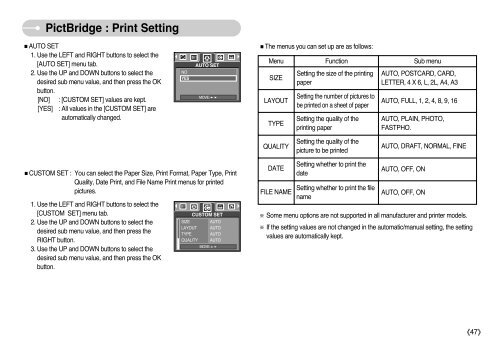Samsung DIGIMAX A503 - User Manual_6.42 MB, pdf, ENGLISH
Samsung DIGIMAX A503 - User Manual_6.42 MB, pdf, ENGLISH
Samsung DIGIMAX A503 - User Manual_6.42 MB, pdf, ENGLISH
Create successful ePaper yourself
Turn your PDF publications into a flip-book with our unique Google optimized e-Paper software.
PictBridge : Print Setting<br />
■AUTO SET<br />
1. Use the LEFT and RIGHT buttons to select the<br />
[AUTO SET] menu tab.<br />
2. Use the UP and DOWN buttons to select the<br />
desired sub menu value, and then press the OK<br />
button.<br />
[NO] : [CUSTOM SET] values are kept.<br />
[YES] : All values in the [CUSTOM SET] are<br />
automatically changed.<br />
■CUSTOM SET : You can select the Paper Size, Print Format, Paper Type, Print<br />
Quality, Date Print, and File Name Print menus for printed<br />
pictures.<br />
1. Use the LEFT and RIGHT buttons to select the<br />
[CUSTOM SET] menu tab.<br />
2. Use the UP and DOWN buttons to select the<br />
desired sub menu value, and then press the<br />
RIGHT button.<br />
3. Use the UP and DOWN buttons to select the<br />
desired sub menu value, and then press the OK<br />
button.<br />
NO<br />
YES<br />
SIZE<br />
LAYOUT<br />
TYPE<br />
QUALITY<br />
AUTO SET<br />
MOVE:<br />
CUSTOM SET<br />
AUTO<br />
AUTO<br />
AUTO<br />
AUTO<br />
MOVE:<br />
■The menus you can set up are as follows:<br />
Menu Function Sub menu<br />
SIZE<br />
LAYOUT<br />
TYPE<br />
QUALITY<br />
DATE<br />
FILE NAME<br />
Setting the size of the printing<br />
paper<br />
Setting the number of pictures to<br />
be printed on a sheet of paper<br />
Setting the quality of the<br />
printing paper<br />
Setting the quality of the<br />
picture to be printed<br />
Setting whether to print the<br />
date<br />
Setting whether to print the file<br />
name<br />
AUTO, POSTCARD, CARD,<br />
LETTER, 4 X 6, L, 2L, A4, A3<br />
AUTO, FULL, 1, 2, 4, 8, 9, 16<br />
AUTO, PLAIN, PHOTO,<br />
FASTPHO.<br />
AUTO, DRAFT, NORMAL, FINE<br />
AUTO, OFF, ON<br />
AUTO, OFF, ON<br />
※ Some menu options are not supported in all manufacturer and printer models.<br />
※ If the setting values are not changed in the automatic/manual setting, the setting<br />
values are automatically kept.<br />
《47》