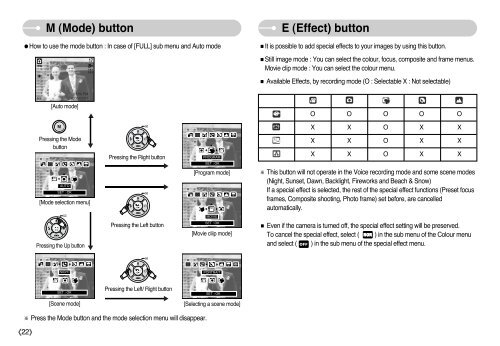Samsung DIGIMAX A503 - User Manual_6.42 MB, pdf, ENGLISH
Samsung DIGIMAX A503 - User Manual_6.42 MB, pdf, ENGLISH
Samsung DIGIMAX A503 - User Manual_6.42 MB, pdf, ENGLISH
You also want an ePaper? Increase the reach of your titles
YUMPU automatically turns print PDFs into web optimized ePapers that Google loves.
M (Mode) button<br />
●How to use the mode button : In case of [FULL] sub menu and Auto mode<br />
E (Effect) button<br />
■It is possible to add special effects to your images by using this button.<br />
■Still image mode : You can select the colour, focus, composite and frame menus.<br />
Movie clip mode : You can select the colour menu.<br />
■ Available Effects, by recording mode (O : Selectable X : Not selectable)<br />
[Auto mode]<br />
O O O O O<br />
X X O X X<br />
Pressing the Mode<br />
button<br />
AUTO<br />
SET : OK<br />
[Mode selection menu]<br />
Pressing the Right button<br />
PROGRAM<br />
SET : OK<br />
[Program mode]<br />
X X O X X<br />
X X O X X<br />
※ This button will not operate in the Voice recording mode and some scene modes<br />
(Night, Sunset, Dawn, Backlight, Fireworks and Beach & Snow)<br />
If a special effect is selected, the rest of the special effect functions (Preset focus<br />
frames, Composite shooting, Photo frame) set before, are cancelled<br />
automatically.<br />
MOVIE<br />
Pressing the Up button<br />
Pressing the Left button<br />
SET : OK<br />
[Movie cliip mode]<br />
■ Even if the camera is turned off, the special effect setting will be preserved.<br />
To cancel the special effect, select ( ) in the sub menu of the Colour menu<br />
and select ( ) in the sub menu of the special effect menu.<br />
NIGHT<br />
PORTRAIT<br />
SET : OK<br />
Pressing the Left/ Right button<br />
SET : OK<br />
[Scene mode]<br />
[Selecting a scene mode]<br />
※ Press the Mode button and the mode selection menu will disappear.<br />
《22》