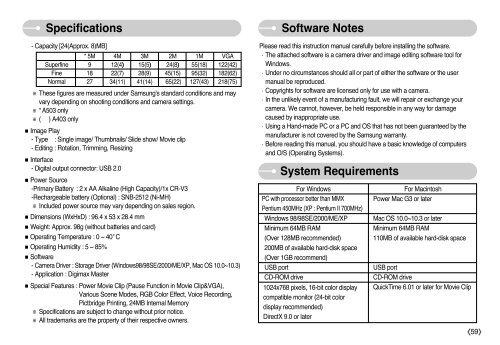Samsung DIGIMAX A503 - User Manual_6.42 MB, pdf, ENGLISH
Samsung DIGIMAX A503 - User Manual_6.42 MB, pdf, ENGLISH
Samsung DIGIMAX A503 - User Manual_6.42 MB, pdf, ENGLISH
You also want an ePaper? Increase the reach of your titles
YUMPU automatically turns print PDFs into web optimized ePapers that Google loves.
Specifications<br />
- Capacity [24(Approx. 8)<strong>MB</strong>]<br />
* 5M 4M 3M 2M 1M VGA<br />
Superfine912(4)15(5)24(8)55(18) 122(42)<br />
Fine 18 22(7) 28(9) 45(15) 95(32) 182(62)<br />
Normal 27 34(11) 41(14) 65(22) 127(43) 218(75)<br />
※ These figures are measured under <strong>Samsung</strong>'s standard conditions and may<br />
vary depending on shooting conditions and camera settings.<br />
※ *<strong>A503</strong> only<br />
※ ( ) A403 only<br />
■Image Play<br />
- Type : Single image/ Thumbnails/ Slide show/ Movie clip<br />
- Editing : Rotation, Trimming, Resizing<br />
■Interface<br />
- Digital output connector: USB 2.0<br />
■Power Source<br />
-Primary Battery : 2 x AA Alkaline (High Capacity)/1x CR-V3<br />
-Rechargeable battery (Optional) : SNB-2512 (Ni-MH)<br />
※ Included power source may vary depending on sales region.<br />
■Dimensions (WxHxD) : 96.4 x 53 x 28.4 mm<br />
■Weight: Approx. 98g (without batteries and card)<br />
■Operating Temperature : 0 ~ 40°C<br />
■Operating Humidity : 5 ~ 85%<br />
■Software<br />
- Camera Driver : Storage Driver (Windows98/98SE/2000/ME/XP, Mac OS 10.0~10.3)<br />
- Application : Digimax Master<br />
■Special Features : Power Movie Clip (Pause Function in Movie Clip&VGA),<br />
Various Scene Modes, RGB Color Effect, Voice Recording,<br />
Pictbridge Printing, 24<strong>MB</strong> Internal Memory<br />
※ Specifications are subject to change without prior notice.<br />
※ All trademarks are the property of their respective owners.<br />
Software Notes<br />
Please read this instruction manual carefully before installing the software.<br />
ㆍThe attached software is a camera driver and image editing software tool for<br />
Windows.<br />
ㆍUnder no circumstances should all or part of either the software or the user<br />
manual be reproduced.<br />
ㆍCopyrights for software are licensed only for use with a camera.<br />
ㆍIn the unlikely event of a manufacturing fault, we will repair or exchange your<br />
camera. We cannot, however, be held responsible in any way for damage<br />
caused by inappropriate use.<br />
ㆍUsing a Hand-made PC or a PC and OS that has not been guaranteed by the<br />
manufacturer is not covered by the <strong>Samsung</strong> warranty.<br />
ㆍBefore reading this manual, you should have a basic knowledge of computers<br />
and O/S (Operating Systems).<br />
System Requirements<br />
For Windows<br />
PC with processor better than MMX<br />
Pentium 450MHz (XP : Pentium II 700MHz)<br />
Windows 98/98SE/2000/ME/XP<br />
Minimum 64<strong>MB</strong> RAM<br />
(Over 128<strong>MB</strong> recommended)<br />
200<strong>MB</strong> of available hard-disk space<br />
(Over 1GB recommend)<br />
USB port<br />
CD-ROM drive<br />
1024x768 pixels, 16-bit color display<br />
compatible monitor (24-bit color<br />
display recommended)<br />
DirectX 9.0 or later<br />
For Macintosh<br />
Power Mac G3 or later<br />
Mac OS 10.0~10.3 or later<br />
Minimum 64<strong>MB</strong> RAM<br />
110<strong>MB</strong> of available hard-disk space<br />
USB port<br />
CD-ROM drive<br />
QuickTime 6.01 or later for Movie Clip<br />
《59》