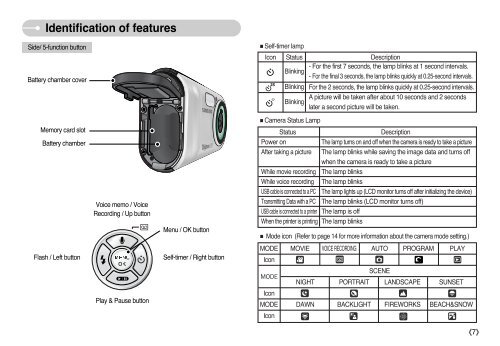Samsung DIGIMAX A503 - User Manual_6.42 MB, pdf, ENGLISH
Samsung DIGIMAX A503 - User Manual_6.42 MB, pdf, ENGLISH
Samsung DIGIMAX A503 - User Manual_6.42 MB, pdf, ENGLISH
Create successful ePaper yourself
Turn your PDF publications into a flip-book with our unique Google optimized e-Paper software.
Identification of features<br />
Side/ 5-function button<br />
Battery chamber cover<br />
■Self-timer lamp<br />
Icon Status<br />
Blinking<br />
Blinking<br />
Blinking<br />
Description<br />
- For the first 7 seconds, the lamp blinks at 1 second intervals.<br />
- For the final 3 seconds, the lamp blinks quickly at 0.25-second intervals.<br />
For the 2 seconds, the lamp blinks quickly at 0.25-second intervals.<br />
A picture will be taken after about 10 seconds and 2 seconds<br />
later a second picture will be taken.<br />
Memory card slot<br />
Battery chamber<br />
Voice memo / Voice<br />
Recording / Up button<br />
Menu / OK button<br />
■Camera Status Lamp<br />
Status<br />
Description<br />
Power on<br />
The lamp turns on and off when the camera is ready to take a picture<br />
After taking a picture The lamp blinks while saving the image data and turns off<br />
when the camera is ready to take a picture<br />
While movie recording The lamp blinks<br />
While voice recording The lamp blinks<br />
USB cable is connected to a PC The lamp lights up (LCD monitor turns off after initializing the device)<br />
Transmitting Data with a PC The lamp blinks (LCD monitor turns off)<br />
USB cable is connected to a printer The lamp is off<br />
When the printer is printing The lamp blinks<br />
■ Mode icon (Refer to page 14 for more information about the camera mode setting.)<br />
Flash / Left button<br />
Play & Pause button<br />
Self-timer / Right button<br />
MODE MOVIE VOICE RECORDING AUTO PROGRAM PLAY<br />
Icon<br />
MODE<br />
Icon<br />
SCENE<br />
NIGHT PORTRAIT LANDSCAPE SUNSET<br />
MODE DAWN BACKLIGHT FIREWORKS BEACH&SNOW<br />
Icon<br />
《7》