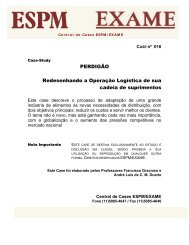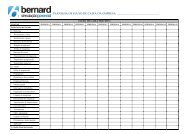- Page 1 and 2:
CRIPTOGRAFIA A história da criptol
- Page 3 and 4:
O computador tem um impacto ainda m
- Page 5 and 6:
Políbio. ± 130 a.C. Em Uruk, na r
- Page 7 and 8:
esteganográfica na qual cada letra
- Page 9 and 10:
CARACTERÍSTICAS • Origem: Usada
- Page 11 and 12:
predeterminado de nucleotídeos, na
- Page 13 and 14:
CBC - Cipher-block chaining No modo
- Page 15 and 16:
O modo output feedback gera o próx
- Page 17 and 18:
Em 15 de Maio de 1973, durante o re
- Page 19 and 20:
Para provar a falta de segurança d
- Page 21 and 22:
6F 61 0D 0A Note que os primeiros 5
- Page 23 and 24:
7 62 54 46 38 30 22 14 6 61 53 45 3
- Page 25 and 26:
D 12 = 0001111010101010110011001111
- Page 27 and 28:
é "1" e torna-se o segundo bit de
- Page 29 and 30:
K n + E(R n-1 ) = B1B2B3B4B5B6B7B8
- Page 31 and 32:
A permutação P é definida pela t
- Page 33 and 34:
chaves cada um" por segundo e estim
- Page 35 and 36:
9c1f41ef 1001 1100 0001 1111 0100 0
- Page 37 and 38:
Colisão: procura de dois textos qu
- Page 39 and 40:
mensagem que produza o mesmo hash.
- Page 41 and 42:
calcula um valor assinatura SA ( h(
- Page 43 and 44:
padrão da estatística. Quantas pe
- Page 45 and 46:
O SHA-1 foi considerado seguro porq
- Page 47 and 48:
número de bytes / 3 dá resto 2 ->
- Page 49 and 50:
na criptologia, quem batizou esta r
- Page 51 and 52:
Com este tipo de cilindros é poss
- Page 53 and 54:
que ocorre da seguinte maneira: •
- Page 55 and 56:
18 Z I J K R Q A B S V D W Y O T M
- Page 57 and 58:
IPSEC IPsec is a suite of protocols
- Page 59 and 60:
ver This is the version of the prot
- Page 61 and 62:
This AH header contains just five i
- Page 63 and 64:
Tunnel Mode Tunnel Mode forms the m
- Page 65 and 66:
Any other value (TCP, UDP, ICMP, et
- Page 67 and 68:
NAT is used to map a range of priva
- Page 69 and 70:
serve the same purpose as in AH, bu
- Page 71 and 72:
ESP in Tunnel Mode Our final look o
- Page 73 and 74:
The obvious solution of wrapping ES
- Page 75 and 76:
• IPsec Protocol (ESP or AH) •
- Page 77 and 78:
NAT Com o crescimento exponencial d
- Page 79 and 80:
B C 172.16.0.0 - 172.31.255.255 192
- Page 81 and 82:
Figura 4: Funcionamento do NAT sain
- Page 83 and 84:
Figura 6: Funcionamento do NAT rece
- Page 85 and 86:
Figura 8: um exemplo de NAT Dinâmi
- Page 87 and 88:
(roteáveis) pois a tradução é f
- Page 89 and 90:
caso, ocorre a coincidência de 2 m
- Page 91 and 92:
Com a utilização da tradução, f
- Page 93 and 94:
Figura 12: um usuário acessa a por
- Page 95 and 96:
1) Commer, Douglas E. Internetworki
- Page 97 and 98:
Diretrizes do design FIREWALL Este
- Page 99 and 100:
Orçamento Qual é o orçamento dis
- Page 101 and 102:
o hacker poderá tentar um ataque m
- Page 103 and 104:
edes. Os dispositivos de firewall c
- Page 105 and 106:
uma tabela de estado. Quando o trá
- Page 107 and 108:
As diversas classes são as seguint
- Page 109 and 110:
Atributo do firewall Suporte do fab
- Page 111 and 112:
Atributo do firewall Valor Proteç
- Page 113 and 114:
Tabela 3 Classe 3—Firewall de har
- Page 115 and 116:
A resistência é alcançada adicio
- Page 117 and 118:
Desvantagens As desvantagens dos fi
- Page 119 and 120:
Atributo do firewall Valor Faixa de
- Page 121 and 122:
Questão Características típicas
- Page 123 and 124:
Requisitos do hardware Os requisito
- Page 125 and 126:
Firewall único com componentes red
- Page 127 and 128:
Firewalls tolerantes a falhasVantag
- Page 129 and 130:
Desvantagens As desvantagens de um
- Page 131 and 132:
disponíveis na Internet. Você dev
- Page 133 and 134:
oteadores poderá ajudar a limitar
- Page 135 and 136:
VPN 1. Histórico O termo VPN estev
- Page 137 and 138:
transmissão VPN um túnel é o fat
- Page 139 and 140:
trocadas periodicamente. O período
- Page 141 and 142: coincidirem, então é assumido que
- Page 143 and 144: Acesso remoto após as VPNs Usuári
- Page 145 and 146: para redes pequenas e com baixo vol
- Page 147 and 148: 2. Funcionamento Nesta seção, ana
- Page 149 and 150: Encapsulamento L2TP O L2TP comporta
- Page 151 and 152: ede, certificação digital e auten
- Page 153 and 154: Pessoas não autorizadas podem bisb
- Page 155 and 156: SSL (Secure Sockets Layer, que simu
- Page 157 and 158: 4.4 Detalhes do IPSec Na realidade,
- Page 159 and 160: do IPSec sem que sistemas operacion
- Page 161 and 162: Utilizando o IKE com o IPSec A aute
- Page 163 and 164: VPN - Virtual Private Network Rede
- Page 165 and 166: Acesso Remoto VPN Intranet VPN Em u
- Page 167 and 168: Somente usuários e equipamentos qu
- Page 169 and 170: Triple-DES O Triple-DES é uma vari
- Page 171 and 172: (Encapsulated Security Payload), qu
- Page 173 and 174: cidades, estados e países - se uti
- Page 175 and 176: TCPDUMP TCPDUMP(1) NOME tcpdump- ca
- Page 177 and 178: ether broadcast'. -q Saída rápida
- Page 179 and 180: ether, fddi, tr, ip, ip6, arp, rarp
- Page 181 and 182: net net/len Verdadeiro se o endere
- Page 183 and 184: O tcpdump assumirá, enquanto filtr
- Page 185 and 186: Negação deve ser precedida. Alter
- Page 187 and 188: Introducing tcpdump packet capture
- Page 189 and 190: lie within the first 20 chunks of h
- Page 191: 3. what traffic to capture (packet
- Page 195 and 196: find where the flags are located in
- Page 197 and 198: # cat > filterfile dst host spider
- Page 199 and 200: OPENVPN TUTORIAL Server (PC1) Confi
- Page 201 and 202: Now, you may desire to configure th
- Page 203 and 204: Now, start the server: service open
- Page 205 and 206: Important : the --id has to be the
- Page 207 and 208: vpn. References : Official Shorewal
- Page 209 and 210: service openvpn restart Then, the c
- Page 211 and 212: where $USER is your username on the
- Page 213 and 214: NOTAS DE AULAS CRIPTOGRAFIA Existem
- Page 215 and 216: Podemos melhorar o algoritmo. Em ve
- Page 217 and 218: TIPOS DE CIFRAGEM. Cifragem por Blo
- Page 219 and 220: - A descoberta de uma chave deve se
- Page 221: Uma vez que os algoritmos simétric




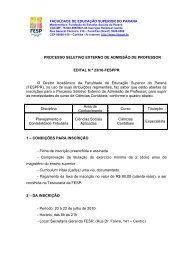
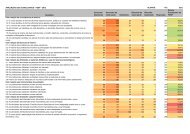







![Plano de Contabilidade Social 2013[1].pdf - FESP](https://img.yumpu.com/40657716/1/184x260/plano-de-contabilidade-social-20131pdf-fesp.jpg?quality=85)