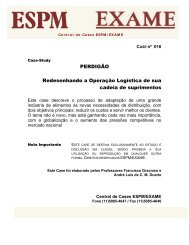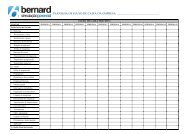You also want an ePaper? Increase the reach of your titles
YUMPU automatically turns print PDFs into web optimized ePapers that Google loves.
the syntax:<br />
tcpdump "{protocol}[{bypass n bytes}] = {number}"<br />
The available protocols are: ip, tcp, udp, icmp, ether, arp, rarp, and<br />
fddi. What "protocol" refers to is a little murky. If we use "ip" then it<br />
represents the IP header. If we use "icmp" (there is no such thing as an<br />
ICMP header) it represents the payload or data portion of the packet.<br />
An indirect way to capture all icmp traffic is like this:<br />
# tcpdump "ip[9]=1"<br />
This works because the transport protocol is given by the tenth byte of<br />
the IP header. And we know that icmp's protocol number is "1".<br />
Now given that host daffy is currently pinging host spider, the following<br />
command will capture only the echo replies of spider:<br />
# tcpdump -x "icmp[0]=0"<br />
04:20:22.056929 spider > daffy.pmatulis.homeunix.net: icmp: echo reply<br />
4500 0054 c20e 0000 8001 f4db c0a8 0128<br />
c0a8 0146 0000 6354 d87b 0000 3d09 a7a8<br />
000d f46d 0809 0a0b 0c0d 0e0f 1011 1213<br />
1415 1617 1819 1a1b 1c1d 1e1f 2021 2223<br />
2425 2627 2829 2a2b 2c2d 2e2f 3031 3233<br />
3435<br />
Focus your attention on the first 2 digits of chunk 11. That's byte 1 of<br />
the data portion of the packet and it is zero. Well the first byte of an<br />
ICMP message is it's type and by golly type "0" means echo reply.<br />
Let's try that again but this time we'll capture only what we need for<br />
the test (the 14 bytes for the frame header, the first 20 bytes for the IP<br />
header, and 1 byte for the ICMP type). We'll test for echo requests on<br />
the part of daffy this time (echo request is type "8"):<br />
# tcpdump -x -s 35 "icmp[0]=8"<br />
04:56:12.618507 daffy.pmatulis.homeunix.net > spider: [|icmp]<br />
4500 0054 8c8e 0000 ff01 ab5b c0a8 0146<br />
c0a8 0128 08<br />
Pretty good. Exactly as expected.<br />
Something else that's fun is to filter on TCP flags. The key here is to




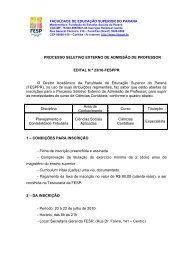
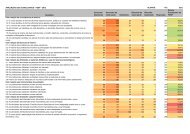







![Plano de Contabilidade Social 2013[1].pdf - FESP](https://img.yumpu.com/40657716/1/184x260/plano-de-contabilidade-social-20131pdf-fesp.jpg?quality=85)