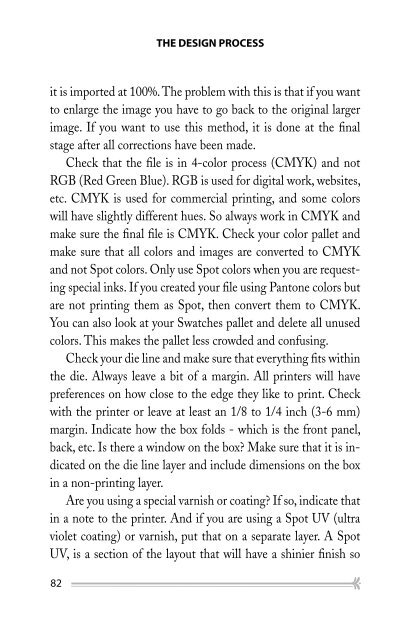The Art of Package Design
There is more to designing a successful package than just making it noticeable. This book explores how to get the most out of the design process and the regulations and legalities required in packaging. It also explores the pitfalls people fall into when trying to create packaging in multi-languages for sale in other markets and cultures. Written by Mark Lehberg, a 30+ year creative professional, this book offers creative insights and tips to create that perfect package.
There is more to designing a successful package than just making it noticeable. This book explores how to get the most out of the design process and the regulations and legalities required in packaging. It also explores the pitfalls people fall into when trying to create packaging in multi-languages for sale in other markets and cultures. Written by Mark Lehberg, a 30+ year creative professional, this book offers creative insights and tips to create that perfect package.
You also want an ePaper? Increase the reach of your titles
YUMPU automatically turns print PDFs into web optimized ePapers that Google loves.
THE DESIGN PROCESS<br />
it is imported at 100%. <strong>The</strong> problem with this is that if you want<br />
to enlarge the image you have to go back to the original larger<br />
image. If you want to use this method, it is done at the final<br />
stage after all corrections have been made.<br />
Check that the file is in 4-color process (CMYK) and not<br />
RGB (Red Green Blue). RGB is used for digital work, websites,<br />
etc. CMYK is used for commercial printing, and some colors<br />
will have slightly different hues. So always work in CMYK and<br />
make sure the final file is CMYK. Check your color pallet and<br />
make sure that all colors and images are converted to CMYK<br />
and not Spot colors. Only use Spot colors when you are requesting<br />
special inks. If you created your file using Pantone colors but<br />
are not printing them as Spot, then convert them to CMYK.<br />
You can also look at your Swatches pallet and delete all unused<br />
colors. This makes the pallet less crowded and confusing.<br />
Check your die line and make sure that everything fits within<br />
the die. Always leave a bit <strong>of</strong> a margin. All printers will have<br />
preferences on how close to the edge they like to print. Check<br />
with the printer or leave at least an 1/8 to 1/4 inch (3-6 mm)<br />
margin. Indicate how the box folds - which is the front panel,<br />
back, etc. Is there a window on the box? Make sure that it is indicated<br />
on the die line layer and include dimensions on the box<br />
in a non-printing layer.<br />
Are you using a special varnish or coating? If so, indicate that<br />
in a note to the printer. And if you are using a Spot UV (ultra<br />
violet coating) or varnish, put that on a separate layer. A Spot<br />
UV, is a section <strong>of</strong> the layout that will have a shinier finish so<br />
82