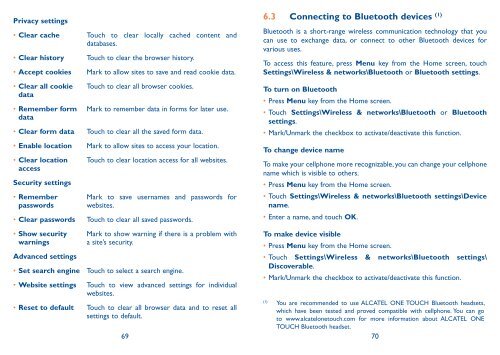Alcatel One Touch Premiere Manual - US Cellular
Alcatel One Touch Premiere Manual - US Cellular
Alcatel One Touch Premiere Manual - US Cellular
Create successful ePaper yourself
Turn your PDF publications into a flip-book with our unique Google optimized e-Paper software.
Privacy settings<br />
• Clear cache <strong>Touch</strong> to clear locally cached content and<br />
databases.<br />
• Clear history <strong>Touch</strong> to clear the browser history.<br />
• Accept cookies Mark to allow sites to save and read cookie data.<br />
• Clear all cookie<br />
data<br />
• Remember form<br />
data<br />
<strong>Touch</strong> to clear all browser cookies.<br />
Mark to remember data in forms for later use.<br />
• Clear form data <strong>Touch</strong> to clear all the saved form data.<br />
• Enable location Mark to allow sites to access your location.<br />
• Clear location<br />
access<br />
Security settings<br />
• Remember<br />
passwords<br />
<strong>Touch</strong> to clear location access for all websites.<br />
Mark to save usernames and passwords for<br />
websites.<br />
• Clear passwords <strong>Touch</strong> to clear all saved passwords.<br />
• Show security<br />
warnings<br />
Advanced settings<br />
Mark to show warning if there is a problem with<br />
a site’s security.<br />
• Set search engine <strong>Touch</strong> to select a search engine.<br />
• Website settings <strong>Touch</strong> to view advanced settings for individual<br />
websites.<br />
• Reset to default <strong>Touch</strong> to clear all browser data and to reset all<br />
settings to default.<br />
6.3 Connecting to Bluetooth devices (1)<br />
Bluetooth is a short-range wireless communication technology that you<br />
can use to exchange data, or connect to other Bluetooth devices for<br />
various uses.<br />
To access this feature, press Menu key from the Home screen, touch<br />
Settings\Wireless & networks\Bluetooth or Bluetooth settings.<br />
To turn on Bluetooth<br />
• Press Menu key from the Home screen.<br />
• <strong>Touch</strong> Settings\Wireless & networks\Bluetooth or Bluetooth<br />
settings.<br />
• Mark/Unmark the checkbox to activate/deactivate this function.<br />
To change device name<br />
To make your cellphone more recognizable, you can change your cellphone<br />
name which is visible to others.<br />
• Press Menu key from the Home screen.<br />
• <strong>Touch</strong> Settings\Wireless & networks\Bluetooth settings\Device<br />
name.<br />
• Enter a name, and touch OK.<br />
To make device visible<br />
• Press Menu key from the Home screen.<br />
• <strong>Touch</strong> Settings\Wireless & networks\Bluetooth settings\<br />
Discoverable.<br />
• Mark/Unmark the checkbox to activate/deactivate this function.<br />
(1) You are recommended to use ALCATEL ONE TOUCH Bluetooth headsets,<br />
which have been tested and proved compatible with cellphone. You can go<br />
to www.alcatelonetouch.com for more information about ALCATEL ONE<br />
TOUCH Bluetooth headset.<br />
69 70