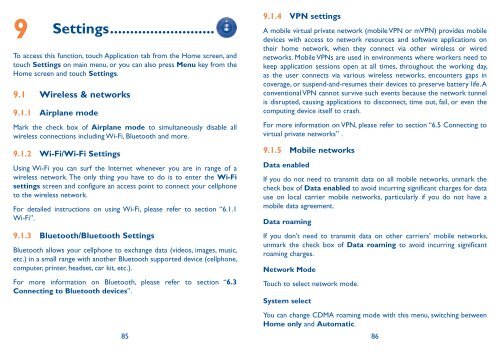Alcatel One Touch Premiere Manual - US Cellular
Alcatel One Touch Premiere Manual - US Cellular
Alcatel One Touch Premiere Manual - US Cellular
You also want an ePaper? Increase the reach of your titles
YUMPU automatically turns print PDFs into web optimized ePapers that Google loves.
9<br />
Settings ..........................<br />
To access this function, touch Application tab from the Home screen, and<br />
touch Settings on main menu, or you can also press Menu key from the<br />
Home screen and touch Settings.<br />
9.1 Wireless & networks<br />
9.1.1 Airplane mode<br />
Mark the check box of Airplane mode to simultaneously disable all<br />
wireless connections including Wi-Fi, Bluetooth and more.<br />
9.1.2 Wi-Fi/Wi-Fi Settings<br />
Using Wi-Fi you can surf the Internet whenever you are in range of a<br />
wireless network. The only thing you have to do is to enter the Wi-Fi<br />
settings screen and configure an access point to connect your cellphone<br />
to the wireless network.<br />
For detailed instructions on using Wi-Fi, please refer to section “6.1.1<br />
Wi-Fi”.<br />
9.1.3 Bluetooth/Bluetooth Settings<br />
Bluetooth allows your cellphone to exchange data (videos, images, music,<br />
etc.) in a small range with another Bluetooth supported device (cellphone,<br />
computer, printer, headset, car kit, etc.).<br />
For more information on Bluetooth, please refer to section “6.3<br />
Connecting to Bluetooth devices”.<br />
9.1.4 VPN settings<br />
A mobile virtual private network (mobile VPN or mVPN) provides mobile<br />
devices with access to network resources and software applications on<br />
their home network, when they connect via other wireless or wired<br />
networks. Mobile VPNs are used in environments where workers need to<br />
keep application sessions open at all times, throughout the working day,<br />
as the user connects via various wireless networks, encounters gaps in<br />
coverage, or suspend-and-resumes their devices to preserve battery life. A<br />
conventional VPN cannot survive such events because the network tunnel<br />
is disrupted, causing applications to disconnect, time out, fail, or even the<br />
computing device itself to crash.<br />
For more information on VPN, please refer to section “6.5 Connecting to<br />
virtual private networks” .<br />
9.1.5 Mobile networks<br />
Data enabled<br />
If you do not need to transmit data on all mobile networks, unmark the<br />
check box of Data enabled to avoid incurring significant charges for data<br />
use on local carrier mobile networks, particularly if you do not have a<br />
mobile data agreement.<br />
Data roaming<br />
If you don’t need to transmit data on other carriers’ mobile networks,<br />
unmark the check box of Data roaming to avoid incurring significant<br />
roaming charges.<br />
Network Mode<br />
<strong>Touch</strong> to select network mode.<br />
System select<br />
You can change CDMA roaming mode with this menu, switching between<br />
Home only and Automatic.<br />
85 86