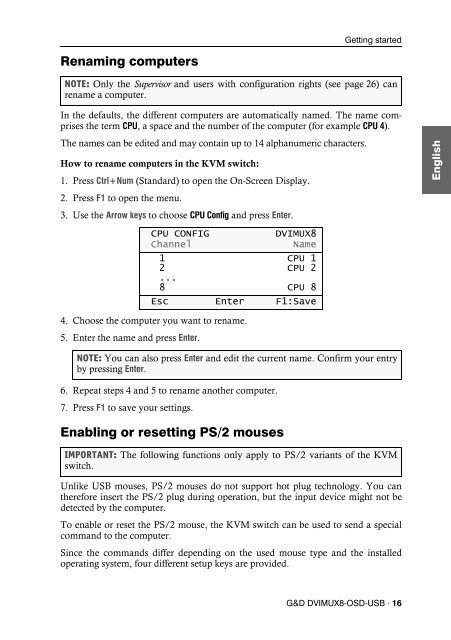G&D DVIMUX8-OSD-USB - Guntermann und Drunck GmbH
G&D DVIMUX8-OSD-USB - Guntermann und Drunck GmbH
G&D DVIMUX8-OSD-USB - Guntermann und Drunck GmbH
Erfolgreiche ePaper selbst erstellen
Machen Sie aus Ihren PDF Publikationen ein blätterbares Flipbook mit unserer einzigartigen Google optimierten e-Paper Software.
Renaming computers<br />
Getting started<br />
NOTE: Only the Supervisor and users with configuration rights (see page 26) can<br />
rename a computer.<br />
In the defaults, the different computers are automatically named. The name comprises<br />
the term CPU, a space and the number of the computer (for example CPU 4).<br />
The names can be edited and may contain up to 14 alphanumeric characters.<br />
How to rename computers in the KVM switch:<br />
1. Press Ctrl+Num (Standard) to open the On-Screen Display.<br />
2. Press F1 to open the menu.<br />
3. Use the Arrow keys to choose CPU Config and press Enter.<br />
CPU CONFIG <strong>DVIMUX8</strong><br />
Channel Name<br />
1 CPU 1<br />
2 CPU 2<br />
...<br />
8 CPU 8<br />
Esc Enter F1:Save<br />
4. Choose the computer you want to rename.<br />
5. Enter the name and press Enter.<br />
NOTE: You can also press Enter and edit the current name. Confirm your entry<br />
by pressing Enter.<br />
6. Repeat steps 4 and 5 to rename another computer.<br />
7. Press F1 to save your settings.<br />
Enabling or resetting PS/2 mouses<br />
IMPORTANT: The following functions only apply to PS/2 variants of the KVM<br />
switch.<br />
Unlike <strong>USB</strong> mouses, PS/2 mouses do not support hot plug technology. You can<br />
therefore insert the PS/2 plug during operation, but the input device might not be<br />
detected by the computer.<br />
To enable or reset the PS/2 mouse, the KVM switch can be used to send a special<br />
command to the computer.<br />
Since the commands differ depending on the used mouse type and the installed<br />
operating system, four different setup keys are provided.<br />
G&D <strong>DVIMUX8</strong>-<strong>OSD</strong>-<strong>USB</strong> · 16