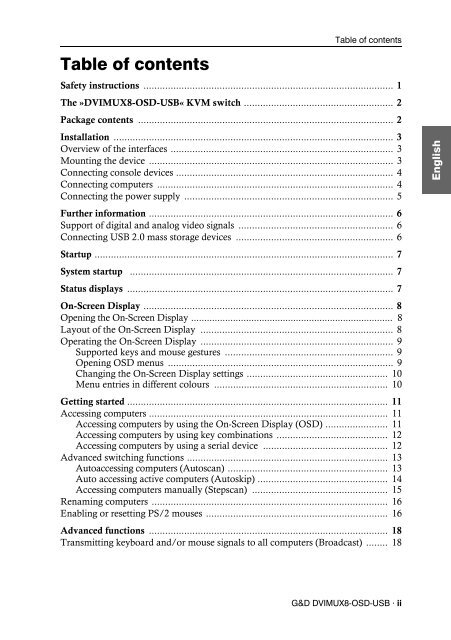G&D DVIMUX8-OSD-USB - Guntermann und Drunck GmbH
G&D DVIMUX8-OSD-USB - Guntermann und Drunck GmbH
G&D DVIMUX8-OSD-USB - Guntermann und Drunck GmbH
Sie wollen auch ein ePaper? Erhöhen Sie die Reichweite Ihrer Titel.
YUMPU macht aus Druck-PDFs automatisch weboptimierte ePaper, die Google liebt.
Table of contents<br />
Table of contents<br />
Safety instructions ............................................................................................ 1<br />
The »<strong>DVIMUX8</strong>-<strong>OSD</strong>-<strong>USB</strong>« KVM switch ....................................................... 2<br />
Package contents .............................................................................................. 2<br />
Installation ....................................................................................................... 3<br />
Overview of the interfaces .................................................................................. 3<br />
Mounting the device .......................................................................................... 3<br />
Connecting console devices ................................................................................ 4<br />
Connecting computers ....................................................................................... 4<br />
Connecting the power supply ............................................................................. 5<br />
Further information .......................................................................................... 6<br />
Support of digital and analog video signals ......................................................... 6<br />
Connecting <strong>USB</strong> 2.0 mass storage devices .......................................................... 6<br />
Startup .............................................................................................................. 7<br />
System startup ................................................................................................. 7<br />
Status displays .................................................................................................. 7<br />
On-Screen Display ............................................................................................ 8<br />
Opening the On-Screen Display ............................................................................. 8<br />
Layout of the On-Screen Display ....................................................................... 8<br />
Operating the On-Screen Display ....................................................................... 9<br />
Supported keys and mouse gestures .............................................................. 9<br />
Opening <strong>OSD</strong> menus ................................................................................... 9<br />
Changing the On-Screen Display settings .................................................... 10<br />
Menu entries in different colours ................................................................ 10<br />
Getting started ................................................................................................ 11<br />
Accessing computers ........................................................................................ 11<br />
Accessing computers by using the On-Screen Display (<strong>OSD</strong>) ....................... 11<br />
Accessing computers by using key combinations ......................................... 12<br />
Accessing computers by using a serial device .............................................. 12<br />
Advanced switching functions .......................................................................... 13<br />
Autoaccessing computers (Autoscan) ........................................................... 13<br />
Auto accessing active computers (Autoskip) ................................................ 14<br />
Accessing computers manually (Stepscan) .................................................. 15<br />
Renaming computers ....................................................................................... 16<br />
Enabling or resetting PS/2 mouses ................................................................... 16<br />
Advanced functions ........................................................................................ 18<br />
Transmitting keyboard and/or mouse signals to all computers (Broadcast) ........ 18<br />
G&D <strong>DVIMUX8</strong>-<strong>OSD</strong>-<strong>USB</strong> · ii