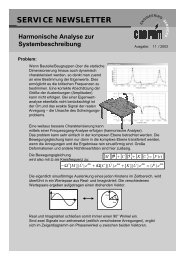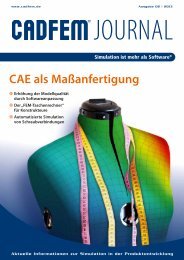Infoplaner 1-2007 - Cadfem
Infoplaner 1-2007 - Cadfem
Infoplaner 1-2007 - Cadfem
Sie wollen auch ein ePaper? Erhöhen Sie die Reichweite Ihrer Titel.
YUMPU macht aus Druck-PDFs automatisch weboptimierte ePaper, die Google liebt.
CADFEM INFOPLANER 1/<strong>2007</strong>LS-DYNA Features for Hot StampingLS-DYNA 971 contains new capabilities for the hotforming process. This article provides a short over-view – a 2-day seminar in May, guided by the authorDr. Arthur Shapiro from LSTC, will give detailedinsight.LS-DYNA 971 has several new features to model the hotstamping process. A thick thermal shell formulation allowsmodelling a temperature gradient through the thickness ofthe shell. The new keyword, *MAT_ADD_THERMAL_EXPAN-SION, allows calculating thermal strains for all mechanicalmaterial models. A new feature has been added to thermalcontact which turns off thermal boundary conditions whensurfaces come in contact. A new thermal one-way contactalgorithm has been added which more accurately modelsheat transfer between blank and die. New features have beenadded to thermal-mechanical contact which allows modellingthe coefficients of friction as a function of temperatureand thermal contact resistance as a function of interfacepressure.Hot Forming ProcessThe hot forming process (Fig. 1) has 5 steps [1]:1. Austenization The blank is heated and held at the austenizationtemperature of 950°C.2. Transfer The blank cools by convection and radiationduring transfer from oven to the forming process.3. Positioning The blank is placed on the lower die andbegins to cool due to contact with the colder die.4. Forming The blank is formed.5. Quenching The blank is held in the press and cooled toinduce a solid-shell phase transition from austenite to martensite.1. Austenization 2. Transfer 3. Positioning 4. Forming 5. Quenching*MAT_ADD_THERMAL_EXPANSIONThe coefficient of thermal expansionas a function of temperature canbe defined using the *MAT_ADD_THERMAL_EXPAN-SION keyword. This allowsthe calculation of thermalstress for any of the mechanicalmaterial models in LS-DYNA.Thermal Mechanical ContactTwo new features have been added to the *CONTACT_option_THERMAL keyword.1. bc_flag During the transfer operation from the ovento the press both surfaces of the blank lose heat to theenvironment. However, once the blank is positioned onthe lower die, only the top surface of the blank transfersSeminarUsingLS-Dyna for HeatTransfer&Thermal-StressproblemsThe course objective is to provide an understanding ofcomputational finite element heat transfer. First sectionsof the class focus on the various heat transfer modelingissues one must understand in using LS-DYNA. This is followedby an introduction to thermal-stress problems witha focus on sheet metal forming. Workshop problems areused to illustrate the points made in the lectures.Lecturer:Dr. Arthur Shapiro, LSTC30Fig. 1: The hot forming processThick Thermal ShellThe blank is modelled by a thin mechanical shell and flaggedto be treated as a thick thermal shell by the parameter TSHELLon the *CONTROL_SHELL keyword. The thick thermal shell isa 12 node element – 4 nodes in the plane of the shell and 3nodes through the thickness. The 3 nodes through the thicknessallow the use of quadratic shape functions to more accuratelycalculate the through thickness temperature gradient.Date and Venue:May 8 – 9, <strong>2007</strong> in Grafing near MunichFees:EUR 700,– + VAT.More Information and Registration:Please visit www.cadfem.de/seminare or contact theCADFEM Seminar Team:Phone: +49 (0)8092-7005-11Fax: +49 (0)8092-7005-77E-Mail seminar@cadfem.deApplications and Technology