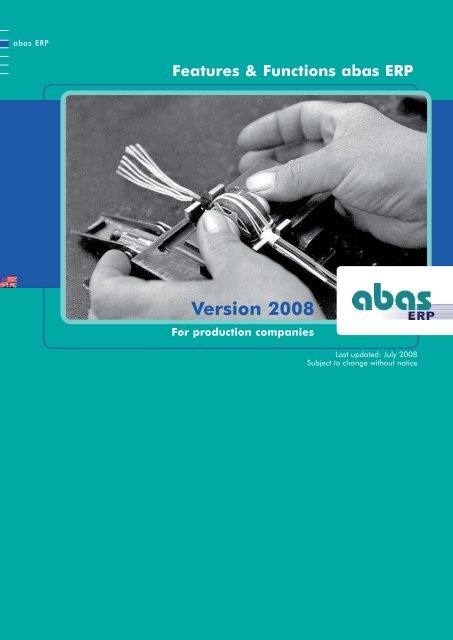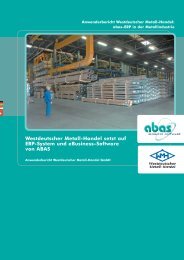Version 2008 - ABAS Software AG
Version 2008 - ABAS Software AG
Version 2008 - ABAS Software AG
Create successful ePaper yourself
Turn your PDF publications into a flip-book with our unique Google optimized e-Paper software.
abas ERP<br />
Features & Functions abas ERP<br />
<strong>Version</strong> <strong>2008</strong><br />
For production companies<br />
Last updated: July <strong>2008</strong><br />
Subject to change without notice
Contents<br />
2/140<br />
<strong>2008</strong><br />
1. Introduction .......................................................................................................................5<br />
1.1. Introduction to <strong>ABAS</strong> – Company profile................................................................ 5<br />
1.2. Getting to know abas Business <strong>Software</strong>: Product portrait........................................ 6<br />
1.3. Customer satisfaction........................................................................................... 7<br />
1.4. Your advantages in using abas ERP....................................................................... 8<br />
1.5. <strong>Software</strong> architecture ......................................................................................... 12<br />
1.6. Customization and additional enhancements ....................................................... 15<br />
1.7. Performance spectrum ....................................................................................... 16<br />
2. Basic system.....................................................................................................................18<br />
2.1. Database.......................................................................................................... 18<br />
2.1.1. Database customization ..................................................................... 18<br />
2.2. Master files ....................................................................................................... 19<br />
2.2.1. Customer master files......................................................................... 20<br />
2.2.2. Prospective customer master files......................................................... 21<br />
2.2.3. Vendor master files ............................................................................ 21<br />
2.2.4. Parts master files................................................................................ 22<br />
2.2.5. Capacity master files and operations ................................................... 24<br />
2.2.6. Employee master files......................................................................... 26<br />
2.2.7. Systems admin. files ........................................................................... 27<br />
2.2.8. Regions / Countries / Economic areas ................................................. 28<br />
2.2.9. Banks and bank details ...................................................................... 28<br />
2.2.10. Customized enumerations .................................................................. 29<br />
2.3. Document administration ................................................................................... 30<br />
2.4. Address check against lock lists........................................................................... 31<br />
2.5. Communication components.............................................................................. 32<br />
2.6. Graphical User Interface .................................................................................... 32<br />
2.6.1. Charts .............................................................................................. 33<br />
2.6.2. Pictures............................................................................................. 34<br />
2.6.3. Tree view .......................................................................................... 35<br />
2.7. Online Help...................................................................................................... 35<br />
2.8. Infosystems ....................................................................................................... 35<br />
2.9. Printing............................................................................................................. 36<br />
2.10. Lists and evaluations.......................................................................................... 39<br />
2.11. Characteristics bar and selection bar................................................................... 40<br />
3. Functions ........................................................................................................................40<br />
3.1. Sales ................................................................................................................ 41<br />
3.1.1. Quotations........................................................................................ 42<br />
3.1.2. Sales order management.................................................................... 43<br />
3.1.3. Blanket orders ................................................................................... 44<br />
3.1.4. Shipping processing ........................................................................... 45<br />
3.1.5. Intrastat trade statistics ....................................................................... 47<br />
3.1.6. Invoicing........................................................................................... 47<br />
3.1.7. Commission settlement....................................................................... 48<br />
3.1.8. Editable sales order production list ...................................................... 48<br />
3.1.9. Additional functions ........................................................................... 49<br />
3.2. CRM / abas customer infosystem ........................................................................ 49<br />
<strong>2008</strong>
<strong>2008</strong><br />
<strong>2008</strong><br />
3.3. Purchasing........................................................................................................ 51<br />
3.3.1. Requests ........................................................................................... 51<br />
3.3.2. Purchase order suggestions................................................................. 52<br />
3.3.3. Blanket orders ................................................................................... 54<br />
3.3.4. Receipt of goods................................................................................ 55<br />
3.3.5. Invoice verification ............................................................................. 56<br />
3.3.6. Subcontracting .................................................................................. 56<br />
3.3.7. Provided materials ............................................................................. 57<br />
3.3.8. Additional functions ........................................................................... 57<br />
3.4. Invoices for purchasing and sales........................................................................ 58<br />
3.5. Pricing for purchasing and sales ......................................................................... 58<br />
3.6. Materials management ...................................................................................... 60<br />
3.6.1. Warehouse management ................................................................... 60<br />
3.6.2. Consumption sequence procedure ...................................................... 62<br />
3.6.3. Inventory........................................................................................... 62<br />
3.6.4. Lot management................................................................................ 63<br />
3.7. Scheduling........................................................................................................ 64<br />
3.8. Production ........................................................................................................ 67<br />
3.8.1. Work order suggestions...................................................................... 67<br />
3.8.2. Work orders ...................................................................................... 69<br />
3.8.3. Extended work bench / External processing .......................................... 70<br />
3.8.4. Sales order related production list ....................................................... 71<br />
3.8.5. Combined production ........................................................................ 72<br />
3.8.6. Capacity planning ............................................................................. 73<br />
3.8.7. Completion confirmations for work orders............................................ 75<br />
3.8.8. PDC: Personnel time recording/ Order time recording .......................... 76<br />
3.8.9. Manual production entries.................................................................. 77<br />
3.9. Service processing ............................................................................................. 77<br />
3.10. Costing ............................................................................................................ 78<br />
3.10.1. Preliminary costing............................................................................. 79<br />
3.10.2. Simultaneous costing ......................................................................... 79<br />
3.10.3. Final costing...................................................................................... 80<br />
3.11. Material valuation ............................................................................................. 81<br />
3.11.1. Valuation .......................................................................................... 81<br />
3.11.2. Cost entry suggestion ......................................................................... 82<br />
3.11.3. Cost entries per account..................................................................... 83<br />
3.11.4. Work in Process................................................................................. 83<br />
3.11.5. Valuation of products at the costs of goods anufactured........................ 83<br />
3.11.6. Material provided to vendors and passing through................................ 84<br />
3.11.7. Subcontracting and material valuation................................................. 84<br />
3.11.8. Handling consignment warehouse locations ......................................... 84<br />
3.11.9. Evaluations ....................................................................................... 85<br />
3.12. Financial accounting ......................................................................................... 86<br />
3.12.1. Chart of accounts .............................................................................. 86<br />
3.12.2. Taxes................................................................................................ 87<br />
3.12.3. Financial entries ................................................................................ 88<br />
3.12.4. Recurring entries................................................................................ 89<br />
3.12.5. Cash book ........................................................................................ 90<br />
3.12.6. Cash management ............................................................................ 91<br />
3.12.7. Reminders......................................................................................... 95<br />
3.12.8. Evaluations ....................................................................................... 96<br />
3.12.9. GdPDU............................................................................................. 97<br />
3.12.10. Interfaces .......................................................................................... 98<br />
3/140
4/140<br />
<strong>2008</strong><br />
3.13. Cost accounting................................................................................................ 98<br />
3.13.1. Cost type accounting ......................................................................... 99<br />
3.13.2. Cost center accounting EDS...............................................................100<br />
3.13.3. Planned consolidation for cost type/EDS fields.....................................101<br />
3.13.4. Computation rule .............................................................................101<br />
3.13.5. Cost accounting unit .........................................................................102<br />
3.13.6. Activity base .....................................................................................102<br />
3.13.7. Cost center assessment .....................................................................102<br />
3.13.7.1. Transfer of overheads from direct cost centers to<br />
cost objects .....................................................................................105<br />
3.13.7.2. Cost object monthly assessment and cost object<br />
annual assessment..........................................................................105<br />
3.13.8. Cost enter accounting Contribution margin accounting .......................105<br />
3.13.9. Valuation of production activity ..........................................................106<br />
3.13.10. Statistical entry journal ......................................................................106<br />
3.13.11. Evaluations ......................................................................................107<br />
3.14. Group accounting ............................................................................................108<br />
3.14.1. Introduction......................................................................................108<br />
3.14.2. Group structure ................................................................................109<br />
3.14.3. Group-internal and group-external processes......................................111<br />
3.14.4. Exchange of financial data ................................................................112<br />
3.15. Fixed asset accounting......................................................................................114<br />
3.15.1. Fixed assets......................................................................................114<br />
3.15.2. Asset groups.....................................................................................115<br />
3.15.3. Depreciations ...................................................................................115<br />
3.16. Corridor Controlling .........................................................................................120<br />
3.17. EDI .................................................................................................................122<br />
4. Automotive (optional) ......................................................................................................124<br />
4.1. Automotive - Sales and Distribution....................................................................125<br />
4.2. Automotive - Shipping ......................................................................................127<br />
4.3. Automotive - Invoicing ......................................................................................128<br />
4.4. Vendor connection in purchasing.......................................................................129<br />
5. Portal (optional)..............................................................................................................131<br />
6. abas eB (optional)...........................................................................................................133<br />
7. Interfaces ......................................................................................................................134<br />
7.1. DDE - Dynamic Data Exchange .........................................................................134<br />
7.2. ODBC - Open DataBase Connectivity................................................................134<br />
7.3. MultiSite ..........................................................................................................135<br />
7.4. EDP interface ...................................................................................................135<br />
7.5. Object-oriented database interface for FOPs ......................................................137<br />
8. Add-on solutions.............................................................................................................137<br />
9. Service..........................................................................................................................138<br />
9.1. On-site service by the software partners..............................................................138<br />
9.2. Keeping up-to-date with <strong>ABAS</strong> ...........................................................................138<br />
<strong>2008</strong>
<strong>2008</strong><br />
1. Introduction<br />
1.1. Introduction to <strong>ABAS</strong> – Company<br />
profile<br />
The core competence of <strong>ABAS</strong> <strong>Software</strong> <strong>AG</strong> is the development of flexible<br />
ERP and eBusiness software for medium-sized companies with up to<br />
1,000 employees. More than 2,000 customers throughout the world<br />
have opted for both <strong>ABAS</strong> as IT specialist, and for the integrated abas<br />
Business <strong>Software</strong>. The company <strong>ABAS</strong> that was once characterized by<br />
students has now become a group of companies. <strong>ABAS</strong> <strong>Software</strong> <strong>AG</strong> in<br />
Karlsruhe employs about 115 people, together with over 50 abas<br />
partners worldwide that is a total of approx. 580 employees. The abas<br />
software partners provide on-site support and a range of services<br />
including implementation, hardware and network support, customization<br />
and a helpdesk and ensure short reaction times and high service quality.<br />
<strong>ABAS</strong> is internationally represented by partners in Germany, Bulgaria,<br />
France, Italy, the Netherlands, Austria, Romania, Spain, Switzerland,<br />
Slovakia, Slovenia, Czech Republic, Turkey, Hungary, Egypt, Australia,<br />
China, Hong Kong, Indonesia, Iran, Jordan, Malaysia, Mexico, Saudi<br />
Arabia, Sri Lanka, India, Syria, Thailand, USA, UAE and Vietnam. The<br />
partner network is continuously expanded.<br />
<strong>2008</strong><br />
abas partners<br />
worldwide<br />
abas partners<br />
in Germany<br />
abas partners<br />
in Europe<br />
5/140
1.2. Getting to know abas Business<br />
<strong>Software</strong>: Product portrait<br />
The brand name abas Business <strong>Software</strong> includes the products abas ERP<br />
for production, abas Distribution for distribution, wholesale and service<br />
companies and the eBusiness solution abas eB. abas Business <strong>Software</strong><br />
(ERP, PPC, MRP, eBusiness), a solution for medium-sized companies, is<br />
flexible, adaptable and future-proof. The clear structure and well thoughtout<br />
implementation strategy of the system enables a short implementation<br />
period, as well as a trouble-free integration into the company structure.<br />
Specific adaptations can be integrated with very little effort. With every<br />
upgrade new functions and technologies are constantly added to the<br />
standard software. As a result, abas users are always using the most upto-date<br />
product. abas Business <strong>Software</strong> can run using Linux, Unix and<br />
Windows. <strong>ABAS</strong> has supported the open source operating system Linux<br />
since 1995. Approximately 80% of over 2,000 abas installations are<br />
based on Linux.<br />
abas Business <strong>Software</strong> - range of services: sales/sales order<br />
processing/shipping, purchasing/purchase order processing, warehouse<br />
management, scheduling, logistics, materials management/MRP,<br />
production/PPC, financial accounting, fixed asset accounting, cost<br />
accounting, controlling, eBusiness, portal etc.<br />
6/140<br />
<strong>2008</strong><br />
<strong>2008</strong>
<strong>2008</strong><br />
1.3. Customer satisfaction<br />
<strong>ABAS</strong> and the abas partners have gained experience through over 2,000<br />
ERP installations. <strong>ABAS</strong> has been providing business software for<br />
medium-sized companies since 1980. Innovation and continuity go hand<br />
in hand.<br />
abas Business <strong>Software</strong> provides users with an extensive function range.<br />
Additional functions and adjustments can be made easily, flexibly and,<br />
therefore, cost efficiently – by the user or by the abas <strong>Software</strong> Partner.<br />
The high flexibility of abas Business <strong>Software</strong> is exceptionally valuable for<br />
your company and enables new requirements to be satisfied. The ERP<br />
solution provides a multifaceted optimization and use potential, such as<br />
an increase in productivity, improvement of transparency and service,<br />
increase in competitive strength, cost savings, and much more. These<br />
advantages bring cost benefits in the user operation. The abas Business<br />
<strong>Software</strong> distinguishes itself by an above-average and excellent<br />
price/performance ratio.<br />
Satisfied abas customers<br />
Numerous studies highlight the ERP market: the abas users are highly<br />
satisfied and rate the abas Business <strong>Software</strong> with excellent grades.<br />
In the Konradin study the<br />
abas Business <strong>Software</strong><br />
could again, according to<br />
different criteria, take top<br />
positions. In the total<br />
evaluation, which comprises<br />
all company sizes and<br />
branches of industry, the<br />
"System stability" criterion<br />
was rated as top priority by<br />
the users.<br />
For this criterion abas<br />
Business <strong>Software</strong> was<br />
graded with the top mark of<br />
1.5 and the top mark of 1.7<br />
as regards the adjustability<br />
and the top mark of 2.0 as<br />
regards the user-friendliness.<br />
<strong>2008</strong><br />
Stability<br />
In the valuation portal www.benchpark.de<br />
as well <strong>ABAS</strong> got a top position among the<br />
ERP providers of group B (solution providers<br />
for medium-sized companies).<br />
Adjustability<br />
7/140<br />
User-<br />
friendliness
1.4. Your advantages in using abas ERP<br />
When you choose abas ERP, you are opting for competence, continuity<br />
and first-class established technology.<br />
Short implementation periods<br />
The clear structure of the ERP software and the ingenious implementation<br />
strategies ensure quick implementation periods and a smooth integration<br />
into the company structure and existing software environments. This<br />
results in transparency as well as a quick return on investment (ROI).<br />
Through methodical software implementation the implementation periods<br />
are reduced by approx. 25 % and the ROI (Return on Investment) is<br />
reached in a significantly shorter time.<br />
Select your platform<br />
Whatever operating system is best suited to your IT environment - abas<br />
ERP runs using Linux, Unix and Windows. abas users have the choice.<br />
Or you can opt for ASP - Application Service Providing. This means<br />
the outsourcing of abas Business <strong>Software</strong> and other software<br />
applications. The operation and support of your IT infrastructure is left to<br />
the abas specialists via a cost-efficient data linkage or worldwide via the<br />
Internet. Monthly flat rates allow precise budgeting.<br />
Concise and easy to use<br />
The continuous uniform user interface, the systematic screen structure, the<br />
field, screen and topic related Online Help and the structure of the<br />
models according to the related functions make it possible to work<br />
securely, intuitively and effectively with the abas ERP after only a short<br />
introduction. Whether browser based or via the graphical user interface –<br />
you decide how you want to operate abas ERP.<br />
Flexible down to the last detail – individuality<br />
Be it business processes, screens or database structures - your specific<br />
requirements can always be easily integrated into our ERP <strong>Software</strong>. abas<br />
Business <strong>Software</strong> can adjust perfectly to suit your organizational<br />
structure. The value and usefulness of your company software will<br />
increase from year to year. You partake in this progress - with every new<br />
version. Even after an upgrade your individual modifications - for<br />
example, individual screen fields, customized reports , new functions or<br />
own macros – will be retained.<br />
8/140<br />
<strong>2008</strong><br />
<strong>2008</strong>
<strong>2008</strong><br />
Many different areas can be customized using the "Flexible User<br />
Interface":<br />
• Dialog functions and menus<br />
• Evaluations and lists<br />
• Characteristics bars<br />
• Documents and forms<br />
• Screens and individual texts<br />
• Database access and queries<br />
• Data import and export<br />
• Additional fields and tables<br />
• Calling and integrating external programs<br />
• Event-driven functions<br />
• Own macros<br />
Ergonomics<br />
abas ERP has a continuous uniform user interface. The screens are<br />
systematically structured and are generated according to the respective<br />
function. This makes it possible to work securely, intuitively and effectively<br />
with abas ERP after only a short introduction time. The required functions<br />
can be triggered directly from the screen with a mouse-click, a function<br />
key or a key combination. The screens which relate to the editing process<br />
can be accessed via reference fields. Symbols visualize the editing status<br />
of the process as well as other function options. You can directly access<br />
the processes, which were last edited, either via the object history or via<br />
the commands which were used last. There is a field, screen and topicrelated<br />
Online Help available.<br />
<strong>2008</strong><br />
9/140
Always up-to-date due to upgrades<br />
For your business success use the<br />
extensive new features and<br />
advancements which flow into abas<br />
Business <strong>Software</strong> year by year. By<br />
upgrading regularly you will<br />
immediately profit from the up-todate<br />
technology status. Efficiency<br />
and productivity within the company<br />
will thus be continually improved.<br />
<strong>ABAS</strong> <strong>Software</strong> <strong>AG</strong> has a<br />
continuous upgrade strategy to<br />
ensure that the business software<br />
will also be reliable in the future.<br />
Each year a new version is<br />
available. In this way the software<br />
standard is constantly supplemented<br />
with new functions and technology<br />
which means abas users are always<br />
up-to-date. With each new version<br />
about a third of the program code is renewed. abas ERP is therefore a<br />
technically current product, in which years of experience and know-how<br />
are utilized. An upgrade is quickly implemented due to the software<br />
architecture of abas ERP.<br />
Regular upgrades<br />
After an upgrade the companyspecific<br />
program adjustments and<br />
modifications remain intact – individual<br />
functions are available as before.<br />
Each upgrade also provides the<br />
opportunity to optimize organizational<br />
processes. <strong>ABAS</strong> and the abas<br />
partners are available to give support<br />
and advice.<br />
10/140<br />
<strong>2008</strong><br />
<strong>2008</strong>
<strong>2008</strong><br />
Log database increases speed and efficiency<br />
The object-oriented abas database operates requiring virtually no<br />
maintenance. It is prepared for new features in the case of an upgrade.<br />
Online data backup is possible during normal operation – either to a<br />
backup tape or a shadow database. A 24 hour, 7 days a week operation<br />
is therefore guaranteed!<br />
International through multilingualism<br />
abas ERP is multilingual in the user menu, as well as in the display<br />
language. This is based on the Unicode character set. You can work with<br />
the same database in different operating languages. For example, your<br />
controller can access all international installations and generate<br />
evaluations in his native language. At present, abas Business <strong>Software</strong> is<br />
available in the following 28 languages: German, British English,<br />
American English, French, Spanish, Italian, Polish, Russian, Hungarian,<br />
Czech, Turkish, Romanian, Indonesian, Dutch, Macedonian, Bulgarian,<br />
Serbian, Slovenian, Slovak, Portuguese, Chinese (simplified and<br />
traditional), Greek, Thai, Arabic, Persian, Vietnamese and Urdu. You can<br />
ask your software partner for the respective status of the translation. If<br />
required, other languages can easily be supplemented.<br />
Open interfaces for the integration of external IT systems<br />
External IT systems can be integrated using the abas interfaces "EDP" (ERP<br />
data access log), "ERP export and import" and also the standard<br />
interfaces "DDE" (Dynamic Data Exchange), Multi-Site, "ActiveX" and "Java<br />
API". The standard ODBC (Open Database Connectivity) interface can<br />
also be used optionally.<br />
These interfaces connect abas Business <strong>Software</strong> to other IT systems, e.g.<br />
CAD, CAQ, PDC and EDI systems, order time recording and personnel<br />
time recording, archiving systems, word processing programs, spread<br />
sheet, data warehousing or Olap databases.<br />
eBusiness solution for medium-sized companies: abas eB<br />
Using abas eB you are able to access ERP data via the Internet. ERP data<br />
like, for example, stock levels, availability, sales order status, product<br />
data or monthly figures can thus always be accessed online. The access<br />
permissions and user permissions can be defined. Subsidiaries, sales<br />
representatives and vendors can always access up-to-date information<br />
and the company transparency is thus increased.<br />
On the basis of ready-made Web Applications, such as e.g. Webshop,<br />
you can construct your solution as you desire and incorporate your own<br />
ideas. abas eB grows along with your requirements and always remains<br />
upgradeable. With abas eB you have all the advantages of a flexible<br />
eBusiness solution for medium-sized companies – fully integrated into<br />
your ERP system.<br />
<strong>2008</strong><br />
11/140
1.5. <strong>Software</strong> architecture<br />
Because of its flexibility abas ERP, the ERP system, will suit your business<br />
perfectly. Thanks to its tiered architecture, the business software can be<br />
optimally integrated into existing IT environments. abas Business <strong>Software</strong><br />
is always flexible enough to meet your changing and expanding business<br />
requirements - your software is always updated to modern technology<br />
standards.<br />
abas ERP is flexible and clearly structured due to a tiered software<br />
architecture. The basis of the software is the object-oriented database.<br />
The application tier is based on the database. It contains the core<br />
functions of the software. The flexible user interface is designed with the<br />
abas Tools. It enables adjustments which are not reversed by upgrades.<br />
These tiers form the abas ERP core. The uppermost tier is the presentation<br />
tier or "Flexible User Interface" (FO). This is the interface to the user. The<br />
presentation tier consists of the "Individual User Interface", the "Flexible<br />
Standard User Interface" and the "abas Tools".<br />
abas Core<br />
abas system basis / Database tier<br />
An object-oriented database, the objected-oriented programming<br />
languages C++ and Java, as well as C along with the Linux and<br />
Windows operating systems, form the basis of abas Business <strong>Software</strong>.<br />
12/140<br />
<strong>2008</strong><br />
<strong>2008</strong>
<strong>2008</strong><br />
abas core functions / Application tier<br />
With abas ERP you will always benefit from a standard software that<br />
flexibly supports specific business requirements. The core functions of the<br />
ERP software comprise, among others, the following: purchasing, sales,<br />
scheduling, materials management / MRP, production / PPC and<br />
accounting.<br />
abas Tools<br />
The abas Tools are object-oriented and easy to use. The "Flexible<br />
Standard User Interface" and the "Individual User Interface" are created<br />
using tools, such as the list generator, menu generator and screen<br />
generator. You can also create links to other software applications using<br />
the abas Tools: You can link the abas ERP to external IT systems using<br />
interfaces.<br />
Flexible User Interface (FOP) / Presentation tier<br />
Flexible Standard User Interface<br />
It contains an numerous functions which are generally required for<br />
business operations: lists, forms, screens, menus, data and evaluations<br />
can be used instantly. The user selects those which he requires.<br />
Individual User Interface<br />
The functions, data, evaluations or dialogs which are company-specific,<br />
and which are therefore not included in the standard software, are<br />
created here. These individual adjustments are integrated seamlessly into<br />
the complete system. The abas Tools are also used to integrate specific<br />
requirements into the system.<br />
Java as the language of the Flexible User Interface<br />
Program adjustments can be made using the FOP language or Java.<br />
abas ERP, therefore, provides two ways to customize your software which<br />
perfectly complement each other: The easy-to-learn FOP language and<br />
Java as the platform-independent programming language. Java is<br />
especially suited to Internet applications and also to abas installations<br />
with heterogeneous computer networks.<br />
Complex user requirements can be implemented even more efficiently<br />
using Java, based on the most up-to-date standards used worldwide.<br />
Library modules or ready-made Java components, which are available on<br />
the Internet, can be integrated into abas Business <strong>Software</strong>.<br />
<strong>2008</strong><br />
13/140
1.6. abas Tools<br />
The FOP programming interface provides numerous tools for:<br />
Expanding the user interface<br />
- Printing documents<br />
- Database queries<br />
- Database expansion options<br />
- Event-driven flexible user interface programming (EFOP)<br />
- Displaying charts<br />
- Screen generator<br />
- Menu generator<br />
- Help generator<br />
Communication with external systems<br />
- Browser output<br />
- Database loader<br />
- Database queries<br />
- EDP / ODBC / JDBC interface<br />
- DDE interface<br />
- ActiveX<br />
- MultiSite<br />
- Java API<br />
abas Tools are intelligent tools used for customizing the user interface:<br />
• Database access and queries<br />
• Creation of documents and forms<br />
• Customization of screens<br />
• Creation of user-defined functions which are then integrated into the<br />
standard screen<br />
• Customized buttons<br />
• User-defined data checks in screens<br />
• Calling external programs<br />
• Integration of the automatic data processing from external programs<br />
• Customization of the user menu<br />
• Individual help texts<br />
Individual requirements can be implemented by means of the tools.<br />
Customized evaluations can be run directly from menus. It is also possible<br />
to call functions, information and evaluations from the screen dialog. All<br />
events which occur during a screen dialog can be linked to any number<br />
of own actions. abas ERP supports screen, field and row related events,<br />
as well as button triggers and other events. Using the event management<br />
you can, for example, prevent the deletion of rows in a table or write the<br />
deleted rows in a log file, etc.<br />
14/140<br />
<strong>2008</strong><br />
<strong>2008</strong>
<strong>2008</strong><br />
1.7. Customization and additional<br />
enhancements<br />
Customized screens<br />
To each abas ERP screen additional standard data fields or even<br />
completely new customized data fields can be added.<br />
All of the modifications and enhancements which you make will remain<br />
intact after an upgrade to a new program version.<br />
Customized screen functions<br />
abas ERP offers the option to integrate own functions in screens or the<br />
option to display additional information. This can be done using the<br />
event-driven flexible user interface programming (EFOP).<br />
A major advantage is that the programs can also be triggered by events<br />
(e.g. entering a product into the list of quotations).<br />
You decide which functions should be run or which information should be<br />
displayed. All organizational requirements and restrictions, which apply<br />
while you are editing a process, can be indicated in the relevant screens.<br />
Customized additional enhancements<br />
Additional database objects with customized applications<br />
You can integrate your own applications into abas ERP by using the tools.<br />
Additional database objects are available for this purpose. You can<br />
define your specific requirements and create user screens which are<br />
required for these database objects. Customized functions can also be<br />
recorded in these screens.<br />
Additional database objects with customized evaluations<br />
Customized evaluations can be run using the infosystems created.<br />
Calling external programs from abas ERP<br />
Using customized user menus it is possible to call external programs, for<br />
example MS or OpenOffice, with the abas Tools.<br />
<strong>2008</strong><br />
15/140
1.8. Performance spectrum<br />
abas Business <strong>Software</strong> supports your business with a multitude of<br />
efficient features and functions.<br />
abas Business <strong>Software</strong> for production<br />
abas Business <strong>Software</strong> can be used in all application areas. With abas<br />
ERP the abas Business <strong>Software</strong> offers an ERP solution for production<br />
companies – no matter whether in single unit, series or job lot<br />
production.<br />
16/140<br />
Production<br />
Plant engineering and construction • Mechanical<br />
engineering • Metal working industry • Electrical<br />
engineering • Medical technology • Plastics<br />
industry • Chemical industry • Car suppliers* •<br />
Automotive* • Construction of cars* • Construction<br />
industry and related trade • Textile industry • Food<br />
industry • Packaging industry • Wood industry •<br />
Furniture industry • Jewelry manufacturers •<br />
Workshops for the handicapped …<br />
* Please note that there is a separate features and functions brochure<br />
"abas ERP / Automotive".<br />
<strong>2008</strong><br />
<strong>2008</strong>
<strong>2008</strong><br />
Function range of the abas ERP core functions<br />
The core functions are the central element of abas ERP. They are the<br />
basis for all other functions:<br />
<strong>2008</strong><br />
abas ERP<br />
• Sales/Sales order processing/Shipping<br />
• Purchasing / Purchase order processing<br />
• Materials management<br />
• Material valuation<br />
• Cost accounting<br />
• Operations and valuation of the production activity<br />
• Scheduling<br />
• Production<br />
• Service processing<br />
• Capacity planning<br />
• Editable sales order BOM<br />
• PDC: Personnel time recording/Order time recording<br />
• Time management<br />
• Intrastat trade statistics<br />
• Accounting (financial accounting, fixed asset accounting,<br />
costing, cost accounting, Corridor Controlling)<br />
• And much more ...<br />
abas ERP always adjusts to the new company-specific requirements and<br />
reacts flexibly to external and internal changes. The individual<br />
adjustments will remain intact when an upgrade is carried out. Not only<br />
does your software gain economical value, but it also gradually improves<br />
in quality.<br />
17/140
2. Basic system<br />
2.1. Database<br />
The object-oriented abas database belongs to the basis.<br />
The abas log database has the following characteristics:<br />
• 24 hour, 7days a week operation guaranteed<br />
• Data backup during operation through a shadow database<br />
• Virtually maintenance-free data administration<br />
• Expandability through the integration of user-defined fields and tables<br />
• High level of data security<br />
A shadow database can be used as a completely up-to-the-minute copy<br />
of the productive database, e.g. to make data available on the Web.<br />
Online safety backups or copies of clients can be made whilst the system<br />
is running.<br />
The "write" shadow client provides the option to write into the shadow<br />
database and to adopt, before the next adjustment, the data created<br />
there into the real database. Using the shadow client and abas eB you<br />
can make your ERP data available online.<br />
2.1.1. Database customization<br />
Table of variables<br />
Every table of variables displays names and properties of variables that<br />
are used in a screen, divided into file and group. The existing data tables<br />
can be expanded with customer-specific fields using the tables of<br />
variables.<br />
Additional databases<br />
You can manage more data, such as quality data or logbooks, in<br />
additional databases. In order to define individual data tables there are<br />
40 additional databases with 500 different data objects available.<br />
Key tables<br />
Search keys, e.g. identity number or search word, are used to access<br />
records. This allows a fast and efficient selection of records. For specific<br />
expansions you can freely define individual search keys in addition to the<br />
standard search keys.<br />
18/140<br />
<strong>2008</strong><br />
<strong>2008</strong>
<strong>2008</strong><br />
2.2. Master files<br />
Master files include customer, vendor, parts, account, operation, work<br />
center/department, employee and systems admin. files. All abas<br />
functions access this data.<br />
General functions for the management of master files:<br />
• Creating, editing and viewing master file records<br />
• Creating new master files records by copying existing ones<br />
• Accessing existing text modules from the screens<br />
• Extensive search functions via:<br />
- Identity number<br />
- Identity number ranges<br />
- Individually defined search criteria<br />
- Search words, ranges of search words, search word components<br />
- Additional, individual criteria<br />
- Using a match code<br />
- Individual selection screens<br />
All master file records save and display the creation date, the operator<br />
code and the date when they were edited last.<br />
<strong>2008</strong><br />
19/140
2.2.1. Customer master files<br />
All the data relating to customers and the customer staff references is<br />
recorded and updated in the customer master files. In addition to the<br />
address management even more information can be recorded:<br />
• Sales data like, for example, shipping address, terms of delivery and<br />
payment, invoice variables, etc.<br />
• The language of correspondence – all operating languages are also<br />
available as languages of correspondence.<br />
• Financial accounting data – all characteristics of the subledger<br />
account (debtor) are administrated in the customer master files.<br />
• Representatives who are not on the payroll are recorded here to<br />
make it easier to calculate commissions.<br />
• Customer staff references and customer departments.<br />
The customer master files data is used for the correspondence with<br />
customers, in various sales processes (quotations, sales orders, packing<br />
slips, invoices), in the Intrastat report, in financial accounting and possibly<br />
also in the electronic data interchange (EDI).<br />
For each customer and fiscal year the turnover figures can be<br />
administrated or displayed as planned and actual values.<br />
20/140<br />
<strong>2008</strong><br />
<strong>2008</strong>
<strong>2008</strong><br />
2.2.2. Prospective customer master files<br />
Prospective customers and staff references of prospective customers can<br />
be created as separate objects in the customer master files.<br />
Prospective customers have the same field structure as customers, persons<br />
responsible for prospective customers have the same field structure as<br />
customer staff references, including customized fields. Only quotations or<br />
Web orders can be created for prospective customers; no sales orders,<br />
packing slips or invoices.<br />
Prospective customers/Prospective customer staff references can be<br />
converted into customers/customer staff references, whereby the created<br />
quotations and Web orders will be automatically allocated to the<br />
customer.<br />
2.2.3. Vendor master files<br />
The vendor master files are structured in the same way as the customer<br />
master files. As many in-house contacts (staff references/departments)<br />
as required can be created for the vendors.<br />
The following information can also be recorded in the vendor master<br />
files:<br />
• Purchase data like, for example, terms of delivery and payment,<br />
pricing, invoice variables, etc.<br />
• Financial accounting data – all characteristics of the subledger<br />
account (creditor) are administrated in the vendor master files<br />
• External producers<br />
• Forwarders<br />
The vendor master files data is used in correspondence with the vendors,<br />
in various purchase processes (requests, purchase orders, packing slips,<br />
invoices), in scheduling, in the Intrastat report, in financial accounting<br />
and in the electronic data interchange (EDI).<br />
<strong>2008</strong><br />
21/140
Similarly to the customer master files, the turnover figures per vendor and<br />
fiscal year can be administrated and displayed as planned and actual<br />
values.<br />
2.2.4. Parts master files<br />
The parts master files contain all data relating to the sales and purchase<br />
products. Means of production and supplementary items are also<br />
administrated in the parts master files.<br />
• Products include purchase, sales, trade and semi-finished products<br />
(e.g. sub and main assemblies) and are subject to scheduling and<br />
warehouse management.<br />
All details for purchasing, sales and production can be recorded in the<br />
product. The production list contains the routing, the BOM and the<br />
means of production.<br />
22/140<br />
<strong>2008</strong><br />
<strong>2008</strong>
<strong>2008</strong><br />
• You render services to your customers. These are services which are<br />
invoiced to the customer according to hourly rates or packages with<br />
unit prices. Services always refer to a product which the customer has<br />
purchased from you.<br />
• Means of production are used as aids in production (e.g. tools,<br />
stencils). They can be entered in production lists and they appear in<br />
the shop floor papers. They are not subject to scheduling or<br />
warehouse management, but are taken into consideration for costing.<br />
• Supplementary items allow special purchase and sales products to<br />
be administrated without warehouse management. These include flat<br />
rates and services (postage, packaging, shipping, insurance) and also<br />
text modules, total invoice discounts, total invoice surcharges, tax<br />
items, sub-totals and totals, etc.<br />
Products, means of production<br />
and supplementary items are<br />
used in the following areas:<br />
purchasing, sales, warehouse<br />
management, production. This<br />
is shown in the graphic.<br />
Production list<br />
Alternative production lists of products can be saved independent of the<br />
product. They are either created manually or generated from a product or<br />
sales order production list. Contrariwise, a product or sales order<br />
production list can be replaced by an alternative production list.<br />
Example:<br />
Normally a part is manufactured internally. When your production<br />
department is overloaded, the part can be manufactured externally. You<br />
thus require a production list for the internal production and an<br />
alternative provided material BOM for the external production.<br />
<strong>2008</strong><br />
23/140
Product ranges<br />
Using product ranges it is possible to create hierarchical structures for<br />
products. A product range refers to other product ranges and/or<br />
products.<br />
A special characteristic of such a hierarchy can be a product catalog. The<br />
screen contains fields which are required for the creation of a product<br />
catalog, e.g. for a Web shop.<br />
2.2.5. Capacity master files and operations<br />
Departments and work centers are maintained in the capacity master<br />
files. You can display your production organization with this data. Work<br />
centers are the smallest units which can be planned by scheduling and<br />
are merged in departments. The production steps are described in the<br />
operation master files. One work center is allocated to each operation.<br />
24/140<br />
<strong>2008</strong><br />
<strong>2008</strong>
<strong>2008</strong><br />
Department records and work centers contain information for the<br />
capacity calculation, capacity planning and scheduling. The exact<br />
capacity available per day is determined by means of capacity additions<br />
and deductions.<br />
In operations all data required for running a production step is<br />
administrated. The exact capacity requirement for the entered work center<br />
of the operation is specified for the product in the production list.<br />
Cost rates for the preliminary costing are entered in departments, work<br />
centers and operations as well.<br />
<strong>2008</strong><br />
25/140
2.2.6. Employee master files<br />
All the data concerning the employees of a company is recorded and<br />
administrated in the employee master files.<br />
The following information can be recorded there:<br />
• Personal employee data (personnel file)<br />
• Employee data referring to wages and salaries for financial<br />
accounting<br />
• Transaction figures of the subledger account<br />
• Organizational data (shift plan and substitution)<br />
• Working days calendar<br />
26/140<br />
<strong>2008</strong><br />
<strong>2008</strong>
<strong>2008</strong><br />
2.2.7. Systems admin. files<br />
In the systems admin. files the general, module-spanning master files<br />
are administrated and the installation-specific settings are defined.<br />
• Short texts, frequently used texts which are used in correspondence<br />
with customers and vendors, such as salutations, warranties, terms of<br />
delivery, pricings.<br />
• Terms of payment for purchasing and sales.<br />
• Invoice variables for purchasing and sales.<br />
• Materials for the material specifications in written correspondence of<br />
purchasing and sales as well as for costing.<br />
• Daily and shift schedules for recording a day-specific model of daily<br />
working hours for the Production Data Capture (PDC).<br />
• Shift models are specified in the shift schedule. Here, daily schedules<br />
(DS) can be allocated to the individual days of the week for each shift.<br />
• Valuation methods required for material valuation.<br />
• Currencies and exchange rates are recorded in the system. Each day<br />
an exchange rate can be allocated to each currency. The historical<br />
exchange rate information will not be lost.<br />
Independent of the currency-specific rounding the rounding of prices<br />
can be configured to two or three decimal places.<br />
• Database configuration data for administrating the number ranges, the<br />
selection, characteristics and user bars, as well as the tables of<br />
variables and keys.<br />
• Foreign exchange table for recording the current and historical<br />
exchange rates for the conversion into foreign currencies (purchase<br />
and sales processes); also used in financial accounting.<br />
• System configuration data for administrating the user passwords and<br />
access permissions and for the configuration of the client.<br />
• Overheads for recording the overhead rates for costing.<br />
• Customs table for recording the customs codes for the Intrastat report.<br />
• Company data for administrating the company-specific data and<br />
settings.<br />
• Due dates for administrating important closing dates of financial<br />
accounting, fixed asset accounting and warehouse management.<br />
• Wage groups for administrating the wage groups table.<br />
<strong>2008</strong><br />
27/140
• Standard account assignment for recording the current tax rates and<br />
for specifying the financial accounting standard accounts.<br />
• Daily material prices for recording daily material prices for raw<br />
materials.<br />
• Table of units for defining units.<br />
2.2.8. Regions / Countries / Economic areas<br />
In the master file for regions the data objects are maintained with which<br />
the geographical or economic connections are described. Besides the<br />
regions there are also countries and economic areas.<br />
Via the "Type" field you can specify if the data object is a country, region<br />
or an economic area. An additional text field helps to describe the level,<br />
e.g. state, county, district, assessment area, etc.. The field "Higherranking<br />
area" is used for creating hierarchies. So, for example, California<br />
is a region and has the country United States of America as the "Higherranking<br />
area".<br />
Regions are sub-levels of a country and the economic areas are the<br />
higher-ranking objects of a country. Regions and economic areas can<br />
also be described hierarchically. This means that an economic area can<br />
have an economic area as its higher-ranking object. A region can have a<br />
country or a region as its higher-ranking object.<br />
The address format for printing the postal address can be recorded for<br />
each region and country. The address can be composed of the name,<br />
street, zip code, country, country name, country code, region code and<br />
region description in any order.<br />
Each address in abas ERP, e.g. the customer address, is allocated to a<br />
region or a country. The geographical and economic allocation is thus<br />
indicated beside the address format for correspondence.<br />
2.2.9. Banks and bank details<br />
Banks and bank details are separate<br />
database objects. Any number of<br />
bank details can be created for each<br />
account. You will be supported when<br />
recording the bank details. After<br />
entering a bank number or a<br />
combination of the name and the<br />
location of the bank, the respective<br />
missing data will be completed.<br />
Furthermore, the IBAN can be<br />
automatically checked.<br />
28/140<br />
<strong>2008</strong><br />
<strong>2008</strong>
<strong>2008</strong><br />
In the customer, vendor and employee master files the first bank details,<br />
which are used as the standard suggestion for this account in the<br />
automatic suggestions, can be recorded.<br />
2.2.10. Customized enumerations<br />
In abas ERP it is possible to define customized enumerations and to use<br />
these in screens and lists. Thus, the user can, for example, define a list of<br />
salutations from the short texts of the systems admin. files which are then<br />
used when specifying addresses. Selection lists containing own texts are<br />
also possible. In this way the user could also create a list of the sectors of<br />
industry and provide this when specifying the address.<br />
<strong>2008</strong><br />
29/140
2.3. Document administration<br />
The document management which is integrated in abas ERP provides<br />
the possibility to manage company-internal documents and documents<br />
of business processes with other companies.<br />
Company-internal documents:<br />
• Archived sales processes<br />
• Scanned or edited repair reports from service employees<br />
• Scanned transfer slips<br />
• CAD drawings of the products<br />
• ...<br />
External documents:<br />
• Drawings of products to be manufactured relating to sales orders<br />
• Purchase packing slips and invoices<br />
• ...<br />
30/140<br />
<strong>2008</strong><br />
<strong>2008</strong>
<strong>2008</strong><br />
Sales and purchase processes which were created in abas ERP can be<br />
"frozen" when they are printed so that the print output status of the<br />
process can be retraced.<br />
These print output statuses can be created as internal documents and can<br />
also be allocated to records for viewing.<br />
CAD drawings, pictures or files of external products (for example, MS<br />
Excel tables or MS Word documents) can be managed and opened for<br />
editing in the document management as a single document.<br />
Scanned documents can be administrated and records in abas ERP can<br />
be allocated using document reference fields. The document<br />
management is not an archive.<br />
2.4. Address check against lock lists<br />
abas ERP makes it possible to check your address lists against lock lists.<br />
This is both possible for master files, like customers and vendors, and<br />
transaction data, like delivery and invoice addresses in purchasing and<br />
sales.<br />
The functions in detail:<br />
• Administration of version-related lock lists<br />
• Direct verification when the addresses are recorded possible<br />
• The check can be carried out as a batch run for a specified number of<br />
address fields<br />
• Automatically created address database with verified addresses<br />
• Efficient verification due to the integration of results of earlier<br />
verification runs<br />
• Extensive logging of the verification runs<br />
With this function you can realize the verification obligation of business<br />
partner addresses, which is valid within the EU, according to the anti<br />
terror regulations.<br />
<strong>2008</strong><br />
31/140
2.5. Communication components<br />
Office communication<br />
The office communication components ease the exchange of documents<br />
within the company, and also with customers and vendors.<br />
The e-mail connection makes it possible to send documents directly from<br />
abas ERP. It is also possible to send packing slips and invoices to<br />
customers and vendors using EDI.<br />
32/140<br />
Overview of office communication<br />
• Letter program<br />
• Circular letters to vendors, customers, employees<br />
• Fax printing on paper<br />
• Fax circular letters on paper<br />
• Automatic sending of faxes from the workstation<br />
• E-Mail connection<br />
• EDI component<br />
Mail system<br />
In addition to e-mail, you employees can also use an individual abas<br />
mail system.<br />
Overview of mail system<br />
• User-dependent access<br />
• Definition of distribution lists<br />
• Acknowledgement to sender<br />
• Execution monitoring<br />
• Selection option for filed messages<br />
• Automatic notification of incoming mail<br />
2.6. Graphical User Interface<br />
Many useful details enable a simple and user-friendly operation of abas<br />
ERP.<br />
• The command and object history provides easy access to the most<br />
recently edited screens and objects.<br />
• Frequently used commands can be configured for each user or<br />
working group in a customized command overview.<br />
• Logo, symbol, text and background color, settings for the screen<br />
tables, separator lines and the calendar dialog can be changed (for<br />
example, to distinguish the difference between various clients).<br />
• Client-specific design settings can be defined as themes.<br />
<strong>2008</strong><br />
<strong>2008</strong>
<strong>2008</strong><br />
• If you do not want to use the mouse all the time, you can use keyboard<br />
shortcuts in most cases.<br />
• Using you can drag objects from the object selection into the screen or<br />
into the screen fields.<br />
• Using the Windows clipboard or using you can transfer tables and<br />
selection results from abas ERP into Microsoft Excel, OpenOffice and<br />
other programs.<br />
• References to other data objects can be traced easily (e.g. input field<br />
"Product" in the sales order: the product entered can be opened in a<br />
separate screen by pressing the button).<br />
• abas ERP supports the integration with other programs via DDE. Using<br />
a telephony software provides you with the following possibilities:<br />
outgoing calls can be triggered by pressing a button. When there is an<br />
incoming call, the caller can be searched automatically in the<br />
database; open processes will be displayed.<br />
• The data from infosystems and lists can be directly outputted using<br />
OpenOffice Calc, Microsoft Excel or a Web browser.<br />
• The Graphical User Interface is available for Microsoft Windows and<br />
Linux.<br />
• A navigation range, which shows the structure of the help chapters,<br />
can be displayed in the Online Help.<br />
• Within the command overview, an HTML page, such as the abas<br />
Portal, can be displayed.<br />
2.6.1. Charts<br />
In order to make your business processes more transparent <strong>ABAS</strong> has<br />
provided the abas ERP screens with charts. You can thus display your<br />
data expressively: distribution of turnover from products and customers,<br />
receipt postings and issue postings of warehouse stocks, depreciation<br />
schedules, planning future payments, etc.<br />
Detailed information on the<br />
chart will be displayed when<br />
you put the mouse pointer on<br />
a bar or a row or when you<br />
double-click on the chart.<br />
In flowcharts (Gantt charts)<br />
you can move the bars with<br />
the mouse; the edited values<br />
will be adopted into the<br />
database (e.g. in production<br />
planning).<br />
<strong>2008</strong><br />
33/140
Using the chart type OpenHigLowClose you can, for example, display<br />
the exchange rate trend. For all x values the following corresponding y<br />
values must be specified:<br />
• First value (opening value)<br />
• Highest value<br />
• Lowest value<br />
• Last value (closing value)<br />
2.6.2. Pictures<br />
You can display pictures directly in the screens (photos of products,<br />
construction drawings).<br />
By double-clicking on a picture it will be opened in a separate window.<br />
Double-clicking again runs an editing program.<br />
34/140<br />
<strong>2008</strong><br />
<strong>2008</strong>
<strong>2008</strong><br />
2.6.3. Tree view<br />
In infosystems data can also be displayed as tree view (structure view).<br />
2.7. Online Help<br />
The context-sensitive Online Help, which is contained in the standard<br />
system, can be individually extended. To do so, you can use the same<br />
methods and tools as for the creation of the standard help. Expansions<br />
can be created commonly for all clients of an installation or in a clientspecific<br />
manner.<br />
In addition to the creation of own new fields, existing ones can be edited.<br />
2.8. Infosystems<br />
An infosystem enables the creation of evaluations and any number of<br />
screen dialogs using the features of the Flexible User Interface. You can<br />
also use all the features of abas ERP screens for the creation of charts<br />
and pictures. The evaluations can be displayed in standard abas<br />
screens, but can also be outputted to printers or other mediums.<br />
Detailed evaluations<br />
abas ERP provides you with a multitude of pre-configured infosystems for<br />
different evaluations, such as turnover statistics, transaction figures, plan<br />
chart, receipts and issues, machine loading and scheduling, capacity<br />
overview, etc. If necessary, you can adjust these infosystems and easily<br />
write, using the infosystem technology, your own company-specific<br />
evaluations.<br />
<strong>2008</strong><br />
35/140
Graphical representation elements within the screens (charts/images)<br />
present your evaluations clearly and graphically. Details and continuative<br />
information can be reached via several levels since references via buttons<br />
and drill-down functions make navigation easy.<br />
Infosystems as a navigation platform<br />
The multifaceted ways of linking dialog screens and evaluations enable<br />
fast and clear process-related working. Besides evaluations, the<br />
infosystems also provide a navigation platform for dealing with business<br />
processes efficiently.<br />
2.9. Printing<br />
Printouts are allocated to screens. Each screen contains a "Print" button<br />
which provides all the printouts which have been configured for this<br />
screen.<br />
These are hard copies, forms and evaluations relating to the screen<br />
contents. For example, in the invoice screen you can print the invoice or<br />
output the outstanding invoices in addition to a hard copy of the screen.<br />
Print infrastructure<br />
The print infrastructure, i.e. the paper format, printer, spooler, settings<br />
and output channels, are specified in the abas ERP database as are the<br />
available print layouts and the allocation to the screens. Your companyspecific<br />
printouts are integrated there and complement, or replace, the<br />
standard layout.<br />
36/140<br />
<strong>2008</strong><br />
From the overview to the detail: For<br />
example, the plan chart can be opened<br />
from the outstanding sales orders with<br />
just one mouse click<br />
<strong>2008</strong>
<strong>2008</strong><br />
Workstation printer<br />
Workstation printers can be accessed directly by entering the standard<br />
workstation printer in the print dialog, without having to specify the printer<br />
to the server and release it. The printer, which has been specified as the<br />
standard printer at the Windows client, will be used for printing.<br />
Print output<br />
Print outputs are created via different print processes. Depending on the<br />
equirement (screen hard copy, infosystem, document printout, export to<br />
Excel or to the browser, etc.) the adequate print preparation procedure<br />
will be used. So far the following output channels have been integrated in<br />
the standard (listed according to location of preparation):<br />
• For server-side printing<br />
- PDF documents<br />
- FOP compatibility channel<br />
- JasperReports<br />
- XMLPrint<br />
• For client-side printing<br />
- CrystalReports<br />
- Browser and MS Excel<br />
- OpenOffice output<br />
- STS OnlineView<br />
<strong>2008</strong><br />
37/140
Printing in the background<br />
It is possible to move a print process from a process screen to the<br />
background. The printout is thus only started from the process and is then<br />
sent to the background by the system. The process screen will then be<br />
available immediately for new processes.<br />
Bar code support<br />
abas ERP supports many bar code formats, for example:<br />
• 1D and 2D bar codes<br />
• Bar codes with control characters<br />
• Barcodes can be rotated by 90°, 180° and 270°.<br />
abas font<br />
If required, an universal font can be used free of charge. This font<br />
contains all characters which occur in the languages supported by <strong>ABAS</strong>.<br />
You can thus display all texts on the screen and print all documents in all<br />
languages.<br />
38/140<br />
Overview of printing<br />
<strong>2008</strong><br />
• Using the print button in a screen all configured printouts will be offered<br />
• Print preparation on the central server<br />
• Any number of additional external print generator products can be integrated<br />
• Automatic generation of print layouts for screens and infosystems<br />
• Optional graphical tools for the creation of customized layouts and for editing generated<br />
layouts<br />
• Printout of documents in different languages<br />
• Using Unicode all worldwide characters can be printed<br />
• PDF generation enables sending via email and simplifies the processing of documents by<br />
means of external software (e.g. archiving programs)<br />
• Integration of graphics and barcodes<br />
• Network printers and terminal printers are supported<br />
• Print output as email directly from the print dialog<br />
• Configurable templates for the layout generation of infosystems<br />
• Allocation of layouts to a specific language<br />
• abas font<br />
<strong>2008</strong>
<strong>2008</strong><br />
2.10. Lists and evaluations<br />
One of the most important tools of abas ERP is the report generator<br />
function "Flexible User Interface (FOP)", the central tasks of which are<br />
importing, sorting, linking and evaluating data from the database and<br />
also displaying it in texts, tables or lists.<br />
Different lists and evaluations can be easily adjusted to company-specific<br />
requirements. The procedure for the output of these evaluations and<br />
infosystems is structured in a similar way in the whole system. Via various<br />
selection and input windows the output criteria can be defined and the<br />
system will then generate the required lists according to your<br />
specifications.<br />
Lists and evaluations - Overview<br />
The following graphic gives you an overview (selection) of the lists and<br />
evaluations of the abas functions:<br />
Sales<br />
• Archive information on the<br />
sales processes<br />
• Outstanding quotations (with<br />
review dates)<br />
• Quotation statistics<br />
• Outstanding sales orders<br />
• Statistics on incoming sales<br />
orders<br />
• Picking list<br />
• Outstanding outgoing<br />
invoices<br />
• Journal of outgoing invoices<br />
• Turnover statistics<br />
• Product turnover<br />
• Customer turnover<br />
• Customer / Product turnover<br />
<strong>2008</strong><br />
Production<br />
• Operation catalog<br />
• Shop floor papers<br />
• Work order costing<br />
• Missing parts list<br />
• Material withdrawals list<br />
• Work order suggestions<br />
• Completion confirmation<br />
journals<br />
• Sales order BOMs<br />
• Withdrawal BOMs<br />
• Status of the current work<br />
orders<br />
• Sales order progress<br />
• Capacity load utilization of<br />
capacity units<br />
• Planning strategies<br />
• Capacity bottlenecks<br />
• Outstanding service orders<br />
Purchasing<br />
• Process history for all<br />
purchase processes<br />
• Outstanding requests<br />
• Purchase order suggestion<br />
list<br />
• Outstanding blanket orders<br />
• Outstanding purchase<br />
orders<br />
• Delivery reminder list<br />
• Outstanding invoices<br />
• Incoming invoices journal<br />
• Statistics<br />
Scheduling Materials management Financial accounting<br />
• Work order suggestions<br />
• Sales order status for sales<br />
orders<br />
• Procurement status for work<br />
orders<br />
• Status of use<br />
• Representation of<br />
bottlenecks<br />
• Purchase order suggestions<br />
• Scheduling status<br />
• Lead time scheduling<br />
• Overview of stock levels<br />
• Stock valuation lists<br />
• Stock movement journal<br />
• Plan chart of receipts and<br />
issues<br />
• ABC analysis<br />
• Inventory sheets<br />
• List of stocktaking differences<br />
• Min. stock level calculation<br />
• Capital tie-up in stock<br />
• Entry journals<br />
• Account statements<br />
• Lists of sum totals and<br />
balances<br />
• List of outstanding items<br />
• Auditor lists<br />
• Balance sheets<br />
• Profit and<br />
• loss account<br />
• Central reports<br />
• Advance VAT return<br />
39/140
2.11. Characteristics bar and selection bar<br />
Characteristics bars and selection bars are screens which aid the<br />
selection of specific data from the database.<br />
Additional data on the individual products or product ranges, which is not<br />
contained in the parts master files, is entered in the characteristics bars.<br />
The corresponding properties are assigned to these characteristics in the<br />
product master files.<br />
Any number of selection bars can be defined for master files and<br />
transaction data. Dialog-oriented database searches can be carried out<br />
easily using selection bars.<br />
All types of bars can be used for selecting records. The dialog window<br />
"Object selection" is available for this purpose. The records which are<br />
found will then be displayed in a list.<br />
3. Functions<br />
abas ERP is an integrated standard software. This means that all<br />
functions are interlinked. If, for example, a sales administrator posts an<br />
invoice, an outstanding item and the corresponding posting in the<br />
financial accounting area will be created automatically.<br />
abas ERP in production companies<br />
40/140<br />
<strong>2008</strong><br />
<strong>2008</strong>
<strong>2008</strong><br />
3.1. Sales<br />
The sales function offers continuous sales control from the creation of a<br />
quotation via the management of sales orders, to the creation of<br />
packing slips and invoices.<br />
All this is done flexibly as normal:<br />
• Client-specific default field settings with default values, text modules of<br />
any length, free text management, invoicing in foreign currencies,<br />
customer and product related discounts, graduated price scales and<br />
much more are taken into account.<br />
The sales area uses data from<br />
the customer master, parts<br />
master and systems admin. files<br />
in order to create quotations,<br />
sales orders and invoices. Direct<br />
links to the functions of the basis<br />
system, materials management,<br />
production, scheduling, costing<br />
and financial accounting form a<br />
complete integrated system.<br />
How you benefit:<br />
• An up-to-date overview of the business relationships with your<br />
customers as well as the turnover development of the products is<br />
available at any time<br />
• Optimum ability to deliver, keeping stock levels at a minimum<br />
• Fast sending of invoices<br />
• Reduced capital tie-up<br />
• Improved profitability<br />
<strong>2008</strong><br />
41/140
3.1.1. Quotations<br />
Quotations are created by entering the required information into the<br />
quotation screen. Review periods support the scheduled follow-up of<br />
quotations. Lists and evaluation tables provide an overview of current<br />
quotations or those already completed. Completed quotations are filed in<br />
their original form in the quotation archive. If required, they can be<br />
access at any time.<br />
42/140<br />
Overview of quotation functions<br />
<strong>2008</strong><br />
• Recording of incoming requests<br />
• Creation and modification of quotations via the quotation screen in dialog<br />
• Copying quotations from current quotations or quotations from the archive<br />
• Preliminary costing for quotations via the quotation BOM<br />
• Client-specific default field settings with default values<br />
• Using review periods and dates in quotations<br />
• Text of any length in the quotation header<br />
• Text of any length in each quotation item<br />
• Specification of a desired date<br />
• Printing quotation in the language of correspondence recorded in the customer/<br />
prospective customer record<br />
• Printing via the form generator<br />
• Even quotations which have already been archived can be printed as often as desired<br />
• Entering quotation prices and values in foreign currencies<br />
• Quotation monitoring using the 'outstanding quotations' lists<br />
• Transferring a quotation to a sales order<br />
• Quotation archive for all completed quotations in their original status<br />
<strong>2008</strong>
<strong>2008</strong><br />
3.1.2. Sales order management<br />
The sales order management is a field of activity which is strongly defined<br />
by specific requirements in many companies. Through the high flexibility<br />
of abas ERP, these requirements can be fulfilled, no matter whether<br />
complex customer structures are to be displayed, customer related prices<br />
for products are to be calculated or purchase order dates of the customer<br />
are to be transferred via the Internet or EDI.<br />
Management of sales orders<br />
The management of sales orders can be used to create and edit sales<br />
orders via the sales order screen in the dialog. The structure of the screen<br />
is similar to those of the quotation screen. Due to the adoption of<br />
quotation data into the sales order the sales order creation is accelerated<br />
and the respective quotation is allocated directly to the sales order. It is<br />
also possible to place a blanket order with a customer for special<br />
products, deliveries, discounts and graduated prices.<br />
<strong>2008</strong><br />
43/140
Material and date scheduling<br />
Sales orders can be scheduled at any time even if they have just been<br />
created. The product structures of the individual sales order items are<br />
automatically broken down for all levels, the due dates are calculated<br />
and the quantities for all material and capacity requirements are<br />
calculated and the procurements suggestions for all missing parts will be<br />
updated.<br />
3.1.3. Blanket orders<br />
Customer-related sales blanket orders are administrated in abas ERP.<br />
These are based on agreements regarding the purchase quantity of<br />
products at fixed terms and conditions.<br />
The outline agreements are managed in separate data objects, which<br />
form the so-called outstanding sales blanket orders. The cumulative<br />
quantities (already delivered quantities, released quantities and the<br />
remaining stock for each product) are administrated in the sales blanket<br />
orders. Controlling and monitoring contracts agreed with customers is<br />
thus possible at any time.<br />
44/140<br />
Overview of the administration of sales blanket orders<br />
• Administration of sales blanket orders, outline agreements, contracts<br />
• Recording of contract release orders<br />
• Monitoring of sales blanket orders, quantities and validity periods<br />
• Cumulative quantities in sales blanket orders<br />
• List of outstanding sales blanket orders<br />
<strong>2008</strong><br />
Overview of sales order functions<br />
• Creation and modification of sales orders using the sales order screen in the dialog<br />
• When a sales order is edited by a user while it is simultaneously accessed by another user,<br />
the (still) current status will be displayed. This enables, for example, to edit a sales order whilst<br />
simultaneously the list of outstanding sales orders is generated.<br />
• Creation of sales orders by transferring the quotation data<br />
• Client-specific default field settings with suggested values<br />
• Product availability check during the sales order creation<br />
• Using review periods and dates in sales orders<br />
• Adopting customer master files into the sales order and the option to edit:<br />
conditions, dispatch regulations, foreign currency, prices, discounts<br />
• Administration of sales blanket orders<br />
• Allocation of cost objects<br />
• Texts of any length in the sales order header<br />
• Texts of any length for each sales order item<br />
• Sales order tracking via the 'outstanding sales orders' lists<br />
• Sales order status report for sales order items which must be produced or procured<br />
• Sales blanket order administration for automotive manufacturers according to VDA guidelines<br />
(optional)<br />
• Highlighting in S/P items: do not deliver/do not invoice<br />
<strong>2008</strong>
<strong>2008</strong><br />
3.1.4. Shipping processing<br />
In the shipping processing different logistical processes are used, for<br />
example where JIT deliveries are concerned. These processes are<br />
available in abas ERP. Up-to-date and clear dialog information of<br />
deliverable sales orders, their processing status and the access to delivery<br />
and shipping conditions ensure that the shipping department always has<br />
up-to-date information.<br />
Shipping planning<br />
The "Automotive" function has to be activated in order to be able to use<br />
the shipping planning. See 4 "Automotive".<br />
The shipping planning combines the shipping steps:<br />
• Selection and grouping of delivery items according to different criteria<br />
• Creation of collective packing slips and collective shipping orders<br />
• Modification of packing instructions<br />
• Automatic creation of the required packing materials according to the<br />
packing instructions<br />
• Loading and saving of shipping plans<br />
• Subsequent editing of already created packing slips<br />
• Availability check<br />
• Consignment list and freight list<br />
• Printing the required papers<br />
abas ERP carries out time-consuming routine work where the issue of<br />
goods and deliveries are concerned: picking lists, freight lists, complete<br />
deliveries, partial deliveries, outstanding deliveries and collective<br />
deliveries are quickly and easily processed via the dialog screens.<br />
Packaging labels, bills of lading and shipping labels are provided. The<br />
automatic posting in the warehouse always guarantees up-to-date stock<br />
levels. The integrated availability check always provides you with an<br />
overview of the current receipts and issues. Short-term changes will even<br />
be taken into account when the packing slips have already been created.<br />
<strong>2008</strong><br />
Overview of delivery functions<br />
• Creation of pick lists<br />
• Total deliveries, partial deliveries, delivery of remaining quantities<br />
• Collective deliveries<br />
• Relocations with internal relocation slips<br />
• Shipping notice<br />
• Pringing packing slips<br />
• Packing labels<br />
• Bills of lading<br />
• Shipping labels<br />
• Return deliveries<br />
• Automatic stock adjustment<br />
• List of outstanding deliveries<br />
45/140
Consignment warehouses<br />
The administration of customer consignment warehouses is conveniently<br />
supported in abas ERP. This includes direct deliveries to these<br />
warehouses, handling by forwarding agents, inventory management,<br />
monitoring of minimum stock levels and the settlement of withdrawals<br />
with the customers.<br />
Packing material management and container management<br />
Reusable packing materials can also be managed in abas ERP, e.g.<br />
boxes, palettes, etc. The packing instructions are recorded in a database.<br />
In addition to current quantities, individual movements are also recorded.<br />
ATLAS:<br />
Automated tariff processing system and local customs<br />
processing system<br />
ATLAS is an IT procedure of the German customs authority for the<br />
automation and fast processing of the customs procedure. Written<br />
documents of the customs procedure will be replaced by electronic<br />
messages in Edifact format.<br />
The abas Business <strong>Software</strong> supports the simplified export declaration<br />
procedure ATLAS.<br />
46/140<br />
Overview of the shipping handling functions<br />
<strong>2008</strong><br />
• Creation of pick lists<br />
• Total deliveries, partial deliveries, delivery of remaining quantities<br />
• Back order administration<br />
• Collective deliveries<br />
- Relocations to other warehouses<br />
- Shipping documents like:<br />
• Packing slips<br />
• Shipping orders<br />
• Packing labels<br />
• Bills of lading<br />
• Shipping labels<br />
• Return deliveries<br />
• Recording of shipping costs<br />
• Creation and analysis of the list of outstanding deliveries<br />
• Creation of series, device and machine numbers including a link to the respective data<br />
objects<br />
<strong>2008</strong>
<strong>2008</strong><br />
3.1.5. Intrastat trade statistics<br />
The Intrastat trade statistics enables the monthly information of the<br />
federal statistical office about the movement of goods in EU countries<br />
and third countries in accordance with Article 8 of the EU Ordinance<br />
3330/91.<br />
In abas ERP the data required for the Intrastat reports is compiled by<br />
accessing the basic functions and master files as well as the purchase and<br />
sales processes.<br />
All required basic values are integrated in the mater files, the Intrastat<br />
codes in tables. The Intrastat trade statistics create the required monthly<br />
reports as well as estimates of the domestic transport costs.<br />
The data for the Intrastat trade statistics can be recorded in each row of a<br />
sales or purchase invoice. The respective fields will be filled with data<br />
from the parts master files of the product or from the respective header<br />
variables. These in turn are filled with data from the master files of the<br />
shipping customer or shipping vendor.<br />
3.1.6. Invoicing<br />
abas ERP is particularly flexible when invoicing as it displays all companyspecific<br />
processes. It is possible to manage downpayments, carry out cash<br />
sales, create single, partial and collective invoices as well as to handle<br />
credit notes and cancelations. The allocation of cost objects and revenue<br />
accounts and also the automatic posting in the areas of financial<br />
accounting and warehouse management links the invoicing to other abas<br />
functions.<br />
<strong>2008</strong><br />
Overview of invoicing functions<br />
• Cash sales (including the stock adjustment and posting to the cash account in<br />
financial accounting)<br />
• Individual invoices and partial invoices<br />
• Collective invoices<br />
• Proforma invoices<br />
• Credit notes and cancelations<br />
• Invoices in foreign currencies<br />
• Taking into account all kinds of additional costs<br />
• Rebates, graduated prices, etc.<br />
• Document date, entry date and value date<br />
• Allocation of cost objects<br />
• Automatic assignment of revenue accounts<br />
• Administration of downpayments (creation of downpayments, final invoice)<br />
• Automatic financial entries and stock adjustments<br />
• Journals<br />
• List of outstanding invoices<br />
• List of outgoing invoices<br />
• Invoices to central payers<br />
47/140
3.1.7. Commission settlement<br />
For the commission settlement the flexibility of abas ERP is also in<br />
demand as the commission models may differ depending on the<br />
company. You can thus define an own company-specific settlement<br />
method in abas ERP.<br />
The settlement regulations are separately administrated in a commission<br />
data object. There it is defined which basic commission is valid for a<br />
representative and if particular products or product groups have differing<br />
commission rates. Defining the company-specific commission agreements<br />
is easy and flexible using abas ERP.<br />
48/140<br />
Overview of commission settlement<br />
• Commission settlement according to defined regulations and formulas<br />
• Commission conditions for<br />
- Sales representatives<br />
- Products<br />
- Product groups<br />
- Quantity scales<br />
• Each combination, e.g. conditions for sales representatives and products<br />
• Commission calculation<br />
• Individual design of the settlement form<br />
3.1.8. Editable sales order production list<br />
The editable sales order production list enables changes to be made to<br />
the production lists for sales orders, work order and purchase order<br />
suggestions and also work orders which are specified in the parts master<br />
files.<br />
These editable production lists enable the following:<br />
• Easier rescheduling of material and machine bottlenecks<br />
• Easier generation of variants<br />
• Step-by-step refinement of production lists<br />
• Visualization from which parts a product is assembled<br />
Infosystems are available for the evaluation of production lists.<br />
Read more on editable sales order production lists in chapter<br />
3.8.4 Sales order related production list<br />
<strong>2008</strong><br />
<strong>2008</strong>
<strong>2008</strong><br />
3.1.9. Additional functions<br />
Using the process history the connections between quotations, sales<br />
orders, packing slips and invoices can be traced easier. Questions such<br />
as "To which sales order belongs the packing slip item ?" or "From which<br />
quotation did the sales order item arise?" can thus be answered more<br />
quickly in the sales area.<br />
All completed sales processes are administrated in an Archive in their<br />
original form. This archive can be accessed directly at any time, i.e. you<br />
can print out a process as a form or use it as a template for a new<br />
process. Statistical evaluations can also be created from archived sales<br />
processes.<br />
Using the abas ERP function Shipping order the shipping department will<br />
get an overview of which goods are to be dispatched by a shipping<br />
agent. Several packing slips can be combined into one single shipping<br />
order from which a shipping order document can be generated.<br />
Alternatively, you can enter a shipping order in the packing slip. The<br />
shipping order will thus be attached to the packing slips.<br />
3.2. CRM / abas customer infosystem<br />
This infosystem simplifies the contact with your customers. To do this,<br />
both sales processes and basic processes like projects and tasks are<br />
managed. This is done customer and employee oriented.<br />
E-mail can be sent and homepage URLs can be called using abas ERP. A<br />
selection of defined contact rows is available for this, i.e. all customers<br />
and employees who are linked to the specified customer via the master<br />
file and have a specified e-mail or Internet address in their own master<br />
file will be displayed.<br />
Another process creates new sales processes, customers or customer staff<br />
references as well as projects and tasks. When a customer is entered into<br />
the infosystem screen, it will be, if expedient, automatically entered into<br />
the related creation screen when a new object is created.<br />
<strong>2008</strong><br />
49/140
The following infosystems are integrated in the standard system:<br />
outstanding quotations, outstanding sales blanket orders, outstanding<br />
sales orders, outstanding sales packing slips, outstanding sales invoices,<br />
outgoing invoices list as well as the infosystem for forwarding projects and<br />
tasks. The customer or the invoice recipient will be adopted into the sales<br />
relevant infosystems as a default entry, the operator will be adopted into<br />
the forwarding infosystem.<br />
The database query will be triggered in accordance with the selection<br />
criteria chosen in the header screen and the table will be loaded<br />
correspondingly.<br />
An infosystem is used to forward tasks.<br />
50/140<br />
<strong>2008</strong><br />
<strong>2008</strong>
<strong>2008</strong><br />
3.3. Purchasing<br />
The purchasing in abas ERP provides, like the sales, a continuous<br />
transaction processing - from requests to purchase order suggestions<br />
and purchase orders to the recording of the incoming goods up to the<br />
invoice verification. The purchase order processing is the central<br />
component of purchasing. Outline agreements can also be processed.<br />
The following basic functions are available for purchasing:<br />
• Request management<br />
• Purchase order suggestions<br />
• Purchase order management<br />
• Blanket orders<br />
• Goods receipt<br />
• Invoice verification<br />
• Additional functions<br />
3.3.1. Requests<br />
In abas ERP requests can be conveniently administrated. Requests can be<br />
made to vendors by filling in the appropriate screen in the abas ERP<br />
purchasing module. This data is then transmitted electronically by<br />
Electronic Data Interchange (EDI). The comparison of requests forms a<br />
good basis for the purchase decision.<br />
When you have selected a vendor, the system will create the requests to<br />
which the quotations received will be allocated later on. The quotation<br />
comparison can be used to compare prices, delivery times and<br />
conditions.<br />
<strong>2008</strong><br />
51/140
When a vendor has been selected, a purchase order can be<br />
automatically generated from the request. All requests are automatically<br />
stored in a request archive. Using the archive data it will be apparent if a<br />
request resulted in a purchase order.<br />
3.3.2. Purchase order suggestions<br />
The central component of purchasing is the purchase order management.<br />
In scheduling purchase order suggestions are generated by the net<br />
requirements determination or if stock levels fall below the minimum stock<br />
levels. These purchase order suggestions then lead to purchase orders. As<br />
in sales, purchase blanket orders with vendors can be processed as well.<br />
They relate to particular products and contain defined release quantities,<br />
graduated prices and discounts. By defining specific release quantities, all<br />
required goods can be ordered easily within a certain period of time.<br />
52/140<br />
Overview of the functions of the request administration<br />
• Individual requests<br />
• Multiple requests<br />
• Request monitoring<br />
• Comparison of requests<br />
• Archiving of requests and recording of completion reasons<br />
• Adoption of requests into purchase orders<br />
• Selection of archived requests according to various criteria<br />
<strong>2008</strong><br />
<strong>2008</strong>
<strong>2008</strong><br />
For each purchase order item the purchase order management is linked<br />
to the financial accounting and cost accounting via cost centers, cost<br />
objects and account assignments.<br />
For processing, the purchase order suggestions can be selected or sorted<br />
via lists or directly in the dialog according to user-defined criteria, e.g. by<br />
vendors, products, material groups or due dates.<br />
Quantities, prices and due dates can be changed and the suggested<br />
main vendor can be replaced by another vendor when processing the<br />
purchase order suggestions. The purchase order suggestions are released<br />
and then automatically converted into purchase orders.<br />
<strong>2008</strong><br />
Overview of the functions of the purchase order suggestions<br />
• Automatic creation and calculation of purchase order suggestions for external procurements<br />
via the planning accounting<br />
• Taking into account the scheduling mode specified in the parts master files:<br />
- Minimum stock related scheduling<br />
- Requirement related scheduling<br />
- Sales order related scheduling<br />
• Editing of purchase order suggestions in the dialog or via a list<br />
• Automatic generation of purchase orders from released purchase order suggestions<br />
• Specification of a desired delivery date<br />
53/140
Purchase order management<br />
In the purchase order management of abas ERP, purchase orders can be<br />
created directly or can be generated from a request or from the purchase<br />
order suggestions created by the system.<br />
Parts can be ordered which are available in the system and also so-called<br />
one-time parts which are not available as master files and the description<br />
of which is assigned to the purchase order item.<br />
The purchase order is also the basis for the account assigned to the<br />
incoming invoice. Cost centers and cost objects can be assigned to a<br />
purchase order item.<br />
Each purchase order item can be supplemented by user-defined texts of<br />
any length. Drawings can be linked as well.<br />
54/140<br />
<strong>2008</strong><br />
Overview of the functions of the purchase order administration<br />
• Generation of purchase orders from requests<br />
• Generation of purchase orders from released purchase order suggestions<br />
• Creation of purchase orders in the dialog<br />
• Administration of purchase orders according to:<br />
In-house contact, material groups and own criteria<br />
• Automatic assignment of expense and revenue accounts<br />
• Allocation of cost centers and cost objects<br />
• Texts of any length<br />
• Use of foreign languages<br />
• Ordering services and one-time products<br />
• Ordering parts with separate material ordering<br />
• Ordering subcontracting processes<br />
• Ordering external processing<br />
• Archive for all purchase processes:<br />
• Requests, purchase orders, purchase blanket orders, receipt of goods, purchase invoices with<br />
different selection and evaluation options<br />
• Delivery reminders (fax, letter or email)<br />
• Marking of and taking into account third-party business transactions<br />
3.3.3. Blanket orders<br />
In abas ERP vendor related blanket orders, outline agreements or<br />
purchase contracts are also administrated. The basis for this are<br />
agreements about the purchase of stipulated quantities of specific<br />
products at agreed prices during a particular period of validity.<br />
<strong>2008</strong>
<strong>2008</strong><br />
The outline agreements are managed in separate data objects, which<br />
form the so-called outstanding sales blanket orders. In the purchase<br />
blanket orders the progress figures (already delivered quantities, released<br />
quantities) and the remaining stock of each product) are administrated.<br />
The control and monitoring of agreements with vendors is therefore<br />
possible at any time.<br />
<strong>2008</strong><br />
Overview of the functions of purchase blanket orders<br />
• Administration of purchase blanket orders<br />
• Purchase blanket orders for specific parts<br />
• Recording of contract release orders<br />
• Administration of cumulative quantities<br />
• List of outstanding purchase blanket orders<br />
• Documentation on the processing of the purchase blanket orders<br />
3.3.4. Receipt of goods<br />
In the receipt of goods abas ERP takes into account complete deliveries,<br />
partial deliveries, surplus deliveries and shortfall deliveries. It is also<br />
possible to create collective packing slips. After the goods have been<br />
received, they will be automatically allocated to the standard receipt<br />
warehouse or receipt postings will be carried out in the quality and<br />
consignment warehouse. If a delivery is rejected, the return delivery can<br />
be arranged immediately.<br />
Overview of the functions of the receipt of goods<br />
• Total deliveries, partial deliveries, surplus deliveries and shortfall deliveries<br />
• Automatic compensation of purchase orders in the case of shortfall deliveries<br />
• Creation of collective packing slips<br />
• Automatic allocation of a receipt warehouse or a receipt location<br />
• Receipt quantities can be recorded in different quantity units<br />
• Receipt entries in the quality inspection warehouse<br />
• Receipt entries in the consignment warehouse<br />
• Administration of return deliveries to vendors<br />
Quality inspection<br />
The quality inspection can be carried out at the receipt of goods or after<br />
entering the physical receipt at a later point in time. External quality<br />
inspection solutions can also be integrated.<br />
55/140
3.3.5. Invoice verification<br />
The receipt of goods and the invoice verification are linked to the<br />
financial accounting, cost accounting and warehouse management<br />
areas. The functions are interlinked via the following: automatic posting<br />
in the warehouses and in financial accounting, recording of all<br />
supplementary costs, calculation of input tax and the logging in journals.<br />
External document management<br />
The incoming invoices which are entered and verified in the ERP system,<br />
can also be scanned in as a document and linked with the data object<br />
(see also 2.3. Document management). You can access the original<br />
document from any point in the system.<br />
56/140<br />
Overview of invoice verification functions<br />
<strong>2008</strong><br />
• Cash purchase<br />
• Recording of purchase invoices with access to packing slips and purchase orders<br />
• Verification of delivery and invoice quantities in the dialog<br />
• Verification of conditions in the dialog<br />
• Computation control<br />
• Recording of all additional costs and automatic assignment of accounts<br />
• Taking into account rebates and scale prices<br />
• Suggested account assignments can be overwritten<br />
• Subsequent allocation of cost centers/cost objects<br />
• Calculated input tax<br />
• Automatic stock adjustments<br />
• Creation of debit notes to vendors<br />
• Recording of credit notes from vendors<br />
• Financial entries and stock adjustments<br />
• Mixed price calculation<br />
• Journals<br />
• List of outstanding invoices<br />
• List of incoming invoices<br />
3.3.6. Subcontracting<br />
Using the subcontracting (external processing) function the tasks are<br />
managed which accrued when semi-finished products were processed or<br />
when products provided to the subcontractor (vendor) were processed.<br />
The subcontracting in abas ERP can be entered in the production list of a<br />
product. abas ERP then generates subcontracting suggestions which are<br />
in turn used to generate purchase orders for the subcontractor.<br />
<strong>2008</strong>
<strong>2008</strong><br />
Subcontracting can already be maintained in the neutral production list of<br />
a product structure. You have the option to define materials provided and<br />
to easily send these to the subcontractor. When changing your mind at<br />
short notice (but would still like to produce internally) it is possible to<br />
easily switch from subcontracting to internal production in the editable<br />
sales order production list. It is also possible to maintain the neutral<br />
production list for both procurement types in parallel (make-or-buy<br />
decision).<br />
Using a subcontracting process one can handle one or several operations<br />
of a production list, and define several consecutive production steps for<br />
different subcontractors in a production list.<br />
In the subcontracting area of abas ERP you can list the vendor quantities<br />
of semi-finished products and provided material. With this you can also<br />
output, for each work order, all subcontracting with semi-finished<br />
products and subcontracting materials provided.<br />
3.3.7. Provided materials<br />
Scheduling of provided materials<br />
In the parts master files there is the option to define a "lead time" for<br />
materials provided which depends on the vendor. Using this period you<br />
can determine how many working days before the delivery date the<br />
material provided has to be at the vendor.<br />
In sales as well a lead time for the production can be recorded for<br />
products and customers. In this sense it is used for the recording of<br />
transport and safety time.<br />
3.3.8. Additional functions<br />
All purchase processes (requests, purchase blanket orders, delivery<br />
schedules, packing slips, invoices) are administered in their original<br />
format in the archive. It is also possible to access the archive directly (e.g.<br />
as a template for a new process or for statistical evaluations).<br />
The additional functions comprise the following components:<br />
• Filing, archive<br />
• Standard lists and evaluations<br />
<strong>2008</strong><br />
57/140
3.4. Invoices for purchasing and sales<br />
Payment form<br />
abas ERP supports the domestic payments with payment forms (ESR) in<br />
Switzerland. In the sales and purchasing invoices the fields Coding row,<br />
Payment reference, Participant number and Check digit can be recorded<br />
from a payment form. When the invoice is posted, this data will be<br />
adopted into the invoice entry and in the outstanding items.<br />
Downpayments and final invoices<br />
The abas ERP supports you when crediting downpayments made in final<br />
invoices. The system carries out the following:<br />
• Numerous plausibility checks if the already created downpayment<br />
invoices can be credited to the final invoice.<br />
• The VAT entry which flowed into the individual downpayments - which<br />
is in particular important if the individual downpayments with different<br />
tax rates are invoices.<br />
3.5. Pricing for purchasing and sales<br />
The pricing functions in purchasing and sales generate price and<br />
discount suggestions for quotations, sales orders or purchase orders.<br />
You can thus overwrite prices which have been determined in the master<br />
files records and define new price groups and discount groups.<br />
When prices, material surcharges and discounts are determined, the<br />
pricing database, in which the conditions for individual<br />
customers/vendors or groups of customers/vendors, individual products<br />
or groups of products are recorded and updated on a quantity and date<br />
related basis, will be browsed. Then the outstanding blanket orders and<br />
finally the specifications from the product master files will be browsed.<br />
In addition to the price/quantity scale, setup prices, unit prices, group<br />
prices/discounts and chain discounts can be recorded in the pricing<br />
database.<br />
58/140<br />
<strong>2008</strong><br />
<strong>2008</strong>
<strong>2008</strong><br />
A pricing can either be carried out for individual purchasing and sales<br />
items or for a previously specified group of products. There is now also<br />
the option to specify flat-rate prices. Starting date for the pricing is a sales<br />
order or purchase order related date of terms, which can be changed.<br />
Gross and net prices (excluding taxes) can be created and recorded<br />
separately.<br />
ABC analysis<br />
With the ABC analysis of abas ERP you can select whether you want to<br />
analyze purchased parts, in-house produced parts or all parts and which<br />
price you want to use for the evaluation. By default, the classification is<br />
set to A=75%, B=20%, C=5%.<br />
Your data will be evaluated according to the warehouse groups. You can<br />
specify if the evaluation is to be carried out for all warehouse groups or<br />
only one specific warehouse group. The results are displayed in table<br />
form and graphically.<br />
<strong>2008</strong><br />
59/140
3.6. Materials management<br />
The objective of the materials management is the safeguarding of the<br />
cost-effective provisioning of the company. To reach this objective, abas<br />
ERP supports you in the optimization of your readiness to deliver and<br />
flexibility whilst simultaneously optimizing the capital tie-up in the<br />
warehouse.<br />
3.6.1. Warehouse management<br />
The abas ERP warehouse management provides improved transparency<br />
and faster material flow. The materials management provides any<br />
number of warehouses and locations in the warehouse management<br />
area. Each location is clearly allocated to one warehouse. A variety of<br />
warehouse types can be displayed due to this warehouse structure.<br />
Strategies for storage and removal from storage can be implemented as<br />
required.<br />
Several different products can be stored in one location. The individual<br />
locations can be easily accessed. Fast and easy access provides the user<br />
with information about the stock levels of a product which are available<br />
in the locations. The user can view the stocks in various ways, e.g. all<br />
stock levels of one product in different locations or all stock levels of one<br />
location.<br />
Different editing screens make it possible to manually post products, to<br />
carry out stock level corrections or to revalue a product stock level.<br />
Bundle management and the formation of batches via batch sizes and<br />
batch grouping periods is also possible. When posting issues, abas ERP<br />
allows negative stock levels through the ongoing additions and<br />
deductions.<br />
60/140<br />
<strong>2008</strong><br />
<strong>2008</strong>
<strong>2008</strong><br />
Warehouse groups<br />
All stock levels within a warehouse group are seen by scheduling as<br />
having the same value. Therefore, only the total stock level of a<br />
warehouse group is important for the stock calculation and not the<br />
distribution of the stock level to the different warehouses and locations.<br />
<strong>2008</strong><br />
Overview of warehouse management functions<br />
• Different scheduling groups (e.g. autonomous plant warehouses, warehouses of branches<br />
with own scheduling, spare parts warehouses)<br />
• Any number of warehouses and locations with unique allocation<br />
• Bundle management<br />
• Negative stocks allowed, constant increase and decrease<br />
• Scheduled / Unscheduled receipts and issues<br />
• Random location administration or fixed allocation of locations<br />
• Administration of minimum stock levels<br />
• Batch grouping via batch sizes and batch grouping periods<br />
• Warehouse evaluation by warehouses and product groups<br />
• Stock level corrections<br />
• Relocations / Transfers<br />
• Warehouse master files per warehouse and location<br />
• Marking of warehouses which are not relevant to scheduling / quarantine warehouses<br />
• Consignment warehouses for customers and vendors<br />
• Direct stock adjustments<br />
61/140
3.6.2. Consumption sequence procedure<br />
Consumption sequence methods assume a certain sequence in which<br />
stocked parts are consumed or sold. In the product master files a<br />
consumption sequence method (FIFO, LIFO) can be specified which then<br />
has an effect on the valuation of the withdrawn parts. If such a method<br />
has been specified for a product, each receipt of this product (receipt<br />
quantity, receipt date and expiry date and cost price) will be document<br />
separately. When the product is withdrawn, the stock quantity will be<br />
booked out according to the defined consumption sequence, the<br />
occurred costs will be determined and passed on the material valuation<br />
and the actual costing.<br />
3.6.3. Inventory<br />
The inventory in abas ERP can be carried out as annual inventory or<br />
permanent inventory. The inventory sheets can be generated before the<br />
key date for inventory. There will be no time pressure as the preparatory<br />
work can be integrated into the daily routine of business processes.<br />
Furthermore, the inventory function supports and facilitates the<br />
determination of the inventory value. Inventory values of several years can<br />
be archived and compared with one another.<br />
No matter which type and method of inventory is chosen, abas ERP also<br />
offers comprehensive support when determining and posting the inventory<br />
differences. The inventory function of abas ERP supports all inventory<br />
processes and all valuation rules which are mainly used.<br />
62/140<br />
<strong>2008</strong><br />
<strong>2008</strong>
<strong>2008</strong><br />
A further advantage is the highly flexible adjustability of the inventory<br />
process to the company's requirements due to the consistent linking with<br />
the "Flexible User Interface" (FOP).<br />
3.6.4. Lot management<br />
The lot management in abas ERP covers all relevant areas along the<br />
logistic chain in which information regarding lots is administered and<br />
managed. Tracing lots properly requires the exact management of<br />
relevant information about lot movements and the connected usage and<br />
creation processes. These movements are logged centrally in the abas<br />
ERP stock movement journal along with the relevant lot information.<br />
The following questions can thus be answered:<br />
Callback campaigns can be run in a targeted manner by using this<br />
option for tracing lots. Lot management in abas ERP also supports quality<br />
requirements according to the international certification standards.<br />
Each product can be managed in lots. Any number of lots can be<br />
managed for one product. In the case of erroneous entries, corrections<br />
can be made.<br />
<strong>2008</strong><br />
Overview of inventory functions<br />
• Permanent inventory<br />
• Annual inventory<br />
• Inventory suggestion list according to specified selection criteria<br />
• Selection of the inventory valuation method, for example:<br />
- Valuation using the mixed price<br />
- Valuation using the standard transfer price<br />
- Valuation usign the last cost price<br />
• Devaluation factors<br />
• Determination of inventory differences<br />
• Posting of inventory differences<br />
Which batch materials does the final<br />
batch consist of? (Batch Origin)<br />
Into which final batch did the<br />
materials flow? (Batch Use)<br />
63/140
Lot tracking<br />
In order to evaluate stock journal entries involving lots there is the new<br />
infosystem "Lot tracking". The infosystem displays issues and receipts from<br />
a specific start-up lot by<br />
means of a tree view.<br />
The structure of the tree<br />
can be influenced by<br />
different input fields, such<br />
as "Display depth", "Start<br />
up lot", "From document<br />
date", "Direction" and<br />
"View with entries".<br />
3.7. Scheduling<br />
The task of the scheduling is to ensure that sufficient material and<br />
production capacities are always available to carry out sales orders with<br />
strict adherence to deadlines.<br />
Scheduling generates procurement suggestions<br />
for purchasing and production and<br />
plans the utilization of the machine<br />
capacities. It also checks the compliance with<br />
fixed delivery dates and, if any variance is<br />
found, calculates the earliest possible delivery<br />
dates. The scheduling module, along with the<br />
warehouse management module, is therefore<br />
the linchpin of a company.<br />
The scheduling calculation considers<br />
customer order items, internal warehouse<br />
orders, current purchase orders as well as<br />
stock levels. Also considered are settings in<br />
the master files, for example the minimum<br />
stock levels, the procurement lead times,<br />
batch sizes, batch grouping periods, lead<br />
times for internally produced parts and the<br />
scheduling processes.<br />
64/140<br />
<strong>2008</strong><br />
Overview of lot management functions<br />
• Covering of all relevant areas of the logistics chain<br />
• Traceability of lot movements<br />
• Central lot information in the stock movement journal<br />
• Lot origin<br />
• Lot use<br />
• Support of quality requirements according to international certification standards<br />
• Lot tracking<br />
<strong>2008</strong>
<strong>2008</strong><br />
During the scheduling run it is checked if the planned stock issues on the<br />
respective time axis are covered by the current stock level plus the<br />
planned stock receipts. For stock shortages, depending on the<br />
procurement type, order suggestions for purchase parts and production<br />
suggestions for internally produced parts are generated.<br />
There are the following scheduling modes:<br />
• Variant related scheduling (V)<br />
• Sales order related scheduling (A)<br />
• Requirement related scheduling (B)<br />
• Minimum stock related scheduling (C)<br />
• Remaining stock related scheduling (R)<br />
The abas ERP scheduling is run according to the net change principle.<br />
This means that during a scheduling run not all outstanding sales and<br />
purchase orders are re-scheduled, but only changes to the time and<br />
material framework, which have been made since the last scheduling run,<br />
are recorded.<br />
By using the net change principle in the scheduling calculation abas ERP<br />
is immediately able, even in the dialog, to carry out the scheduling<br />
calculation. Whenever a scheduling-related entry is made in abas ERP,<br />
the scheduling calculation will be activated in the background.<br />
Each change is thus immediately calculated and the results can be<br />
interactively evaluated. When a new customer sales order is created, it<br />
can be immediately ascertained if this customer sales order can be<br />
delivered at the due date requested.<br />
Relocation suggestions and relocation orders between different<br />
warehouses and their completion confirmations can be easily created.<br />
For the on-schedule settlement of delivery schedules, stock levels and<br />
current procurements are firmly tied to sales blanket orders.<br />
Allocation of products to scheduling groups<br />
In order to reduce the CPU time and the computer capacity when<br />
continuous scheduling is run, products that do not have to be scheduled<br />
immediately can be excluded from the continuous scheduling by<br />
allocating them to a scheduling group. Scheduling products of a<br />
scheduling group is carried out by an explicit call.<br />
<strong>2008</strong><br />
65/140
Gross requirements determination<br />
The requirements calculation for products of all procurement types which<br />
are to be procured is structured in detail. In doing so, the following<br />
factors are taken into account when calculating the gross requirement:<br />
• Production list base<br />
• Number<br />
• Length, width<br />
• Conversion factors for the length and width unit<br />
• Absolute scrap, start up quantity, absolute quantity required<br />
• Scrap percentage<br />
• Use<br />
• Rounding specification<br />
The specifications can be recorded by the user in the product master files<br />
screen. All specifications will be used by preliminary costing (for pricing)<br />
and scheduling (in order to calculate the gross requirements).<br />
Data taken into consideration in the scheduling run:<br />
• Sales orders<br />
• Open purchase orders<br />
• Open work orders<br />
• Purchase order suggestions<br />
• Work order suggestions<br />
• Scheduling mode<br />
• Stock level, minimum stock level, lot sizes, grouping of lots in specified<br />
time intervals, procurement lead times, production times,<br />
organizational- and procedure-related wait times, transitional periods,<br />
maximum stock level and package size<br />
• Gross requirements determination by means of the quantity, length<br />
and breadth specifications with the respective conversion factors,<br />
production list bases, absolute scrap, use and rounding specifications.<br />
66/140<br />
<strong>2008</strong><br />
Overview of scheduling functions<br />
• Exact scheduling due to the linking of the BOM and the routing<br />
• Linking of material and operations or processes<br />
• Date shifts in capacity planning and production control directly affect the material planning<br />
• Work order splitting<br />
• Backward, forward and midpoint scheduling<br />
• Allocation of products to scheduling groups<br />
• Date fixing<br />
• Determination of critical dates<br />
• Gross requirement calculation<br />
• Calculation of batch sizes and minimum stock<br />
• Combined production<br />
• Overlapping of production and withdrawal (with regard of time)<br />
<strong>2008</strong>
3.8. Production<br />
Production supports the organization of the production of your products.<br />
Production accesses the data pool of the master files to carry out this<br />
task. Supported are the production structures mass production, series<br />
production, small-series production and sales order related production.<br />
3.8.1. Work order suggestions<br />
When a sales order has been placed, the following details will be<br />
checked by scheduling: the number of the products available, the raw<br />
materials and vendor parts scheduled, the available machines and their<br />
working times. Work order suggestions and the machine utilization are<br />
generated from this information. The work order suggestions can be<br />
viewed and edited, if required. The work order suggestions will only be<br />
released for production if they correspond to the given requirements.<br />
67/140
The work order suggestions and the specific data for the production<br />
schedule are determined via the scheduling and planning calculation<br />
function. Of course, planned orders can also be manually created via the<br />
administration of the work order suggestions and scheduled by the<br />
system.<br />
The work order suggestions are processed by the planning department<br />
and the work scheduling department. Calculated start and due dates can<br />
be moved, quantities reduced or increased or planned orders can be<br />
canceled. Quantities suggested by the system can be split up into a<br />
number of orders with different due dates and quantities.<br />
Work orders will be generated when the work order suggestions are<br />
released.<br />
68/140<br />
<strong>2008</strong><br />
Overview of work order suggestions<br />
• Creation of own work order suggestions in the dialog<br />
• Editing of work order suggestions from the planning accounting in the dialog or<br />
via a selected list<br />
• Direct recording of planned orders<br />
• Work order suggestions are scheduled immediately after they have been created<br />
• Editing of start and due dates<br />
• Editing of suggested quantities<br />
• Cancelation of work order suggestions<br />
• Determination of critical dates and bottlenecks from planned orders<br />
• Release and fixing for production<br />
<strong>2008</strong>
Production command center<br />
Via a central dialog window you can view all work order suggestions and<br />
work orders, modify them and trigger actions:<br />
• Selection of work order suggestions going by different criteria<br />
• Open/Close the one-level production list for any work order<br />
suggestion<br />
• Release of work order suggestions<br />
• Printing shop floor papers<br />
• Integration of the material withdrawal entries<br />
• Completion confirmations of work orders and/or work slips<br />
• Transfer to the infosystems "Procurement status" and "Plan chart"<br />
3.8.2. Work orders<br />
When work order suggestions are released, work orders, work slips, job<br />
tickets and pull lists will be generated. The availability of the required<br />
materials will also be checked automatically. Materials which are<br />
required but not available will be displayed in a missing parts list.<br />
Generally shop floor papers as the following are generated for work<br />
orders: job tickets, material withdrawal slips, material withdrawal lists,<br />
work slips and job instructions. These documents can be individually<br />
generated and configured in abas ERP. Organizational requirements<br />
which are specific to the company or the department can also be flexibly<br />
adjusted.<br />
69/140
Released work orders can be moved with regard to time or can be<br />
changed in their contents at any time. It is possible to show the up-to-date<br />
status within production for each single work order.<br />
3.8.3. Extended work bench / External processing<br />
Operations which are processed externally, such as varnishing of an<br />
assembly, can already be planned in the sales order production list. You<br />
also have the option to, as an exception, pass on individual operations,<br />
e.g. because of capacity bottlenecks, to be processed externally.<br />
Scheduling provides the user with information about when and how much<br />
external services are required externally.<br />
70/140<br />
Overview of work order functions<br />
• Work order splitting<br />
• Generation of work orders from work order suggestions<br />
• Availability check of required material, generation of a missing parts list<br />
• Creation of shop floor papers: work slips, material slips, job tickets, pull lists<br />
• Availability check of required material and capacities<br />
• Progress control<br />
• Modification of the sales order related BOM<br />
• Modification of the sales order related routing<br />
• Interface for the integration of a detailed planning tool (SIMCRON)<br />
• Printing the shop floor papers from the infosystem<br />
<strong>2008</strong><br />
<strong>2008</strong>
Processing of subcontracting processes:<br />
• Request / Ordering of external processing or subcontracting<br />
• Provision of the semi-finished products / provided parts to the<br />
subcontractor via a packing slip<br />
• Stock surveillance in the consignment warehouse of the subcontractor<br />
• Crediting of the processed parts with a goods receipt slip via a<br />
production completion confirmation<br />
• Recording of the subcontracting costs via a receipt invoice and<br />
integration into final costing<br />
3.8.4. Sales order related production list<br />
Variants and make-to-order producers require special production<br />
structures which only apply to one particular sales order. To display these<br />
structures abas ERP offers the option to change the sales order related<br />
BOM and the sales order related routing (in abas ERP they are<br />
collectively known as the "production list").<br />
Due to this it is possible to delete, exchange or add parts in the sales<br />
order related BOM or to add operations to the sales order related<br />
routing, during the production process. Such changes are taken into<br />
consideration by the scheduling calculation. With the editable production<br />
list changes can also be made if material or machine bottlenecks occur.<br />
As such changes are not only administrated as sales order related but are<br />
also archived, it is possible to determine, via the sales order related<br />
BOM, which specific components were used to build a unit. Therefore,<br />
components which are to be changed for a customer can be found<br />
quickly and easily in the service and spare parts system.<br />
71/140
3.8.5. Combined production<br />
In combined production several different products are manufactured<br />
during the production process. These are then credited to the warehouse<br />
and either used internally or sold. These by-products are entered in the<br />
production list with a negative quantity. You can use this both in the<br />
neutral production lists of the parts master files and the currently<br />
scheduled sales order production lists.<br />
72/140<br />
<strong>2008</strong><br />
<strong>2008</strong>
The by-products will be taken into account when the BOM entries are<br />
generated (manual or automatic entry from production) and will be<br />
posted as stock receipt.<br />
Simultaneously, the costs of the by-products are adopted into the final<br />
costing of the work order and thus, by means of the negative production<br />
list quantity, reduce the material costs of the manufactured main product.<br />
In preliminary costing as well the costs of the by-products are deducted<br />
from the material costs of the manufactured main product.<br />
Scheduling regards the by-products in the production lists as planned<br />
receipts which can, just as other procurements, be used to serve real<br />
requirements. The capacities available are charged with the<br />
planned/target figures of the available work order suggestions and work<br />
orders.<br />
3.8.6. Capacity planning<br />
In the capacity planning complete sales orders or single operations can<br />
be moved to different dates. In a dialog mode display the effects of the<br />
movement of dates can be displayed graphically or as a table. The<br />
system allows a so-called "drill-down" processing of the displays. You can<br />
thus, for example, descend from the initial display to a bottleneck of a<br />
specific capacity unit and from there to the individual sales orders of a<br />
specified time period and the cause of the capacity utilization (e.g. the<br />
customer sales order).<br />
73/140
Bottleneck analysis<br />
The abas ERP bottleneck analysis enables an analysis of the capacity<br />
utilization and particularly the problematic cases in production. All<br />
bottlenecks of the production facility are displayed for a chosen period of<br />
time. It is possible to analyze an identified bottleneck down to the last<br />
detail per drill-down.<br />
Movement of processes<br />
Besides the option to move complete work orders to other dates,<br />
individual processes or operations can also be moved. These movements<br />
are immediately taken into consideration by scheduling and the<br />
corresponding results are instantly available.<br />
Capacity planning deallocation<br />
The scheduled capacities are deallocated by the completion<br />
confirmations. Generally the times will be used as the capacity units. But<br />
quantity units, e.g. tons or meters, can also be used as capacity unit.<br />
Capacity changes<br />
The theoretically usable capacity, defined in the master files of a capacity<br />
group, which refers to specific time cycles, can be temporarily changed.<br />
Due to this, excess or shortfall capacities can be agreed for a specific<br />
period of time. These changes will be taken into consideration by the<br />
scheduling calculation and will be displayed in the results.<br />
74/140<br />
<strong>2008</strong><br />
<strong>2008</strong>
Outstanding backlog<br />
The outstanding backlog, i.e. the operations, which according to abas<br />
ERP should have been completed by now will be displayed in the capacity<br />
view. In this way you can see where problems have occurred or are about<br />
to.<br />
Overview of the capacity planning functions<br />
• Specification of the theoretical capacity in the capacity units:<br />
- machines, work centers, manual work workstations, assembly groups, etc.<br />
• Different calendars for each capacity unit<br />
• Modification of the theoretical capacity for certain periods in the individual operations<br />
• Determination of bottlenecks<br />
• Analysis and evaluation of date shifts<br />
• Utilization overviews<br />
• Graphical and table display<br />
3.8.7. Completion confirmations for work orders<br />
After the partial or complete processing of the work orders or work slips<br />
in production, the number of products manufactured will be passed on as<br />
completion confirmations. The administrator responsible posts the<br />
completion confirmations and thus triggers the automatic crediting of the<br />
manufactured products in the warehouse. At the same time the materials<br />
required for production are booked out of the warehouse and the<br />
machines required are released. They are then available again for new<br />
sales orders.<br />
Completion confirmations for<br />
operating data can technically<br />
be generated in different ways.<br />
The entry can be made via the<br />
keyboard of the workstation<br />
(terminal, personal computer)<br />
or by a reader (scanner, bar<br />
code reader) linked to the<br />
workstation.<br />
In abas ERP completion<br />
confirmations can also be<br />
generated automatically, e.g.<br />
the automatic booking out of all<br />
materials allocated to an<br />
operation in the structure or to<br />
the operation "Provide materials". Such automatic completion<br />
confirmations can also be linked to any other point in time or event. A<br />
defined completion confirmation result in abas ERP can also generate a<br />
receipt posting in the warehouse.<br />
75/140
76/140<br />
Overview of completion confirmations<br />
• Completion confirmations:<br />
- for parts<br />
- for assemblies<br />
- for individual work orders<br />
- for operations for which a completion confirmation has to be generated<br />
- with automatic stock adjustment<br />
· Receipt entry for parts<br />
· Withdrawal entry for material<br />
• Completion confirmations for operations:<br />
- with start and finish dates<br />
- with total times<br />
- without times<br />
- with yield<br />
- with scrap quantities and scrap types<br />
- with rework<br />
• Recording of excess and shortfall withdrawals<br />
• Recording of scrap and scrap types<br />
• Recording of rework quantities and rework types<br />
• Recording of unscheduled completion confirmations<br />
• Recording of overhead costs<br />
Completion confirmations via the production data capture PDC<br />
• PDC devices can be connected<br />
• Recording of order times<br />
3.8.8. PDC: Personnel time recording/<br />
Order time recording<br />
abas ERP contains an integrated administration of PDC data to facilitate<br />
the fast reflux of production completion confirmations. There is an<br />
interface for the transfer of data from external PDC devices.<br />
As a basis for the exact recording of personnel time and order time abas<br />
ERP provides definable shift schedules and daily schedules. Via interfaces<br />
to external personnel time recording systems and PDC systems working<br />
times, break periods and shifts are – correct to the second – transferred to<br />
abas ERP. There they can be utilized for capacity planning, financial<br />
accounting and for numerous statistical evaluations.<br />
<strong>2008</strong><br />
Overview of the recording of the personnel time / order time<br />
• Recording of personnel time<br />
• Recording of order time<br />
• Freely defined shift schedules and daily schedules<br />
• Automatic allocation of shifts<br />
• Automatic sales order end<br />
• Time data archive<br />
• Time recording via PDC devices and terminal possible<br />
• Interface to external personnel time recording systems<br />
Standard lists and evaluations<br />
• Attendance list and absence list<br />
• Time statement list, time stamp list<br />
• List of order times according to selectable criteria<br />
<strong>2008</strong>
3.8.9. Manual production entries<br />
Required BOM items can be booked out at any time from any location<br />
and in any unit. Remaining quantities can also be entered as required.<br />
They will effect scheduling. There is<br />
also the option of posting finished<br />
products<br />
location.<br />
in any unit to any<br />
3.9. Service processing<br />
Using the service processing, services around a sold product can be<br />
extensively managed in abas ERP. The focus is placed on the service<br />
product. Each sale of a product's copy can be reproduced in the service<br />
product. Many specifications, such as location, master file and sales<br />
order number, warranty duration, production BOM, costing and<br />
scheduling information will be displayed here. For each service product it<br />
can be traced which parts were exchanged or installed additionally in the<br />
course of time. By means of the service processing, information such as<br />
repairs which were already carried out, maintenance work or assignment<br />
schedule of the technicians can be viewed. Various services require<br />
various qualifications, these can also be recorded and assigned. All<br />
activities which were already carried out are recorded and allocated in<br />
the business area. All activities regarding a service order can be<br />
reproduced in the infosystem "Service processing helpdesk request".<br />
77/140
3.10. Costing<br />
abas ERP provides a product and sales order related costing for the<br />
exact valuation of the operating result.<br />
Preliminary costing and final costing can be carried out for products as<br />
well as for sales orders; the direct comparison of both costing variants is<br />
also possible. Costing supports you when carrying out the exact date<br />
scheduling, e.g. when specifying delivery times. In the table of the costing<br />
results the cost per stock unit and also the costs of the total BOM items<br />
are listed.<br />
abas ERP contains different costing schemata which correspond to the<br />
overhead costings commonly used. These schemes can be adjusted<br />
individually to the respective requirements.<br />
78/140<br />
Overview of standard costing lists and evaluations<br />
• Costing sheet for each product<br />
• Any number of costing sheets allowed<br />
• Costing overview<br />
• Error log of the last preliminary costing<br />
• Sales order BOM<br />
• Valuation of material provided to vendors using the mixed price<br />
• Archiving of costing sheets<br />
• Mixed price update when packing slips are received<br />
• Overhead costs for machine costs<br />
<strong>2008</strong><br />
<strong>2008</strong>
3.10.1. Preliminary costing<br />
Preliminary costing can be carried out on the basis of known parts master<br />
files structures. It is also possible to manually set the respective values of<br />
a preliminary costing as defaults without the system accessing existing<br />
structures.<br />
Carried out preliminary costings can be archived and are therefore<br />
available for costing comparisons.<br />
In abas Business <strong>Software</strong> it is possible to edit costing results which were<br />
generated by the individual preliminary costing. In the costing results<br />
costs can be edited, deleted and added. Each of these changes<br />
immediately has an effect on the total costing so that the consequences of<br />
these "What would happen if...?" - business games can be seen directly.<br />
Overview of preliminary costing functions<br />
• Preliminary costing for parts, assemblies, finished products<br />
• Preliminary costing for quotations<br />
• Preliminary costing for sales orders<br />
• Selectable valuation:<br />
- Mixed price, last cost price<br />
- Planned transfer price<br />
• Preliminary costing for partial costs and full costs<br />
• Weight calculations<br />
• Date calculation, delivery time<br />
• Consideration of quantity discount scales<br />
• Editing the costing results<br />
3.10.2. Simultaneous costing<br />
abas ERP provides the option to create simultaneous costings for<br />
customer sales orders within the scope of make-to-order production and<br />
for work orders. These are based on the posted completion confirmations<br />
of production (valuated times), the posted materials consumption, the<br />
special direct costs of production and the special direct costs of sales.<br />
79/140
The costings are always up-to-date and can be directly opened from the<br />
individual data objects, for example the customer sales order or the work<br />
order.<br />
This tool is especially helpful in make-to-order production, on the one<br />
hand to be able to display the current cost status and on the other hand<br />
to be able to include a projection with regard to the expected costs for an<br />
order, in the controlling, at an early stage. The determination of the<br />
inventory value of the WIP is automatically linked to the simultaneous<br />
costing.<br />
3.10.3. Final costing<br />
In abas ERP completed sales orders and work orders can be finally<br />
calculated. The final costings can be displayed in consolidated form or in<br />
detailed views.<br />
When final costing is carried out, all types of procurements will be finally<br />
calculated – both sales order related procurements and warehouse<br />
procurements. Final costing can also be carried out for filed processes<br />
and can be run simultaneously. Not yet incurred costs are determined<br />
from the sales order preliminary costing.<br />
Final costing is carried out using a cost collector which you can edit in<br />
order to enter and correct individual costs. When an individual final<br />
costing value has been entered, it will be taken into consideration by the<br />
final costing. Additionally, a row and possible additional costs that are<br />
initially unknown to the final costing can be included in the cost collector.<br />
Here you can enter, for example, travel or freight costs, which you<br />
already know will accrue but for which a document does not yet exist.<br />
They will be adopted into the final costing as special costs.<br />
In invoices and a financial entries costs can be allocated to several items,<br />
reservations or work order suggestions via a cost allocator.<br />
If the final costing collected all costs of a finished product, then the mixed<br />
price of the finished product will be updated. This happens when the<br />
respective work order suggestion is filed. This mixed price update is<br />
documented in the stock movement journal. As long as not all the costs<br />
of the work order suggestion are available and can be posted, the mixed<br />
price will not be updated. The update will be automatically carried out by<br />
final costing when all costs of the work order suggestion have been<br />
posted. If the final costing should update the mixed price or not can be<br />
determined via the field "Mixed price update" in the configuration data<br />
record.<br />
80/140<br />
<strong>2008</strong><br />
<strong>2008</strong>
Overview of final costing functions<br />
• Final costing for production orders:<br />
- Parts<br />
- Assemblies<br />
- Products<br />
• Final costing for sales order related procurements and warehouse procurements<br />
• Final costing for customer sales orders<br />
• Final costing for filed processes<br />
• Final costing via editable cost collectors<br />
• In invoices and financial entries costs can be allocated using cost allocators<br />
• Mixed price update<br />
• Valuation method can be selected<br />
• Final costing on the basis of direct costs and full costs<br />
• Comparison with preliminary costing<br />
• Period-related costing for each part for the determination of average values<br />
3.11. Material valuation<br />
Material valuation carries out the determination and posting of the<br />
consumption of raw, auxiliary and operational materials and the<br />
inventory changes of semi-finished and finished products.<br />
3.11.1. Valuation<br />
Valuation types<br />
The following valuation types can be used for products:<br />
• Mixed price<br />
• Warehouse group mixed price<br />
• Planned price<br />
• Invoice price<br />
• Zero valuation<br />
• Cost of goods manufactured<br />
Material group and product group<br />
The account assignments of the product are recorded in the material<br />
group and the product group. A material or product group can be<br />
allocated to a group of products.<br />
81/140
Carrying out the valuation<br />
The valuation of the consumption is carried out on the basis of quantity<br />
movements. If a quantity movement can not be valued when it is<br />
generated because the required valuation price is not available, an<br />
automatic revaluation will be carried out as soon as the valuation price is<br />
available. The valuated quantity movements form the basis for the posting<br />
of the changes in stock.<br />
3.11.2. Cost entry suggestion<br />
In the cost entry suggestion, stock journal or completion confirmation<br />
journal entries can be selected according to diverse criteria. The selected<br />
entry documents are displayed in the table, the posting total of the<br />
documents is displayed in the header. Individual documents can be<br />
excluded from the posting of a posting run.<br />
Moreover, it becomes clear for each entry document if the document can<br />
be posted or if data, such as the valuation price, is missing. The cost entry<br />
creation will become more transparent with this function. Cost entries can<br />
also be created more specifically.<br />
82/140<br />
<strong>2008</strong><br />
<strong>2008</strong>
3.11.3. Cost entries per account<br />
Using the function "Cost entries per account", which can be activated in<br />
the cost accounting configuration, it is controlled that a cost entry is<br />
generated in the posting document when a debit or credit account<br />
changes. This creates more cost entries. The individual cost entries are<br />
clearer because less posting documents are combined in one entry. So<br />
far, a cost entry was created when the posting month or the cost element<br />
was changed.<br />
When the debit or credit account is changed in the entry document, a<br />
cost entry will be generated. More cost entries are thus generated. This<br />
provides more clarity as less entry documents will be collected in the<br />
individual entries.<br />
3.11.4. Work in Process<br />
In addition to the determination and posting of the consumption of raw,<br />
auxiliary and operational materials and the changes in the inventory of<br />
finished products, the determination and posting of inventory changes of<br />
semi-finished products is also possible.<br />
3.11.5. Valuation of products at the costs of goods<br />
manufactured<br />
Finished products can be valuated at costs of goods manufactured.<br />
Besides the material and production direct costs, the functions "Material<br />
valuation" and "Valuation of production activity" post the material and<br />
production overheads. The overheads, together with the direct costs, are<br />
included in the cost entries for the change in stock.<br />
83/140
Due to the posting of overheads, the stocks of semi-finished and finished<br />
products, which have been evaluated using the costs of goods<br />
manufactured (including the material and production overhead costs),<br />
can be depicted.<br />
When this valuation type is used for finished products, the WiP will be<br />
administrated automatically and without differences by the system.<br />
If the variant-related scheduling is<br />
used, the withdrawal of purchase<br />
parts will be valuated with exactly<br />
the same value at which they were<br />
purchased.<br />
If there are no costs of goods<br />
manufactured available, the<br />
mixed price will be used for the<br />
valuation of the withdrawals.<br />
3.11.6. Material provided to vendors and passing through<br />
The value of the material provided will be mapped when the incoming<br />
invoice is posted. On the one hand the service costs of the provided<br />
materials are posted to a subcontracting account.<br />
On the other hand another entry is generated in which the value of the<br />
purchased product plus the material value of the provided product is<br />
posted to the product stock account as an increase in stock.<br />
When passing through – i.e. a product which was provided to you by a<br />
customer is passed on to a vendor – only the invoice value<br />
(subcontracting value) of the booked in product will be posted as stock<br />
increase to the product stock account in this additional entry.<br />
3.11.7. Subcontracting and material valuation<br />
The value of the subcontracting will be mapped when the incoming<br />
invoice is posted. The calculated service will be posted to the<br />
subcontracting account. The total product value, i.e. the material value<br />
plus the subcontracting, will also be posted as a receipt to the product<br />
stock account.<br />
3.11.8. Handling consignment warehouse locations<br />
Product entries regarding consignment warehouse location do neither<br />
have an effect in material valuation, nor in the valuation of production<br />
activity. They do not cause financial or statistical entries.<br />
84/140<br />
<strong>2008</strong><br />
<strong>2008</strong>
3.11.9. Evaluations<br />
The valuation and entry results of the material valuation and the valuation<br />
of the production activity can be tacked by means of various evaluations.<br />
• The "Product stock level" infosystem shows the product stock levels of<br />
individual or all warehouse groups. Different valuation types can be<br />
used for the determination of the values.<br />
• The individual stock movements of a product can be evaluated by<br />
means of the Stock movement journal infosystem. Information on the<br />
valuation can be tracked there as well.<br />
• The Production activity infosystem displays the production costs per<br />
work center, cost center or cost object.<br />
Overview of the material valuation functions<br />
• Numerous valuation types like, for example, mixed price, warehouse group<br />
Mixed price, planned price, costs of goods manufactured, etc.<br />
• The WIP will be kept without differences if the valuation type "costs of goods<br />
manufactured" is used"<br />
• Prompt valuation and automatic posting of stock changes<br />
• Prompt valuation and automatic posting of completion confirmation times<br />
• Cost entry suggestion<br />
• Transparent entry results due to drill-down functions in the document level<br />
(stock movement journal and completion confirmation journal)<br />
• Output of provided material in purchasing on a value basis<br />
• Subcontracting and material valuation<br />
• Usage of consignment warehouses<br />
• Evaluations<br />
85/140
3.12. Financial accounting<br />
Financial accounting encompasses the complete financial accounting<br />
management of all financial transactions. Because the financial<br />
accounting is a fully integrated abas ERP function, it is based on master<br />
files as well as data in purchasing, sales, etc.<br />
Financial accounting is an integral part of abas ERP, i.e. financial<br />
accounting is not provided via attached interfaces but directly from the<br />
processing of individual business transactions. In this way the generation<br />
and posting of an outgoing invoice in sales is simultaneously connected<br />
to the posting of data in financial accounting. The integration has the<br />
advantage that the outgoing document can be accessed from the<br />
financial accounting using a "drill-down" function.<br />
Financial accounting provides a clear overview of all financial<br />
transactions. This means, for example, that data from several fiscal years<br />
can be accessed. You can use shifted and short fiscal years. Due to the<br />
keeping of past transaction figures, monthly comparisons with past values<br />
can also be made easily. Working with planned and actual figures using<br />
any time period is useful for making planned and actual comparisons<br />
over several years. Plausibility and completeness checks for P&L and<br />
financial statements are incorporated in abas ERP, as is the ability to<br />
automatically enter account statements.<br />
3.12.1. Chart of accounts<br />
A company specific chart of accounts can be set up in abas ERP. In the<br />
case of a new installation the user receives the financial accounting with<br />
a standard chart of accounts which is closely related to DATEV SKR 04 –<br />
especially suitable for partnerships and incorporated companies. All<br />
evaluations are in accordance with this chart of accounts. If one decides<br />
to use this standard chart of accounts, the financial accounting can be<br />
opened immediately. Individual adjustments to the standard charts of<br />
accounts are, of course, possible.<br />
The accounts can be structured hierarchically by means of the<br />
summarization accounts. The accounts can be flexibly grouped via the<br />
account ranges.<br />
86/140<br />
<strong>2008</strong><br />
<strong>2008</strong>
The standard account assignment as well as the default setting of the<br />
account properties generate the automatic system suggestions when the<br />
accounts are used, e.g. when financial entries are generated<br />
automatically.<br />
Overview of the chart of accounts<br />
• Individual charts of accounts<br />
• Allocation of summarization accounts (hierarchical)<br />
• EU accounts and foreign accounts for revenues and the purchase of goods<br />
• Cost type allocation<br />
• Specification of the mandatory entry of a cost center / cost object in an account<br />
3.12.2. Taxes<br />
Any number of tax codes and tax periods can be defined in abas ERP. An<br />
individual tax rate can be assigned to each tax code for each tax period.<br />
Tax periods can be defined for each month. You are therefore able to<br />
adjust to any statutory tax change, even several times during one fiscal<br />
year.<br />
The tax deduction can be made at 100% but also at any lower<br />
percentage rate. The tax codes are allocated to tax and cash discount<br />
accounts so that the correct backdated tax calculations for each point in<br />
time is guaranteed.<br />
Advance VAT return<br />
The advance VAT return items can be defined as desired and the<br />
accounts can be flexibly allocated. As the accounts and the advance VAT<br />
return item are both used in financial entries, the advance VAT return<br />
figures will always be up-to-date. Advance VAT returns can be created<br />
individually as long as they observe legal regulations. Country-specific<br />
adjustments are possible. This can be traced by meaningful account and<br />
entry reports.<br />
In addition to the electronic advance VAT return via Elster, abas ERP also<br />
supports the print output. Update programs and PDF printouts are<br />
provided to the abas customers every year.<br />
Overview of taxes<br />
• Any number of tax codes and tax periods can be defined<br />
• Several tax adjustments are possible. The shortest period is the end of a month<br />
• Tax codes and account assignments do not have to be changed when a tax adjustment is<br />
made<br />
• VAT can easily be displayed for construction work<br />
• Monthly, quarterly or annual advance VAT return – even for shifted fiscal years<br />
• The advance VAT return and the permanent time limit extention can be electronically handed<br />
in via Elster<br />
• PDF output of the advance VAT return<br />
• Validation of the advance VAT return<br />
87/140
Several sets of books<br />
Up to five sets of books can be configured in order to carry out the<br />
reporting according to different financial reporting requirements within<br />
one abas ERP client. You can independently make entries to them and<br />
evaluate them. Entries that are valid in several sets of books only have to<br />
be entered once by assigning<br />
them to several sets of books.<br />
With the introduction of the mandatory accounting for capital market<br />
corporate groups according to IFRS/IAS on January 1 st , 2005, and its<br />
indirect effects on all subsidiaries of the corporate group, companies now<br />
have to create their reporting according to two different financial<br />
reporting regulations. Firstly, according to national law for the tax<br />
authorities and secondly, according to IFRS, for the capital market<br />
consolidation parent so that the parent is able to create the required<br />
reporting.<br />
3.12.3. Financial entries<br />
Due to the integration into the abas system, most of the financial entries<br />
are generated automatically, e.g. purchasing and sales entries, payment<br />
entries, fixed asset entries, material entries. The manual creation of<br />
entries is both supported by the automatic default setting of data and<br />
copy functions and cancel functions.<br />
88/140<br />
<strong>2008</strong><br />
<strong>2008</strong>
The posting automatically updates the monthly values of the accounts<br />
which can then be used for evaluations. The balances carried forward of<br />
the balance sheet accounts of the following years will be updated without<br />
other "annual balances carried forward" have to be carried out.<br />
3.12.4. Recurring entries<br />
Recurring entries are used to generate and repeat financial entries in<br />
defined intervals. For example, you can choose whether the posting<br />
process is carried out monthly, quarterly or annually. Templates and rules<br />
are available for this. It is possible to change the contents and move the<br />
entry date or due date from entry to entry.<br />
89/140
3.12.5. Cash book<br />
abas ERP supports the keeping of cash books. The cash documents of a<br />
month can be recorded in random time intervals and can then be posted<br />
automatically. The user is supported by the consecutive document<br />
numbering and the automatic cash balance update. Individual<br />
documents or all income and expenses of a month can be printed. There<br />
is a link to the purchasing and sales cash invoices and the debiting of<br />
outstanding items.<br />
90/140<br />
<strong>2008</strong><br />
Overview of entry functions<br />
• Automatic posting of incoming invoices from invoice verification<br />
• Automatic posting of outgoing invoices from invoicing<br />
• Automatic posting of material withdrawals from materials management<br />
• Automatic posting of incoming and outgoing payments<br />
• Individual entries / Collective entries<br />
• Entries in any currency<br />
• Direct entries in the dialog<br />
• Clearing<br />
• Easy cancelations<br />
• Entry text for each item of the entry record<br />
• Entries with allocation options to cost centers / cost objects<br />
• Entries to 15 months of a fiscal year<br />
• Direct access to several fiscal years<br />
• 2 open fiscal years at the same time<br />
• Comparison of any fiscal years<br />
• Material flow by the push of a button<br />
• Fixed asset accounting entries<br />
• Parallel evaluations of entries by freely definable periods, e.g. for the American 4/4/5 system<br />
• Several sets of books<br />
<strong>2008</strong>
3.12.6. Cash management<br />
The "outstanding items accounting" is fully integrated into financial<br />
accounting. It is available for AP, AR, employees and general ledger<br />
accounts. Outstanding items can also be administrated in foreign<br />
currencies, downpayments, guarantees of payment, other accounts<br />
payable and accounts receivable. Outstanding items are evaluated<br />
according to various selection and sorting criteria.<br />
When posting invoices and generating manual entries, the system<br />
automatically generates outstanding items for the customers, vendors,<br />
employees and the OI relevant G/L accounts concerned. In doing so,<br />
both the standard default setting and also the differing process-related<br />
default setting of data (e.g. payment due dates, bank details, note to<br />
payee) will be taken into account. When recording the invoice it is<br />
possible to schedule one or several partial payments.<br />
There are several methods of payment to choose from when dealing with<br />
payment transactions of debtors and creditors, e.g. transfers, debit notes,<br />
checks, bills of exchange. There are several selection options for finding<br />
the affected outstanding items.<br />
Outgoing payments / Incoming payments<br />
The affected outstanding items can be prepared for an<br />
outgoing/incoming payment in one or several steps. Using the selection<br />
criteria the outstanding items are selected.<br />
The system suggests the payment due dates and cash discount amounts<br />
on the basis of the terms of payment and fixed value dates. The system<br />
suggestion can either be used or changed. The following methods of<br />
payment are supported for outgoing/incoming payments: Transfer, debit<br />
note, check, bill of exchange, other.<br />
The infosystem "Create payment file" is used for the generation of export<br />
files for the outgoing payments.<br />
91/140
The following payment formats are supported:<br />
• DTAZV, <strong>Version</strong> 2004 (foreign bank transfers in Germany)<br />
• DTAUS0 (domestic bank transfers and debit notes in Germany)<br />
• Edifact PAYMUL, <strong>Version</strong> D.96A according to ZKA01 (domestic and<br />
foreign bank transfers)<br />
• Edifact PAYMUL, <strong>Version</strong> D.96A according to FAT01G (domestic and<br />
foreign bank transfers)<br />
• Edifact DIRDEB, <strong>Version</strong> D.96A according to ZKA01 (domestic debit<br />
notes)<br />
• Edifact DIRDEB, <strong>Version</strong> D.96A according to FAT01G (domestic debit<br />
notes)<br />
• DTA, <strong>Version</strong> 06/04 with all transaction types (domestic and foreign<br />
bank transfers in Switzerland)<br />
• LSV, <strong>Version</strong> 06/04 (domestic debit notes in Switzerland)<br />
• CBI Bonifici, <strong>Version</strong> 5.01 (domestic bank transfers in Italy)<br />
• CBI RiBa, <strong>Version</strong> 5.01 (domestic debit notes in Italy)<br />
• ABB Payment Orders v5 (domestic bank transfers in Belgium) The<br />
Cash Management Program ISABEL, which has been implemented in<br />
Belgium, is capable of importing this format. In order to be able to<br />
select this format, the banks involved must be located in Belgium and<br />
it must concern making a domestic payment.<br />
• ABB Foreign Payment Orders v3.1 (foreign bank transfers in Belgium)<br />
The results are outputted in the payment log and the payment advice<br />
note.<br />
Outgoing checks<br />
In the check book screen, outgoing checks can be generated for the<br />
checks received by the bank. These will be used automatically when the<br />
payments are transferred. The outstanding items, which were settled with<br />
the respective check, will be<br />
documented in the check and the<br />
respective status (printed, bank<br />
posting took place) will be<br />
recorded. A simple cancelation of<br />
an amount in the check is possible.<br />
All affected entries will be reversed<br />
and the outstanding items in the<br />
old invoice will be opened. The<br />
check book provides an overview of<br />
the use of the checks.<br />
92/140<br />
<strong>2008</strong><br />
<strong>2008</strong>
Incoming checks<br />
Incoming checks can be recorded with data such as check number, check<br />
issuer or due date and can be used when incoming payments are<br />
transferred. The individual outstanding items which were paid by this<br />
incoming check are adopted into the check table. The reference to the<br />
payment entry is stored in the check. Later on also the reference to the<br />
bank posting is stored as well (if available). Moreover, a simple<br />
cancelation from the incoming check is possible. Incoming checks can be<br />
used as outgoing checks. No new outgoing checks will then be printed.<br />
Method of payment: "Other" for incoming and outgoing<br />
payments<br />
In addition to the methods of payment Transfer, Debit note, Check and<br />
Bill of exchange, the method of payment "Others" is also supported by<br />
abas ERP. Negative collective payment amounts are allowed for this<br />
method of payment when transferring the outstanding items.<br />
Application examples:<br />
• Factoring<br />
• Direct payments within a group<br />
• Other transfers which are not connected to the payment methods<br />
Transfer, Debit note, Check, Bill of exchange<br />
Editing bank account statements<br />
The bank file can be imported in the SWIFT format, Edifact format<br />
FINSTA or the DTAUS format and filed in the abas ERP database.<br />
Automatic allocation<br />
In the abas financial accounting the user can now use a general<br />
configuration record in which criteria for the automatic allocation of<br />
payments can be defined for the automatic processing of account<br />
statements. The user can specify in which area the customer and invoice<br />
numbers reside, which data are relevant for the allocation and which<br />
consistencies are to be checked.<br />
In the automatic processing of account statements the term of payment is<br />
evaluated and if the payment date matches, a suggestion for a cash<br />
discount amount of the payment will be made.<br />
93/140
Manual allocation<br />
For the manual allocation there are various selection options available.<br />
The user can search via the customer account, have displayed all<br />
outstanding items of the customer and make a selection. The payment<br />
can be posted to the customer without allocation or can even be<br />
excluded completely.<br />
Clearing<br />
After the allocation and confirmation of the bank account statement the<br />
bank payments will be posted automatically.<br />
Revaluation of outstanding items<br />
Outstanding items in foreign currency can be revaluated. Individual<br />
outstanding items can be excluded from the revaluation. The rules for the<br />
revaluation can be recorded in the payment transactions configuration.<br />
The system makes sure that the outstanding items which have not yet<br />
been revaluated but planned are not transferred. Both the planned (in<br />
preparation) and also the posted revaluation can be viewed in the<br />
revaluation history and the total history of an outstanding item.<br />
Clearing outstanding items<br />
Each customer can decide whether or not the cleared outstanding items<br />
are to be posted. The clearing of the outstanding items is documented<br />
and can be viewed in the history of outstanding items.<br />
Any number of outstanding items of the same account can now be settled<br />
and therefore closed without a financial entry. It is however still possible<br />
to close them with a financial entry.<br />
94/140<br />
<strong>2008</strong><br />
<strong>2008</strong>
<strong>2008</strong><br />
3.12.7. Reminders<br />
There are several reminder levels for which individual reminder texts can<br />
be recorded. These reminder texts can be created and printed in several<br />
languages. They determine when the reminder levels should be used and<br />
if you wish to apply reminder charges, interest on arrears or minimum<br />
rates for a reminder. The reminder procedure can be locked for specific<br />
customers or individual<br />
outstanding items, if<br />
required. The current<br />
processing status can<br />
be viewed in the status<br />
of the reminder and<br />
the reminder process.<br />
<strong>2008</strong><br />
Overview of payment transactions<br />
Payment transactions<br />
Payment transactions AR<br />
• Partial payments and collective payments<br />
• Payment suggestion list<br />
• Check payments and payment by bills of exchange<br />
• Debit memo procedure<br />
• Cash book<br />
• Downpayments<br />
• Payments in foreign currencies<br />
• Administration of outstanding items in foreign currencies<br />
• Monitoring of discount periods and discount deductions<br />
• Clearing of outstanding items<br />
• Import of bank account statements and automatic posting<br />
Payment transactions AP<br />
• Payment suggestion list<br />
• Monitoring of discount periods and discount deductions<br />
• Settlement of credit notes<br />
• Bank transfers, checks, bills of exchange<br />
• Electronic banking<br />
• Downpayment<br />
• Clearing of outstanding items<br />
• Foreign payments<br />
• Payment history, settlement history, revaluation history<br />
• The current status as well as the status at a specific key date can be called and<br />
traced at any time<br />
• Check book administration and printing of checks<br />
95/140
96/140<br />
Overview of payment transactions<br />
<strong>2008</strong><br />
Outstanding items<br />
• Outstanding items accounting for vendors, customers, employees and general ledger<br />
accounts – even for any date in the past<br />
• Outstanding items from invoices and entries<br />
• Administration of downpayments<br />
• Guarantees<br />
• Other accounts payable and receivable<br />
• Clearing of the outstanding items<br />
• Outstanding items in foreign currencies<br />
• List of outstanding items according to different selection and sorting criteria<br />
• Revaluation of foreign currency outstanding items<br />
• History of one outstanding item: invoice, entry, payment, settlement, revaluation, reminder<br />
• Determination of payment dates according to the terms of payment<br />
• Consideration of the value date<br />
• Balance confirmation<br />
Reminders<br />
• Reminder suggestion list<br />
• Reminder texts can be customized<br />
• Reminder lock for customers and individual items<br />
• Interest on arrears, overdue fines<br />
• Reminder history<br />
3.12.8. Evaluations<br />
Financial accounting evaluations<br />
Financial accounting evaluations in abas ERP are generated on the basis<br />
of financial entries and the account transaction figures (monthly values). It<br />
is possible to record planned data. The annual comparison and<br />
actual/planned comparisons are implemented in the financial accounting<br />
evaluations.<br />
Overview of the financial accounting standard lists and evaluations<br />
Financial accounting<br />
• Totals and balances<br />
• Entries<br />
• Account range form<br />
• Corridor Controlling<br />
• Account report according to free fiscal years<br />
• Entry report of the turnover<br />
• Accounts<br />
• Profit and loss<br />
• Balance sheet<br />
• Profit and loss account report<br />
• Account report balance sheet<br />
• Entry journal<br />
• Permanent time limit extension<br />
• Statistical entry journal<br />
• Cash book Receipts / Expenditures<br />
• Account summarization structure<br />
<strong>2008</strong>
<strong>2008</strong><br />
<strong>2008</strong><br />
Overview of the financial accounting standard lists and evaluations<br />
Financial accounting<br />
• Account statement<br />
• Account evaluation<br />
• Cumulative entry journal<br />
• Totals and balances (account range)<br />
• Profit and loss actual-target comparison<br />
• Balance sheet planned-actual comparison<br />
• Summary report<br />
• Entries for account transactions<br />
• Analysis of turnover differences<br />
• Cost statistics I + II<br />
• Account statement<br />
• Business evaluation<br />
• Balance sheet<br />
• Account report balance sheet<br />
Outstanding items<br />
• Payment plan<br />
• Outstanding items<br />
• Payments<br />
• Revaluation of outstanding items<br />
• Index of goods in foreign trade<br />
• Generation of payment files<br />
• Payment log<br />
• Payment GFTR data<br />
• Import of bank account statements<br />
• Printing checks<br />
• Reminder log<br />
• Reminder history<br />
• Payment behavior<br />
• Printing reminders<br />
3.12.9. GdPDU<br />
The tax-related data of abas ERP can be exported electronically<br />
according to the GdPDU (principals for data access and the verifiability of<br />
digital documents) and transferred to the tax office. In the standard<br />
system you will find an extendable data model for the data output<br />
according to the XML description standard which is recommended by the<br />
German treasury department.<br />
Furthermore, abas ERP is already prepared for future tax audits with the<br />
"AIS TaxAudit" software.<br />
97/140
3.12.10. Interfaces<br />
As a central function of the business software, financial accounting<br />
contains interfaces to:<br />
• Payroll accounting<br />
• DATEV Financial Accounting<br />
3.13. Cost accounting<br />
abas ERP supports the flexible standard costing – a cost accounting<br />
system which allows the adjustment of planned costs to all actual<br />
situations which have been modified compared to the original planning.<br />
It is thus possible to eliminate all variances, which can not be justified by<br />
the cost center manager, from the target/actual comparison.<br />
Cost accounting structure<br />
The sub-areas of the abas ERP cost accounting<br />
• Cost type accounting<br />
• Cost center accounting<br />
• Cost object accounting<br />
can be used individually (e.g. the cost type accounting) or together (e.g.<br />
cost type accounting and cost center accounting). A step by step build-up<br />
of the cost accounting is fast and easy in abas ERP.<br />
The cost accounting in abas ERP follows the principle of the integrated<br />
accounting system. With regard to the actual data, the data of the<br />
financial accounting is accessed. There is also a statistical journal in<br />
which only cost accounting entries can be made. With the abas ERP cost<br />
accounting solutions from the basic cost accounting up to the flexible<br />
standard costing can be represented.<br />
Examples:<br />
• Actual cost type accounting and actual cost center accounting limited<br />
to the primary costs ("cost accounting for newcomers").<br />
• Actual cost center accounting with internal account activity allocation.<br />
• Actual and planned cost center accounting with planned-actual<br />
comparison and internal account activity allocation.<br />
• Cost center accounting according to flexible standard costing with<br />
target-actual comparison.<br />
Cost accounting values<br />
In cost accounting it is possible to continuously use actual and planned<br />
values. There is also the option to run the cost accounting as a purely<br />
actual calculation or as an actual and planned calculation.<br />
98/140<br />
<strong>2008</strong><br />
<strong>2008</strong>
<strong>2008</strong><br />
Integration into financial accounting<br />
The actual values of cost accounting, except for the imputed values,<br />
derive from financial accounting. In cost accounting imputed actual<br />
values are generated via statistical entries. Financial accounting and cost<br />
accounting are linked via the cost types.<br />
Setting up cost accounting<br />
For the set up of the cost accounting there are functions which on the one<br />
hand make the maintenance of profit and loss accounts, with regard to<br />
the allocation of cost types, easier and on the other hand facilitate the<br />
retroactive start of the cost accounting by automatically generating<br />
necessary actual data for past time periods. The future actual data is<br />
automatically generated during the entry generation in financial<br />
accounting.<br />
Cost accounting configuration<br />
The following cost accounting parameters are, among others,<br />
administrated in the cost accounting configuration.<br />
• Planned-actual<br />
comparison or targetactual<br />
comparison<br />
• IAAA entry generation<br />
with rounded or nonrounded<br />
cost rates<br />
• Automatic debiting of<br />
rounding differences<br />
3.13.1. Cost type accounting<br />
In the cost type accounting costs are grouped and displayed according to<br />
cost types. In order to be able to use the costs which are posted in<br />
financial accounting in cost accounting as well, P&L accounts are<br />
allocated to cost types. When allocating P&L accounts to cost types, it is<br />
possible to allocate the same cost type to a number of similar P&L<br />
accounts. There is also the option to allocate an individual cost type to<br />
each P&L account. When entries are made to financial accounting<br />
accounts, values are generated simultaneously in the cost types.<br />
<strong>2008</strong><br />
99/140
3.13.2. Cost center accounting EDS<br />
In cost center accounting all overhead costs are collected in the<br />
individual cost centers. The EDS is used for the presentation of the costs<br />
of the cost centers (and also cost objects). The EDS furthermore fulfills the<br />
following functions:<br />
• Output of the actual costs<br />
• Execution of the planning (a differentiation between fixed and<br />
proportional planned costs is possible)<br />
• Drill-down functions, e.g. entry report, account report and document<br />
report<br />
• Target cost calculation and determination of variances<br />
• Output of tabular evaluations, e.g. a contribution margin calculation<br />
or a surcharge calculation.<br />
100/140<br />
<strong>2008</strong><br />
<strong>2008</strong>
<strong>2008</strong><br />
Planned-actual comparison<br />
A planned-actual comparison can be used as a tool for a cost efficiency<br />
check. The planned-actual comparison should be used if planned costs<br />
are used but no activity base and the use of target costs is not wanted.<br />
Target-actual comparison<br />
As an alternative to the planned-actual comparison, the target-actual<br />
comparison is available which assumes that the actual and planned<br />
activity base values are available. Only then can target costs be<br />
calculated and a target-actual comparison be generated.<br />
3.13.3. Planned consolidation for cost type/EDS fields<br />
In the case of cost types EDS fields for consolidation cost centers or<br />
objects there are now, in addition to the actual costs, the fixed and<br />
proportional planned costs, the target costs and the absolute and relative<br />
target/actual variance available.<br />
The costs are available as cumulated values<br />
and are displayed in the following objects:<br />
• EDS<br />
• Computation rule<br />
• Cost type<br />
• Cost center<br />
• Cost object<br />
In the cost accounting configuration in "Calculation of planned<br />
consolidation" you can configure on which basis the calculation of<br />
cumulated costs is to be carried out.<br />
The following variants are allowed:<br />
• No consolidation<br />
• Based on postable cost elements<br />
• Based on postable and consolidated cost elements<br />
3.13.4. Computation rule<br />
The values of cost types can be calculated and outputted by means of<br />
computation rules. Computation rules can also be used for the<br />
generation of evaluations and in EDS. Various calculation types are<br />
available in computation rules.<br />
The actual, planned and target transaction figures of each cost type are<br />
contained in computation rules. The transaction figures will always be upto-date<br />
because they are calculated when the screen is opened and recalculated<br />
whenever the period or the cost center/cost object in the<br />
screen is edited.<br />
<strong>2008</strong><br />
101/140
Computation rules can be contained in computation rules in addition to<br />
cost types. In the computation rule there is the option of expanding and<br />
closing the computation rule structure completely or step by step.<br />
One computation rule can be used by several users simultaneously in<br />
order to evaluate the values of various cost centers or cost objects.<br />
3.13.5. Cost accounting unit<br />
The cost accounting unit is used in activity bases and is used for the<br />
determination of the activity which is represented within an activity base.<br />
3.13.6. Activity base<br />
Within the cost center accounting the determination of the activity of the<br />
individual cost centers and the logging of this activity is carried out using<br />
activity bases. For the execution of a target cost calculation the planned<br />
activity can be recorded in addition to the actual activity. One activity<br />
base can be used for several cost centers.<br />
3.13.7. Cost center assessment<br />
The exchange of activity between cost centers is defined in cost center<br />
assessments. One cost center assessment is created for each issuing<br />
indirect cost center.<br />
Internal Account Activity Allocation (IAAA)<br />
The internal account activity allocation (IAAA) is used to represent the<br />
exchange of activity between cost centers on a value basis. In the<br />
statistical journal entries are generated which represent the exchange of<br />
activity of the cost centers concerned as debits and credits.<br />
102/140<br />
<strong>2008</strong><br />
<strong>2008</strong>
<strong>2008</strong><br />
When carrying out the internal account activity allocation a mathematical<br />
method for the solution of linear equations will be accessed. For each<br />
cost center one equation will be set up which represents the composition<br />
of the total cost of the cost center as the total of primary costs plus the<br />
costs which were incurred due to the utilization of activities of other cost<br />
centers. Because of the interdependence of the exchange of activity<br />
between cost centers, the process of the simultaneous solution of an<br />
equation system is used to determine a nearly exact solution. Exact<br />
solution in this context means that for each cost center the total costs and<br />
therefore also the cost rates (price per unit of activity of a cost center) are<br />
calculated.<br />
The internal account activity allocation can be carried out using a<br />
number of different options:<br />
• Preview mode and entry mode<br />
• Data type actual, planned or actual and planned<br />
• Entry period monthly or annually<br />
<strong>2008</strong><br />
103/140
After the IAAA has been carried out, all cost centers will have diverse cost<br />
rates and the direct cost centers will have the overhead surcharge rates<br />
available to them.<br />
The following values will be calculated by the IAAA for each cost center:<br />
• Full, marginal and fixed cost rate (actual and planned)<br />
• Fixed cost variance rate (planned fixed cost rate minus actual fixed<br />
cost rate)<br />
• Consumption variance rate (target cost - actual cost / actual<br />
utilization)<br />
• Utilization variance rate (target cost - allocated planned costs / actual<br />
utilization), allocated planned costs =planned fixed cost rate * actual<br />
utilization<br />
• Primary costs (actual, fixed and proportional planned and target<br />
costs)<br />
• Overall costs (actual, fixed and poportional planned and target<br />
costs).<br />
• Overhead surcharge rate (actual and planned) (only for the direct<br />
cost centers)<br />
104/140<br />
<strong>2008</strong><br />
<strong>2008</strong>
<strong>2008</strong><br />
3.13.7.1. Transfer of overheads from direct cost centers to<br />
cost objects<br />
Automatic debiting of the direct cost centers and crediting of<br />
the cost object<br />
The automatic crediting of the direct cost centers to the cost objects can<br />
be carried out in different ways. If required, it is also possible to exclude<br />
individual direct cost centers from the automatic transfer.<br />
The following variants of the automatic transfer posting of overhead costs<br />
from direct cost centers to cost objects are possible:<br />
• No transfer posting<br />
• Transfer posting with overhead surcharge rates<br />
• Transfer posting with individual overhead surcharge rates<br />
• Transfer posting according to cost object assessments<br />
3.13.7.2. Cost object monthly assessment and<br />
cost object annual assessment<br />
The transfer of the overhead costs from the direct cost centers to the cost<br />
objects can be defined by means of the cost object monthly assessment<br />
and the cost object annual assessment. The direct cost center is entered<br />
in the assessment and the cost objects, to which the overhead costs of the<br />
direct cost center are to be allocated, are entered in the table.<br />
3.13.8. Cost enter accounting<br />
Contribution margin accounting<br />
A contribution margin accounting per cost object can be displayed in the<br />
EDS. For example, the revenues of a cost object can be compared to the<br />
direct material and production cost. Contribution margin I is calculated<br />
from this. These direct costs are automatically posted via the material<br />
valuation and the valuation of the production activity. Furthermore, the<br />
material overhead surcharge rate of the material direct cost center and<br />
the production overhead rate from the production direct cost center can<br />
be adopted into the EDS and then be subtracted from the contribution<br />
margin I. With that the contribution margin II can be calculated and<br />
displayed.<br />
In this way a contribution margin accounting at the cost object level with<br />
the overhead surcharge rate from the cost center accounting can be<br />
presented in the EDS.<br />
<strong>2008</strong><br />
105/140
3.13.9. Valuation of production activity<br />
This function allows the valuation of personnel and machine times from<br />
the completion confirmations and, therefore, the determination of the<br />
production costs differentiated by the individual cost objects.<br />
Wage groups are available for the valuation of personnel times. The<br />
machine times are valued via hourly rates. The production costs caused<br />
by the valuation will be posted by means of statistical entries. The<br />
valuation as well as the posting of the production activity will be<br />
automatically carried out by the system.<br />
3.13.10. Statistical entry journal<br />
In this entry journal only statistical accounts which can not be posted in<br />
the financial accounting journal can be posted. The following processes<br />
are recorded in the statistical entry journal:<br />
• Transfer of values between indirect and direct cost centers<br />
• Transfer of values between direct cost centers and cost objects<br />
• Posting of all imputed costs, e.g. the imputed depreciations<br />
• Posting of the production activity (production direct costs)<br />
106/140<br />
<strong>2008</strong><br />
<strong>2008</strong>
<strong>2008</strong><br />
3.13.11. Evaluations<br />
Numerous evaluations are available in cost accounting. There are<br />
various evaluations for the output of master files, e.g. the output of the<br />
connection between financial accounting P&L accounts and cost<br />
accounting cost types or the output of the summarization structures of<br />
cost centers and cost objects. Numerous evaluations are available for the<br />
data analysis:<br />
• The expense distribution sheet (EDS) shows the amount of the costs of<br />
specific cost types which incurred in cost centers and cost objects. A<br />
comparison with the previous year is also possible. In the EDS various<br />
transaction figure types (actual cost, fixed planned cost, proportional<br />
planned cost, target cost, absolute and relative target-actual variance)<br />
can be outputted as well.<br />
• In addition to the EDS there are also infosystems available for the<br />
evaluation of individual or multiple cost centers and cost objects, e.g.<br />
Cost center/Cost object sheet.<br />
• Via the secondary costs a secondary cost report provides information<br />
from which you can see how the exchange of activity between the cost<br />
centers was like for a particular time period.<br />
• This infosystem is used to verify the settling of the overhead costs<br />
between primary cost center and cost objects. The posted overhead<br />
costs and the direct costs will be displayed among others.<br />
<strong>2008</strong><br />
107/140
3.14. Group accounting<br />
The group accounting of abas ERP enables the generation of a<br />
consolidated financial statement including group reporting. Essential for<br />
the generation of consolidated financial statements is the elimination of<br />
group-internal processes from the individual statements of the<br />
companies affiliated in the group. Furthermore, the consolidation of the<br />
advance VAT return of companies or places of work is possible.<br />
3.14.1. Introduction<br />
By activating the group accounting module in single clients, abas<br />
Business <strong>Software</strong> is able to identify group-internal and group-external<br />
processes by means of defined group structures. A strict value-related<br />
separation of group-internal and group-external processes is achieved via<br />
a different account assignment of the processes in financial accounting.<br />
This means that group-internal processes are posted to other financial<br />
accounts than the group-external processes.<br />
The consolidation of several companies takes place when the monthly<br />
accumulated debit and credit values from the single clients are<br />
transferred to a special consolidation client. This consolidation client<br />
represents a consolidation group. In this consolidation client the actual<br />
consolidation is carried out which, in the end, leads to the consolidated<br />
108/140<br />
<strong>2008</strong><br />
Overview of cost accounting functions<br />
• Cost accounting as actual costing and standard costing<br />
• Cost accounting as full costing and marginal costing<br />
• Cost type accounting<br />
- Grouping of financial accounting P&L accounts according to cost types<br />
• Cost center accounting<br />
- available variants:<br />
• Actual cost types accounting and actual cost center accounting limited to the primary<br />
costs ("Cost accounting for beginners")<br />
• Actual cost center accounting with internal account activity allocation<br />
• Actual and planned cost center accounting with planned/actual comparison and internal<br />
account activity allocation<br />
• Cost center accounting according to the flexible standard costing with target/actual<br />
comparison<br />
• Transfer of the overhead costs from direct and indirect cost centers to cost objects<br />
• Cost object accounting<br />
- Representation of a contribution margin accounting<br />
• Prompt valuation and automatic posting of completion confirmation times via the valuation of<br />
the production activity<br />
• Statistical entry journal<br />
• Evaluation<br />
<strong>2008</strong>
<strong>2008</strong><br />
financial statement including the group balance sheet and the group<br />
profit and loss calculation.<br />
Please note:<br />
In the following explanation of the structures to be defined, it is important<br />
to know in which client the data definition is carried out. A group structure<br />
is identical for all affiliated companies, but not the definition of this<br />
structure in the single clients or the consolidation client. In the single client<br />
the structure will be considered from the point of view of the respective<br />
company which runs the client. For example, affiliated companies to which<br />
no relation exists do not have to be created there. In the consolidation<br />
client, on the other hand, the structure must be fully defined because the<br />
data of all single clients is collected in it and the consolidation will be<br />
carried out using this data.<br />
3.14.2. Group structure<br />
The basis for separating the group-internal and group-external<br />
processes is that abas Business <strong>Software</strong> knows the group structure in<br />
the single clients.<br />
Affiliated companies<br />
For the separation of processes it is essential to know the customer<br />
relations and vendor relations within the group. For each affiliated<br />
company it is possible to define such relations and their duration. A<br />
taxable entity which influences the future process of VAT calculation in<br />
invoices or financial entries can be recorded within the group structure.<br />
This data is defined in the master files object "Affiliated company".<br />
<strong>2008</strong><br />
109/140
Consolidation groups<br />
A consolidated group, i.e. an aggregation of all companies the individual<br />
financial statements of which are to be consolidated, can be defined in<br />
abas ERP using the master files object "Consolidation Group". It combines<br />
the master files "Affiliated company" with the entry of an affiliation time<br />
period. The currency of the affiliated companies and the consolidation<br />
groups can be defined in such a way, that the definition of consolidation<br />
groups which consist of companies with different currencies is also<br />
possible. A conversion into the reporting currency of the consolidation<br />
group will be carried out when the balances are exported.<br />
In abas ERP the chronology of the group structure is saved. This<br />
guarantees the traceability of the data at any time.<br />
In the "Consolidation group" you can also specify that an affiliated<br />
company has left the group or has been added to the group. A change of<br />
name or a merger of affiliated companies can be carried out within the<br />
same "Consolidation group".<br />
You can define several consolidation groups which can even be<br />
structured hierarchically.<br />
Time-related group structure<br />
The consolidation group contains the complete history of the<br />
consolidation group. Using the data object "Group Structure" you can<br />
display a group structure of a consolidation group at a point in time with<br />
all hierarchy levels.<br />
Consistency checks can be carried out additionally. These can be carried<br />
out for a certain point in time or a time period which can even spread<br />
over several years.<br />
110/140<br />
<strong>2008</strong><br />
<strong>2008</strong>
<strong>2008</strong><br />
Group data history<br />
In the master files object "Group Data History" data relating to an<br />
affiliated company and changing over time can be recorded, e.g. spot<br />
exchange rates or average rates for the conversion into another reporting<br />
currency. In the allocation "affiliated companies" to "consolidation groups"<br />
the data history can be used so that the conversion of different currencies<br />
is possible between the affiliated companies and the consolidation group.<br />
Group mapping<br />
In the individual companies or in the consolidation client the account<br />
ranges do not have to be identically numbered. This mapping between<br />
the different numberings is carried out via the "Group Mapping". In the<br />
single client a consolidation account number is thus assigned to the<br />
accounts the account numbers of which differ from the consolidation<br />
client. A group mapping can be allocated to a consolidation group.<br />
When data is transferred to the consolidation client, the account numbers<br />
are converted according to the group mapping.<br />
Different charts of accounts can be used in the affiliated companies.<br />
3.14.3. Group-internal and group-external processes<br />
On the basis of the time defined customer and vendor relations, it is<br />
possible to make the statement for all customers and vendors, whether<br />
they are part of such a relation or not. Exactly this information controls if<br />
a process should be categorized as a group-internal or a group-external<br />
process. In sales invoices this decision can be made via the invoice<br />
customer and the entry date.<br />
<strong>2008</strong><br />
111/140
Intercompany account assignment<br />
The separation of the group-internal and group-external processes on a<br />
value basis is achieved by the intercompany account assignment<br />
(intercompany clearing accounts). These are financial accounts which are<br />
specifically allocated to one customer or one vendor. If it concerns an<br />
group-internal process, abas ERP will provide the appropriately defined<br />
account assignment. Nothing changes for group-external processes. Due<br />
to these differing account assignments the group-internal processes are<br />
posted to other financial accounts than the group-external processes.<br />
The differentiated account<br />
assignment can be found<br />
in the whole financial<br />
accounting and the<br />
payment transactions. This<br />
also means that the cash<br />
discounts are posted to<br />
different accounts.<br />
3.14.4. Exchange of financial data<br />
The financial accounting data from the single client must be transferred to<br />
the consolidation client. A basis for the consolidation would be, for<br />
example, the totals and balance lists or the balance sheet and also the<br />
profit and loss account. In abas ERP the monthly debit amounts and the<br />
credit amounts of each account are transferred to the consolidation<br />
client.<br />
The export and import of the data is controlled by the master files object<br />
"Group data exchange". In an export group data exchange the range of<br />
data to be exported can be specified, e.g. the time-period and which type<br />
of entry accounts (financial accounts, AR, AP), broken down by advance<br />
VAT return items. By clicking a button the export data will be selected and<br />
a data exchange file will be written. This file can be transferred to the<br />
consolidation client using any transfer method, e.g. email. In the<br />
consolidation client a group data exchange of type "Import" will be<br />
generated from the data transfer file. The data can be checked in the<br />
generated import object. In order to transfer the monthly debit and credit<br />
amounts, the import data can be posted by clicking a button.<br />
112/140<br />
<strong>2008</strong><br />
<strong>2008</strong>
<strong>2008</strong><br />
Not only the financial data can be transferred from other abas ERP<br />
systems but data can also be manually transferred, e.g. a totals and<br />
balances list.<br />
Client identification<br />
The import data will be provided with a unique client identification in<br />
order to guarantee the traceability of the financial data outside the<br />
consolidation client. This client identification provides you with the<br />
information from which client the data was adopted. In this way you can<br />
trace the data of the consolidation client in the single clients.<br />
Consolidation of the advance VAT return<br />
Group accounting makes it possible to consolidate the advance VAT<br />
return of several single clients. This is necessary, for example, in<br />
companies with various operating sites, whereas each operating site is<br />
managed via a separate ERP system. In order to consolidate the advance<br />
VAT return of the single clients, the monthly debit and credit amounts of<br />
the accounts are transferred to the consolidation client per VAT item.<br />
<strong>2008</strong><br />
113/140
3.15. Fixed asset accounting<br />
The fixed assets module of abas ERP is used in a flexible manner to<br />
manage the company's fixed assets on an inventory basis - regardless of<br />
the sector of industry. All evaluations required for the year-end closing<br />
are included, e.g. the fixed assets movement schedule.<br />
Imputed depreciations can be carried out in addition to the tax<br />
depreciations The fixed asset accounting is integrated in the financial<br />
accounting and cost accounting by abas ERP. Fixed assets are, for<br />
example, posted directly via financial entries and the imputed<br />
depreciations are adopted into cost accounting via statistical entries. A<br />
large amount of relevant data and figures can be extracted from the<br />
system and a useful overview covering quantity and quality can be<br />
created at any time for the existing fixed assets. The fixed asset<br />
accounting module has been developed for the German fiscal law. If it<br />
can be used under different legal norms has to be examined case by<br />
case. However, it is already used in some other countries.<br />
3.15.1. Fixed assets<br />
Fixed assets are the heart of the fixed asset accounting. Assets are<br />
defined, prepared for evaluation and created (all evaluations are created<br />
via the fixed assets) using the "Fixed asset" records. Data relating to<br />
acquisitions, depreciation, retirement and transaction figures is displayed<br />
and administrated in the fixed asset record, in addition to the general<br />
properties.<br />
Different depreciation procedure for each set of books<br />
Several sets of books can be used in one client in order to create<br />
financial reports according to different accounting regulations, e.g. HGB<br />
or IAS/IFRS. As the fixed assets can be depreciated in different ways in<br />
each accounting regulation, a different depreciation procedure can be<br />
defined for each set of books in the fixed asset.<br />
For each depreciation method you can, for example, define the method<br />
of depreciation, the useful life and the depreciation start. The acquisition<br />
and production costs can be adopted and posted in different ways for<br />
each set of books. The account assignment for the fixed assets is the<br />
same for all sets of<br />
books.<br />
114/140<br />
<strong>2008</strong><br />
<strong>2008</strong>
<strong>2008</strong><br />
3.15.2. Asset groups<br />
Fixed assets can be grouped hierarchically using the asset groups.<br />
Specific evaluations (fixed asset movement schedule and depreciation<br />
movement schedule) can be outputted as summarized values on the basis<br />
of asset groups. Some fields of the asset groups will be adopted into the<br />
fixed asset as suggested values.<br />
3.15.3. Depreciations<br />
Methods of depreciation<br />
The suitable methods of depreciation for a fixed asset can be defined in<br />
the "Method of depreciation" screen. Commonly used methods of<br />
depreciation can be defined in "Method of depreciation" (straight-line<br />
depreciation, declining-balance depreciation and immediate write-off).<br />
<strong>2008</strong><br />
115/140
The following calculation types for the creation of depreciation processes<br />
are available:<br />
• Immediate write-off<br />
• Net book value over remaining useful life<br />
• Depreciation rate of the acquisition value<br />
• Depreciation rate of the net book value<br />
• Acquisition value over useful life of the fixed asset<br />
• Acquisition value over remaining life of the fixed asset<br />
• Net book value over useful life of the fixed asset<br />
In the main set of books any number of depreciation schedules can be<br />
defined both for the tax-related and the imputed depreciation model of<br />
each fixed asset via the free depreciation calculation.<br />
In the method of depreciation it can be specified if a reduced assessment<br />
basis (acquisition costs minus memo value) is to be used for depreciation.<br />
Furthermore, if a declining-balance method of depreciation is used, it is<br />
possible to specify an upper limit to show by how much the decliningbalance<br />
depreciation value can exceed the straight-line depreciation<br />
value.<br />
Depreciation of low-value assets according to the "pool<br />
procedure"<br />
According to the German corporate tax reform, from 1 st January <strong>2008</strong><br />
on, the so-called "pool procedure" has been introduced which regulates<br />
the administration and depreciation of relevant low-value assets. It is<br />
user-friendly due to its easy handling.<br />
Depreciation suggestion<br />
Using the depreciation suggestion you can automatically create<br />
depreciation suggestions for your fixed assets. Depreciations can be<br />
carried out via fixed assets, asset groups, balance sheet accounts or cost<br />
centers. When the depreciation suggestions have been checked and<br />
posted, the generated financial entries can be verified immediately.<br />
116/140<br />
<strong>2008</strong><br />
<strong>2008</strong>
<strong>2008</strong><br />
Depreciation suggestions<br />
can be calculated and<br />
posted for all fixed assets<br />
of a set of books. Fixed<br />
asset transactions, e.g.<br />
retirements and transfer<br />
postings, can be carried<br />
out for individual sets of<br />
books.<br />
Depreciation calculation<br />
Automatic or manual depreciations can be carried out for specific<br />
periods, e.g. monthly or annually. The depreciation calculations can be<br />
made easier, e.g. by creating depreciation suggestions and by<br />
automatically correcting depreciations which is too high or too low.<br />
Furthermore, you can also use unscheduled tax depreciations if you<br />
would like to post depreciation in a non-standard way.<br />
The depreciation calculation is integrated in the transaction figures. The<br />
current depreciation run and amount can be viewed at any time.<br />
Depreciations to the day<br />
In a client you can either use the monthly depreciation method or the<br />
exact-day procedure, which is used, for example, in Hungary and Spain.<br />
When the exact-day method is used, all transactions (receipts, issues,<br />
transfers) of a fixed asset up to the entry date will be taken into account.<br />
Imputed fixed assets<br />
In abas ERP imputed depreciations can be used along with tax<br />
depreciations.<br />
This would make sense, for example, if part of the internal products are<br />
manufactured on machines which have already been depreciated.<br />
Imputed depreciations are an important part of the cost object unit<br />
accounting and can be continuously posted via an imputed depreciation<br />
model and scheduled depreciation amounts, even if the net book value<br />
becomes negative.<br />
For each fixed asset and for each of the 5 sets of books you can both<br />
create a tax-related and an imputed model and administrate them<br />
separately. If the tax-related model and the imputed model are almost<br />
identical, the tax-related model can be used as a template for the<br />
automatic generation of the imputed depreciation model.<br />
<strong>2008</strong><br />
117/140
Index series<br />
In order to be able to calculate dynamic values, e.g. replacement values,<br />
index series can be used both in tax-related and imputed depreciation<br />
models. In the index series of a fixed asset the trend of relative and<br />
absolute value amendments in relation to a specified base year can be<br />
recorded. The calculated value can also be used as the basis for the<br />
depreciation calculation. In tax-related models this will be required if, for<br />
example, like in US GAAP the depreciation is carried out to the fair value,<br />
i.e. the replacement value.<br />
In the imputed fixed asset accounting this is an advantage if the<br />
acquisition and production costs are not identical to the actual value of<br />
the fixed asset and if the value of the fixed asset heavily varies.<br />
Calculation of the imputed interest<br />
If you do not use the calculated replacement values for the imputed<br />
depreciations, internal interest flows can be recorded in the index series<br />
and thus the imputed interest can be calculated as well.<br />
When a scheduled depreciation is carried out, abas ERP will not take into<br />
account the index series. This means that the values, which were<br />
calculated via the index series, will not be posted to the fixed assets.<br />
Fixed asset transaction<br />
The automatic fixed asset transaction is used to carry out retirements and<br />
transfers.<br />
The following transaction types are available:<br />
• Complete retirement<br />
• Partial retirement<br />
• Full transfer<br />
• Partial transfer<br />
• Balance sheet account exchange<br />
The relevant entry information can be recorded for all of these transaction<br />
types and then the corresponding entries can be generated from the<br />
screen.<br />
Evaluations<br />
The following lists/evaluations for fixed asset accounting are available in<br />
abas ERP:<br />
• Asset history sheet<br />
- The fixed-asset movement schedule shows the development of the<br />
acquisition and production costs, and the book values and the<br />
depreciation throughout a financial year. It can also be created and<br />
outputted on a monthly basis, i.e. with current monthly transaction<br />
figures. You have immediate access to all relevant data and figures.<br />
118/140<br />
<strong>2008</strong><br />
<strong>2008</strong>
<strong>2008</strong><br />
• Fixed asset history<br />
- The fixed asset history shows the individual entries which were<br />
posted to the fixed asset within the specified period.<br />
• Depreciation movement schedule<br />
- Using the depreciation movement schedule it is possible to output<br />
the development of the depreciations for a previously selected time<br />
period in a previously selected output currency.<br />
• Depreciation schedule<br />
- Projection of the scheduled depreciations for the next seven fiscal<br />
years.<br />
• List of retirements<br />
• List of acquisitions<br />
• Development of the fixed assets<br />
• Asset history sheet (imputed)<br />
• Fixed asset history (imputed)<br />
• Depreciation movement schedule (imputed)<br />
It is furthermore possible to evaluate the fixed assets of each individual set<br />
of books so that the fixed asset movement schedule, the development of<br />
the fixed assets or the projected depreciations for each accounting<br />
regulation.<br />
<strong>2008</strong><br />
Overview of fixed asset accounting functions<br />
• Administration of the company's fixed assets<br />
• Tax depreciation<br />
• Imputed depreciation<br />
• Fixed asset accounting is integrated into the abas ERP financial accounting and cost<br />
accounting<br />
• Creation of fixed assets<br />
• In addition to the general properties the following is administrated:<br />
- Acquisition data<br />
- Depreciation data<br />
- Retirement data<br />
- Transaction figures<br />
• Hierarchical grouping of fixed assets<br />
• Various depreciation methods available for fixed assets<br />
• Various depreciation suggestions<br />
• Depreciation calculation by means of depreciation suggestions or unscheduled depreciations<br />
• To the day depreciations<br />
• Impairment of assets<br />
• Different depreciation procedures for the sets of books<br />
• Recording of relative and absolute value changes<br />
• Execution of retirements and transfers via the fixed asset transaction<br />
• Fixed asset movement schedule can be structured according to various criteria<br />
119/140
3.16. Corridor Controlling<br />
The abas Corridor Controlling provides a quick overview of the essential<br />
values of the balance sheets and the profit and loss accounts. It supports<br />
a consistent, result-oriented company management. Decision-making<br />
will become easier and more secure. You would like to identify the trend<br />
of your fiscal year at a glance? Corridor controlling supports you<br />
effectively in business planning and control of the fiscal year. You can<br />
see the trend of the key figures at an early stage and can control them.<br />
The complete accounting is fully integrated into abas ERP. Therefore, all<br />
actual data of the P&L account and the balance sheet are available in the<br />
client. Budgets and planned data are generated using this actual data.<br />
Interesting budgeting bases are, for example, revenues, result before tax,<br />
funds and the equity capital. When abas Corridor Controlling has been<br />
set up, highly informative charts will be available to enhance resultoriented<br />
company controlling. On the background of a planned scenario<br />
which is graphically displayed in three corridors, the development of the<br />
actual figures can be traced without having to use interfaces. The<br />
transparency of the company strategy is improved. The charts supplied by<br />
the Corridor Controlling allow the fast creation of a risk report.<br />
The curves show the "Best Case", the "Possible Case", the "Break Even"<br />
and the "Worst Case". The current values are included in the actual<br />
figures curve.<br />
Further functions can be called from the chart curves. For example, the<br />
underlying budget data in other detailed evaluations or charts can be<br />
accessed via a "drill-down" function.<br />
120/140<br />
<strong>2008</strong><br />
<strong>2008</strong>
<strong>2008</strong><br />
Example: If your business results range in the corridor between "Possible<br />
Case" and "Best Case", your fiscal year is developing excellent. If the<br />
results range between "Break Even" and "Worst Case" you can take<br />
measures in time.<br />
Support of three central areas:<br />
abas Corridor Controlling supports your business in three central areas:<br />
• Secure planning of monthly development of liquidity during the fiscal<br />
year,<br />
• generation of an early warning system,<br />
• as a report system for the auditor which supports him when issuing the<br />
auditor's report.<br />
Turnover of the customers, vendors and employees<br />
Using the calculation type "Turnover" in the account range form you can<br />
determine and evaluate the actual turnover of individual groups<br />
(customers/vendors/employees). This is also possible on the basis of<br />
statistical and historical values. Revenue can be budgeted and monitored<br />
for individually formed groups. The turnover can be evaluated using the<br />
following infosystems:<br />
• Turnover amounts for account range forms<br />
• Graphical display of planned turnover<br />
• Turnover entry report<br />
<strong>2008</strong><br />
Overview of the corridor controlling functions<br />
• Quick overview of the essential values and balance sheets<br />
• Support of the business planning and control<br />
• Budget and planned data can be developed using the actual data<br />
• The development of the actual figures can be traced at any time<br />
• Creation of a risk report<br />
121/140
3.17. EDI<br />
Electronic Data Interchange (EDI) is the automatic interchange of<br />
structured business documents between the business application<br />
programs of several business partners, using telecommunication media.<br />
The application of EDI provides full control of the entire goods, data and<br />
money flow. Thus, a flexible partner network is fully controllable.<br />
In contrast to receiving business documents by mail or fax, from which<br />
there can be time loss through transport and data entry errors when<br />
creating a new record, the data is transferred in a few seconds in<br />
electronic form using EDI.<br />
Using EDI you can, for example, transfer purchase order data from the<br />
ERP/PPC system of the customer directly to the PPC system of the vendor.<br />
The EDI functions of the system support the data exchange format of the<br />
German automotive industry VDA, ANSIX.12, EDIFACT subset of the<br />
European automotive industry ODETTE (Organization for Data Exchange<br />
and Tele Transmission Europe) and EDIFACT (Electronic Data<br />
Interchange for Administration, Commerce and Transport). You can, for<br />
example, receive delivery schedules and JIT delivery schedules according<br />
to VDA standard and send invoices and packing slips in these formats.<br />
EDI processing and EDI database<br />
Independent of whether the EDI processing deals with incoming or<br />
outgoing inhouse files, the EDI database remains the central position in<br />
the system. Firstly, it offers a comfortable troubleshooting but is also an<br />
archiving system for all incoming and outgoing files.<br />
122/140<br />
<strong>2008</strong><br />
<strong>2008</strong>
<strong>2008</strong><br />
EDI Center<br />
The EDI Center is an EDI monitoring tool which checks your database for<br />
the required period and lists the results.<br />
The infosystem "EDI Center" provides an overview of the events in the EDI<br />
area. Due to this monitoring tool the user is provided with more<br />
transparency of the processes in the EDI area. The visualization of the<br />
incoming and outgoing EDI messages is useful, for example, when<br />
correcting errors.<br />
The user is able to print out the original messages and logs or can easily<br />
configure the EDI import and export by clicking on a button.<br />
The display of the current results or of historical data leads to a much<br />
easier procurement of information.<br />
<strong>2008</strong><br />
123/140
4. Automotive (optional)<br />
abas ERP is a complete solution for medium-sized companies. It is<br />
flexible and adjusts quickly to current market demands. As an<br />
additional function abas ERP / Automotive is now available specifically<br />
for subcontractors to the automotive industry.<br />
(See also the separate "Features and functions" document abas ERP /<br />
Automotive).<br />
The business processes of the automotive manufacturers consist of a<br />
complex system with strict requirements concerning the readiness to<br />
deliver, reliability, quality and flexibility.<br />
abas ERP /Automotive supports companies in managing the processes in<br />
a complex supply chain and coordinates all stipulated logistical processes<br />
between the vendor and the manufacturer. The online integration of the<br />
standardized EDI processes thus provides a significant competitive<br />
advantage.<br />
124/140<br />
<strong>2008</strong><br />
<strong>2008</strong>
<strong>2008</strong><br />
4.1. Automotive - Sales and Distribution<br />
Blanket orders<br />
The outline agreements which are commonly used in the automotive<br />
sector are administrated in abas ERP/Automotive. They are based on<br />
agreements between vendors and customers regarding the purchase<br />
quantity of products at fixed terms and conditions.<br />
<strong>2008</strong><br />
Overview of the purchase blanket order administration<br />
• Recording of contract release orders, delivery schedules, JIT delivery schedules, etc.<br />
• Monitoring of the purchase blanket orders, prices, quantities and validity periods<br />
• Administration of the cumulative quantity in purchase blanket orders<br />
• Price history<br />
• Delivery history<br />
• Consideration of the delivery time in scheduling<br />
• Warning message when there is an excess/shortfall in the call quantity differences<br />
• Administration of the engineering change status<br />
• Administration of packing material structures<br />
Forecast delivery schedule management<br />
The component for the management of delivery schedule orders can be<br />
used to create and edit contract release orders via the sales order screen<br />
in the dialog or automatically via EDI. The system automatically transfers<br />
the planned quantities into the production plan using key criteria.<br />
125/140
126/140<br />
Overview of the delivery schedule functions<br />
JIT delivery schedule management<br />
The JIT delivery schedules which are received via EDI are automatically<br />
passed on to the dispatch control in order to carry out the detailed<br />
planning.<br />
Price history<br />
The abas price history shows you the prices of a product including their<br />
validity. You can edit the validity specifications for the existing prices or<br />
you can create future prices already today. With the abas function "Price<br />
history" you can get a quick overview of a product's price development.<br />
<strong>2008</strong><br />
• Creation of delivery schedule orders via the quick creation screen in the dialog<br />
• Automatic creation and update of delivery schedule orders via EDI<br />
• Display of the delivery schedules with comparison of the old and new deliver<br />
schedules in the dialog<br />
• Administration of blanket orders<br />
• Taking into account quantities in transit<br />
• Lieferabrufhistorie<br />
Overview of JIT delivery schedule functions<br />
• Automatic creation and update of JIT delivery schedules via EDI<br />
• Comparison of old and new JIT delivery schedules in the dialog<br />
• Administration of JIT delivery schedules in purchase blanket orders<br />
• Consideration of transit quantities (stock in transit)<br />
• History of JIT delivery schedules<br />
• Special business processes (e.g. MAIS PUS of General Motors)<br />
Overview of the price history<br />
• Quick information about past and future product prices of a customer<br />
• Overview of the price development of a product<br />
• Price information are always up-to-date<br />
• No loss due to incorrect price information<br />
<strong>2008</strong>
<strong>2008</strong><br />
4.2. Automotive - Shipping<br />
Shipping processing<br />
The abas Business <strong>Software</strong> carries out time-consuming routine work<br />
where the issue of goods and deliveries are concerned: Picking lists,<br />
route planning, complete<br />
deliveries, partial deliveries,<br />
outstanding deliveries and<br />
collective deliveries are<br />
quickly and easily processed<br />
via the dialog screens.<br />
<strong>2008</strong><br />
Overview of delivery functions<br />
• Creation of pick lists<br />
• Dispatch suggestion list<br />
• Total deliveries, partial deliveries and deliveries of remaining quantities<br />
• Collective deliveries<br />
• Route planning<br />
• Relocations with internal relocation slips<br />
• Delivery notice<br />
• Printing of packing slips<br />
• Printing of material tags with bar codes<br />
• Bills of lading<br />
• Goods receipt/issue slip<br />
• Shipping labels<br />
• Return deliveries<br />
• Automatic stock adjustments<br />
• Outstanding deliveries<br />
ESP / VLC (Vendor Logistics Center) processing /<br />
Consignment warehouses<br />
The management of consignment warehouses for external service<br />
providers for the customer is supported in abas ERP according to VDA<br />
4913.<br />
Overview of ESP functions<br />
• Transfer of products and packing material to the ESP warehouse and administration<br />
• Packing slip / Delivery notice to the ESP<br />
• Invoice to the customer after withdrawal notification by the ESP<br />
• Automatic processing of all transaction keys according to VDA 4913<br />
127/140
Container management/Packaging material management<br />
Through the modular structure of the <strong>ABAS</strong> packaging material<br />
management, the complex packaging material structures are managed<br />
according to the automotive manufacturer packaging material<br />
regulations.<br />
128/140<br />
Functions of the packing material management<br />
<strong>2008</strong><br />
• Definition of the packing material regulations of the customers in the blanket order<br />
• Suggestion of the packing material structure when planning the shipping<br />
• Automatic assignment of package numbers<br />
• Gross/Net weight calculation<br />
• Printing of all relevant material tags according to VDA 4902<br />
• Packing material inventory management<br />
• Load carrier account statement according to VDA 4927<br />
• Packing material allocation in the packing slip<br />
4.3. Automotive - Invoicing<br />
Credit note procedure<br />
Due to the credit note procedure the invoicing process between you and<br />
your customer is made more efficient: The customers directly participate<br />
in the invoicing process, no invoice has to be created. Invoice documents<br />
are prepared by the customer and you can either compare them with your<br />
own already created invoices (standard credit note procedure) or you use<br />
the customer’s documents to create internal invoices (credit note<br />
procedure with invoicing).<br />
Post-invoicing<br />
Due to the long run times of scheduling agreements, the price of a<br />
material can change after the invoicing. In this case, the invoice<br />
documents will be reassessed with the new price. With the post-invoicing<br />
a new pricing is carried out for the invoicing and thus it is ensured that all<br />
changes made to the price agreement are taken into account.<br />
<strong>2008</strong>
<strong>2008</strong><br />
Payment advice note<br />
In abas ERP/Automotive, payment advice notes can be received and<br />
printed automatically. Thus, information such as payment amount,<br />
payment date, and other information regarding the paid items (e.g. gross<br />
amount, net amount, discount amount) are available immediately. You<br />
are provided with information about the reasons for the differences, as<br />
well as specifications which you need to identify the outstanding items,<br />
such as document number, reference number and invoice number.<br />
<strong>2008</strong><br />
Overview of invoicing<br />
• Automatic comparison of credit note data with internal documents (packing slip / invoice)<br />
• Output of price / quantity / rounding differences of credit notes<br />
• Output of price differences for the post-invoicing<br />
• Comparison of payment advice data with internal documents (invoice / credit note)<br />
• JasperReport invoice layout according to DIN 4991 and VDA<br />
4.4. Vendor connection in purchasing<br />
Delivery schedule<br />
The component for the management of delivery schedule orders can be<br />
used to create and edit contract release orders via the sales order screen<br />
in the dialog or automatically via EDI.<br />
129/140
Packing slip<br />
With the goods issue the vendor sends a packing slip about the deliveries<br />
and services carried out to the customer via EDI. In abas ERP the data<br />
from the EDI packing slip is represented in the incoming goods<br />
suggestion which takes the quantity and the packaging structure into<br />
account. In the goods receipt in the warehouse the warehouse employee<br />
can modify delivery quantities and packagings online. From incoming<br />
goods suggestions the purchasing packing slips are then created which<br />
refer to the respective release orders. The incoming goods movement for<br />
products and packaging material then takes place automatically.<br />
130/140<br />
Overview of delivery schedule functions<br />
• Creation of delivery schedules via the fast entry screen in the dialog<br />
• Automatic creation and update of delivery schedules via EDI<br />
• Comparison of old and new delivery schedules in the dialog<br />
• Administration of purchase blanket orders<br />
• Consideration of transit quantities (stock in transit)<br />
• History of delivery schedules<br />
<strong>2008</strong><br />
Overview of packing slips<br />
• Creation of delivery schedule orders via an infosystem in the dialog<br />
• Automatic sending of delivery schedule orders via EDI<br />
• Administration of purchase blanket orders<br />
• Transfer and printout of material tags of the NAEL number for the packing slip RDT according<br />
to VDA 4913<br />
<strong>2008</strong>
<strong>2008</strong><br />
5. Portal<br />
The new abas Portal enables a central access to your IT world. The<br />
employees, customers and business partners can access information and<br />
services which are individually provided to them. You can structure<br />
internal and external data as required. The permission administration<br />
makes it possible to control the access to your company-related data.<br />
(For more on this see the abas Portal product brochure)<br />
Application integration<br />
With only a few clicks of the mouse, Web-based information and services<br />
can be easily integrated into the portal. Other applications as well, for<br />
example for the user-specific visualization of data from abas ERP in tables<br />
or charts, can be integrated quickly. New application options are<br />
provided due to the linking of company-internal data and external<br />
services (mashup).<br />
Configuration and personalization<br />
Contents, layout, colors and all other important configuration settings can<br />
be created and adjusted during the operation via the Web interface.<br />
Thus, with very little effort individually tailored areas (communities) for<br />
various user groups can be created. Everyone can adjust the settings to<br />
his personal preferences and combine different areas.<br />
User and permission administration<br />
User accounts and user groups as well as permissions and roles are<br />
administrated centrally. Administration portlets which are integrated in the<br />
portal enable a structured management of permissions regarding portal,<br />
group and community level, as well as the portlet level.<br />
Content Management<br />
The integrated Content Management System (CMS) provides all tools to<br />
create and maintain a Web presence. This enables a quick provision of:<br />
• Multilingual Web sites<br />
• <strong>Version</strong>ing<br />
• Editorial workflow<br />
• Time controlled publishing<br />
• Content Repository<br />
Progressive forms of presentation are available by combining static<br />
(HTML) and dynamic (Portlets) contents.<br />
<strong>2008</strong><br />
131/140
Social software<br />
Standard applications such as Wikis, Web forums, surveys or RSS Viewer<br />
have been integrated in the system and enable innovative forms of<br />
networking.<br />
The portal is used in a company-specific manner. Services are generally<br />
required for this.<br />
132/140<br />
<strong>2008</strong><br />
<strong>2008</strong>
<strong>2008</strong><br />
6. abas eB (optional)<br />
By using abas eB you have all of the advantages of a flexible eBusiness<br />
solution suited to medium-sized companies. abas eB combines many<br />
years of ERP know-how with the most modern Internet technology.<br />
abas eB makes highly flexible Internet solutions possible: on the basis of<br />
ready-made Web Applications, such as e.g. Webshop or service<br />
processing, you can realize your solution as you desire and incorporate<br />
your own ideas. In order to realize the application logic, the complete<br />
abas ERP system with database, the complete function range and its<br />
efficient interfaces are available to you to connect your system. abas eB<br />
grows along with your requirements and always remains upgradeable.<br />
In the service center the service technician can query and edit all relevant<br />
data of the service processing (see 3.9. Service processing) via the<br />
internet. In abas eB the user interface of the service center has been<br />
created in such a way that it can be operated via a touch pad or touch<br />
screen. Using a Web Shop integration spare parts can be ordered via the<br />
internet as well.<br />
abas eB: Application options<br />
• Web Shop<br />
• Sales order information<br />
• Service processing<br />
• Customer information system<br />
<strong>2008</strong><br />
• Vendor connection<br />
• External system connection via<br />
Web service<br />
• Data recording by means of<br />
scanner<br />
Additional Web Applications are quickly set up –<br />
Which application ideas do you have for your company?<br />
See the abas eB product brochure for further information.<br />
133/140
7. Interfaces<br />
More flexibility due to an open IT environment<br />
You can use interfaces to connect abas Business <strong>Software</strong> to other<br />
applications or add-on solutions like, for example, data warehousing,<br />
OLAP databases, CAD, CAQ, PDC, EDI systems, systems for personnel<br />
time recording and order times as well as archiving systems, wordprocessing<br />
programs and spreadsheet programs.<br />
You can create easy-to-use and secure connections by using<br />
the following:<br />
• DDE (Dynamic Data Exchange)<br />
• ODBC (Open DataBase Connectivity) and JDBC (Java DataBase<br />
Connectivity), optional, require a license<br />
• MultiSite<br />
• EDP (ERP Data Access Protocol)<br />
- ActiveX<br />
- Java-API<br />
- Data export / Data import<br />
• Object-oriented database interface for FOPs<br />
7.1. DDE - Dynamic Data Exchange<br />
abas Business <strong>Software</strong> offers a program interface to DDE (Dynamic Data<br />
Exchange) compatible Windows programs (MS Excel, MS Word). This<br />
interface can be used via abas ERP standard functions or your own<br />
applications. Using the DDE technology user programs can dynamically<br />
exchange data. abas ERP can be used both as a server and also a client<br />
in a DDE connection.<br />
7.2. ODBC - Open DataBase Connectivity<br />
Optionally you can use the ODBC (Open DataBase Connectivity)<br />
standard interface - licence required! Many of the tools on the market for<br />
generating valuations or for processing database data use this interface.<br />
You can integrate archiving systems, word-processing programs,<br />
spreadsheets, OLAP databases or report generators using ODBC. The<br />
ODBC interface supports abas ERP keys so that sorting and selecting can<br />
be carried out quickly and efficiently. Because the interface enables<br />
communication via the standardized database language SQL - Structured<br />
Query Language - many IT environments are available to you, e.g.<br />
Microsoft applications: You can, for example, create standard letters<br />
using the selection options of Microsoft Word or adopt abas ERP data<br />
into an Excel spreadsheet.<br />
134/140<br />
<strong>2008</strong><br />
<strong>2008</strong>
<strong>2008</strong><br />
7.3. MultiSite<br />
MultiSite is used for the data exchange between abas ERP clients when<br />
importing and exporting data.<br />
• Central data administration with allocation to different clients<br />
• Exchange of transaction data:<br />
A sales order is exported from client 1 and imported into client 2 as a<br />
purchase order.<br />
• Connection to sales representatives:<br />
The sales representatives have a copy of the company's client, possibly<br />
without sensible data, on their laptops. The data which the sales<br />
representatives enter via their laptops are transferred to the central<br />
company client via the configurable data exchange. The copies on the<br />
laptops of the sales representatives are updated from time to time by<br />
using the shadow client.<br />
7.4. EDP interface<br />
EDP stands for abas ERP Data Access Protocol. Whilst interfaces such as<br />
ODBC can be used for complex and standardized data links, the EDP<br />
interface can be used for the direct, individual "Program-to-Program<br />
Communication".<br />
The EDP interface supports all functions of the abas ERP data selection,<br />
both via pre-defined selection bars and the automatically contained<br />
standard tables. Using the EDP interface almost all data in abas ERP can<br />
be created and edited. The output of data is possible in many different<br />
formats. UTF-8 and other character codes are supported. EDP interfaces<br />
can be used with shell scripts for data import and export and also with the<br />
programming interfaces JEDP (Java interface) and ActiveX.<br />
<strong>2008</strong><br />
Application examples for the ODBC interface:<br />
• Circular letters in MS Word<br />
• Statistics in MS Excel<br />
• Queries in MS Access<br />
• Lists and forms with additional solutions like Crystal Reports<br />
• STS OnlineView<br />
• Information system with Visual Basic<br />
135/140
EDP provides the following on request:<br />
• the available data tables and their characteristics<br />
• the fields and the keys of a specific table<br />
• meta information on the database and on different data types<br />
(enumeration, references)<br />
Here are some of the uses of EDP:<br />
• Quick creation of simple evaluations<br />
• Data queries from other clients<br />
• Enabling external programs easy data access<br />
• Running infosystems and exporting data<br />
• Exporting data in HTML and XML<br />
• Editing any master files<br />
• Editing business transactions<br />
• Reading and translating message texts<br />
• Creation of any number of individual programs which have read and<br />
write access to abas ERP via the programming interfaces ActiveX and<br />
JEDP<br />
ActiveX<br />
You can also read and edit data objects in abas ERP via the ActiveX<br />
interface. It is possible to obtain read and write access to the abas<br />
database from any MS Windows workstation (e.g. MS Office). In<br />
addition, the features which have been implemented for the EDP interface<br />
can also be used for the ActiveX interface.<br />
Java API JEDP<br />
As additional programming interfaces there is a Java API for read and<br />
write access to the abas database via EDP. This provides the same<br />
functions as the ActiveX interface, but can be run in every Java<br />
environment independent of the platform.<br />
Data export / Data import<br />
You can use the edpexport.sh tool if you need to access data from abas<br />
ERP more quickly, e.g. if you need to edit the data from an ASCII file<br />
using an external program. It is used for the direct and easy output to text<br />
files via EDP.<br />
The program edpexport.sh is based on the EDP interface and, therefore,<br />
you have all of the selection options which are available in the abas ERP<br />
core or the EDP interface. Using this you can export all data from abas<br />
ERP and also multifaceted meta data. Using the program edpinfosys.sh<br />
you can run infosystems and export their results. Using both programs<br />
you can format the exported data in many ways in order to simplify the<br />
further processing in other applications.<br />
136/140<br />
<strong>2008</strong><br />
<strong>2008</strong>
<strong>2008</strong><br />
The program edpimport.sh, which is also based on the EDP interface,<br />
enables you to edit (batch controlled) any data in abas ERP and also to<br />
process most of the business transactions in the batch operation.<br />
Due to the connection between edpexport.sh and edpimport.sh it is very<br />
easy to copy data within a client or between two different clients.<br />
7.5. Object-oriented database interface for<br />
FOPs<br />
For FOP programs abas Business <strong>Software</strong> provides an object-oriented<br />
database interface in the programming language Java. It enables an<br />
object-oriented view of all records, type safe access to fields in the record<br />
and provides many advantages of object-oriented programming,<br />
including the verifiability of programs using a compiler.<br />
8. Add-on solutions<br />
You can acquire a multitude of add-on solutions to complete your abas<br />
Business <strong>Software</strong>. These are products of the abas software partners and<br />
abas cooperation partners. The abas Web site provides a current<br />
overview.<br />
More add-on solutions can be found on our Web site at:<br />
http://www.abas.de/en/partner/koop.htm<br />
http://www.abas.de/en/loesungen/loesungen.htm<br />
<strong>2008</strong><br />
137/140
9. Service<br />
Our customers are supported by <strong>ABAS</strong> and authorized abas software<br />
partners. All have the business know-how, experience with all of the<br />
most up-to-date IT technology and an extensive knowledge of many<br />
industry sectors.<br />
9.1. On-site service by the software<br />
partners<br />
<strong>ABAS</strong> co-operates with more than 50 partners in Germany, Bulgaria,<br />
France, Italy, the Netherlands, Austria, Romania, Spain, Switzerland,<br />
Slovakia, Slovenia, Czech Republic, Turkey, Hungary, Egypt, Australia,<br />
China, Hong Kong, Indonesia, India, Iran, Jordan, Malaysia, Mexico,<br />
Saudi Arabia, Sri Lanka, Syria, Thailand, USA, UEA and Vietnam. The<br />
partner network is continuously expanded.<br />
<strong>ABAS</strong> <strong>Software</strong> <strong>AG</strong> has established a qualified partner network of IT<br />
organizational and application consultants in order to provide support to<br />
their customers. The abas software partners provide on-site support and a<br />
range of services including implementation, hardware and network<br />
support, customization and helpdesk. The abas software partners ensure<br />
quick reaction times and a high quality service throughout the world.<br />
On-site service:<br />
• Organizational consulting<br />
• Project management and processing<br />
• Customization<br />
• <strong>Software</strong> implementation<br />
• Installation<br />
• Helpdesk service<br />
• <strong>Software</strong> maintenance<br />
• Hardware, networks and more.<br />
9.2. Keeping up-to-date with <strong>ABAS</strong><br />
Constantly up-to-date information about abas Business <strong>Software</strong> - from<br />
the customer web site, mailing lists, the abas newsletter, user groups or<br />
at the annual abas customer forum. Tell <strong>ABAS</strong> what you think: We are<br />
always open to requests and suggestions!<br />
Your on-site contact persons are the authorized abas software partners,<br />
but the contact to the software manufacturer, <strong>ABAS</strong> <strong>Software</strong> <strong>AG</strong>,<br />
remains. You can access detailed information concerning abas Business<br />
<strong>Software</strong> via different communication channels.<br />
138/140<br />
<strong>2008</strong><br />
<strong>2008</strong>
<strong>2008</strong><br />
The customer Web site<br />
Always up-to-date with our password-protected customer Web site:<br />
• Service and support<br />
Questions about abas Business <strong>Software</strong> and answers to these<br />
questions as well as up-to-date information, innovations, upgrade<br />
versions and important notes on the execution of upgrades, the<br />
development schedule, dates of training courses and the contents of<br />
the training courses, discussion forums on important customer<br />
information and information from other customers on abas Business<br />
<strong>Software</strong>, a FOP & infosystem pool for abas users, ERP user groups<br />
• Product<br />
Planned innovations, system administration, abas ERP functions,<br />
information about abas eB and the abas Portal as well as the access to<br />
the customer portal, interfaces, printing and log database, solutions of<br />
the partners, up-to-date Online Help<br />
• Download<br />
Presentation slides, information texts, training documents and much<br />
more regarding abas Business <strong>Software</strong> can be downloaded.<br />
The mailing lists<br />
There are various mailing lists available to you on the abas server:<br />
• kd_aktuell:<br />
Mailing list for quick customer information, e.g. newly discovered<br />
errors, notes on upgrades, etc.<br />
• kd_web:<br />
Up-to-date information about what’s new on the abas Web site.<br />
• kd_eks-users:<br />
abas ERP discussion forum. Customers, software partners and <strong>ABAS</strong><br />
<strong>Software</strong> <strong>AG</strong> exchange their experiences, suggestions, ideas and tips.<br />
• eug-eks:<br />
Discussion forum for members of the ERP User Group (EUG).<br />
• kd_erp-users-en:<br />
abas Business <strong>Software</strong> discussion forum in English<br />
You will find further information on subscribing to the mailing lists on the<br />
abas customer web site.<br />
<strong>2008</strong><br />
139/140
ERP User Group (EUG)<br />
The User Group (EUG) is a group of abas ERP users. The EUG meets<br />
employees and partners of <strong>ABAS</strong> <strong>Software</strong> <strong>AG</strong> to discuss the focus themes<br />
of abas ERP. Thanks to this teamwork and the exchange of experiences<br />
among the users questions regarding abas ERP can be answered.<br />
The EUG has a web site for its members where users can, for example,<br />
find information on meetings, member information and the minutes of the<br />
meetings.<br />
Downloads from customers for customers:<br />
The Flexible User Interface Programs (FOPs) and infosystems are provided<br />
for free for exchange in a pool. Each customer can place programs into<br />
the pool or download programs from the pool. The advantage:<br />
programs which are not available in the standard release version of abas<br />
ERP, but are required by different companies, must not be programmed<br />
again in each company.<br />
abas Customer Forum<br />
Once a year users, software partners and employees of the <strong>ABAS</strong><br />
<strong>Software</strong> <strong>AG</strong> meet in order to exchange information, ideas and visions.<br />
140/140<br />
In lectures, presentations, workshops<br />
as well as in personal talks<br />
you will be informed about all<br />
innovations and enhancements of<br />
abas Business <strong>Software</strong>.<br />
<strong>2008</strong><br />
<strong>2008</strong>
<strong>2008</strong><br />
<strong>2008</strong><br />
<strong>ABAS</strong> <strong>Software</strong> <strong>AG</strong><br />
Südendstraße 42<br />
76135 Karlsruhe<br />
GERMANY<br />
Tel. +49 7 21 / 9 67 23 - 0<br />
Fax +49 7 21 / 9 67 23 - 100<br />
info@abas.de<br />
www.abassoftware.com<br />
141/140