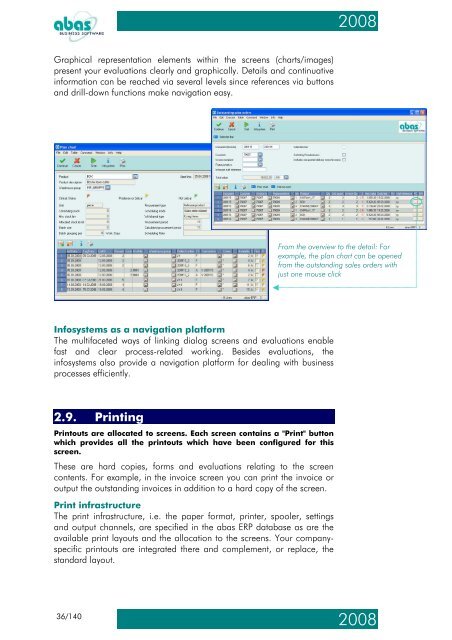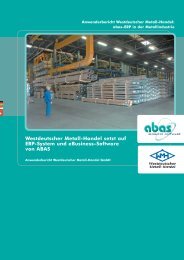Version 2008 - ABAS Software AG
Version 2008 - ABAS Software AG
Version 2008 - ABAS Software AG
You also want an ePaper? Increase the reach of your titles
YUMPU automatically turns print PDFs into web optimized ePapers that Google loves.
Graphical representation elements within the screens (charts/images)<br />
present your evaluations clearly and graphically. Details and continuative<br />
information can be reached via several levels since references via buttons<br />
and drill-down functions make navigation easy.<br />
Infosystems as a navigation platform<br />
The multifaceted ways of linking dialog screens and evaluations enable<br />
fast and clear process-related working. Besides evaluations, the<br />
infosystems also provide a navigation platform for dealing with business<br />
processes efficiently.<br />
2.9. Printing<br />
Printouts are allocated to screens. Each screen contains a "Print" button<br />
which provides all the printouts which have been configured for this<br />
screen.<br />
These are hard copies, forms and evaluations relating to the screen<br />
contents. For example, in the invoice screen you can print the invoice or<br />
output the outstanding invoices in addition to a hard copy of the screen.<br />
Print infrastructure<br />
The print infrastructure, i.e. the paper format, printer, spooler, settings<br />
and output channels, are specified in the abas ERP database as are the<br />
available print layouts and the allocation to the screens. Your companyspecific<br />
printouts are integrated there and complement, or replace, the<br />
standard layout.<br />
36/140<br />
<strong>2008</strong><br />
From the overview to the detail: For<br />
example, the plan chart can be opened<br />
from the outstanding sales orders with<br />
just one mouse click<br />
<strong>2008</strong>