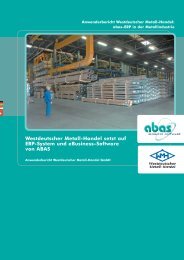Version 2008 - ABAS Software AG
Version 2008 - ABAS Software AG
Version 2008 - ABAS Software AG
You also want an ePaper? Increase the reach of your titles
YUMPU automatically turns print PDFs into web optimized ePapers that Google loves.
Manual allocation<br />
For the manual allocation there are various selection options available.<br />
The user can search via the customer account, have displayed all<br />
outstanding items of the customer and make a selection. The payment<br />
can be posted to the customer without allocation or can even be<br />
excluded completely.<br />
Clearing<br />
After the allocation and confirmation of the bank account statement the<br />
bank payments will be posted automatically.<br />
Revaluation of outstanding items<br />
Outstanding items in foreign currency can be revaluated. Individual<br />
outstanding items can be excluded from the revaluation. The rules for the<br />
revaluation can be recorded in the payment transactions configuration.<br />
The system makes sure that the outstanding items which have not yet<br />
been revaluated but planned are not transferred. Both the planned (in<br />
preparation) and also the posted revaluation can be viewed in the<br />
revaluation history and the total history of an outstanding item.<br />
Clearing outstanding items<br />
Each customer can decide whether or not the cleared outstanding items<br />
are to be posted. The clearing of the outstanding items is documented<br />
and can be viewed in the history of outstanding items.<br />
Any number of outstanding items of the same account can now be settled<br />
and therefore closed without a financial entry. It is however still possible<br />
to close them with a financial entry.<br />
94/140<br />
<strong>2008</strong><br />
<strong>2008</strong>