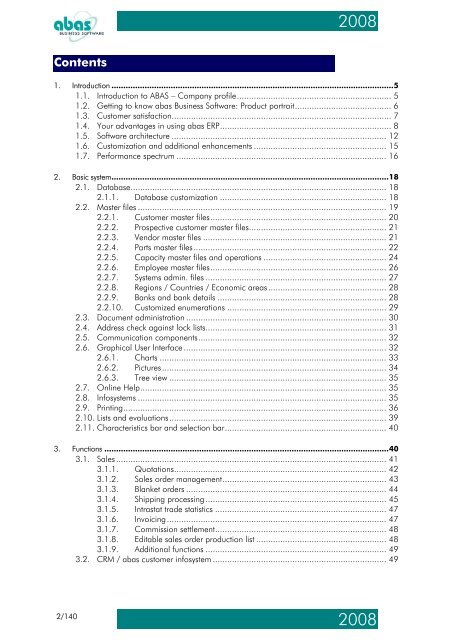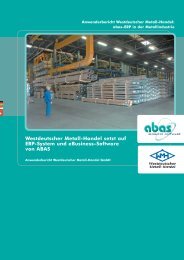Version 2008 - ABAS Software AG
Version 2008 - ABAS Software AG
Version 2008 - ABAS Software AG
Create successful ePaper yourself
Turn your PDF publications into a flip-book with our unique Google optimized e-Paper software.
Contents<br />
2/140<br />
<strong>2008</strong><br />
1. Introduction .......................................................................................................................5<br />
1.1. Introduction to <strong>ABAS</strong> – Company profile................................................................ 5<br />
1.2. Getting to know abas Business <strong>Software</strong>: Product portrait........................................ 6<br />
1.3. Customer satisfaction........................................................................................... 7<br />
1.4. Your advantages in using abas ERP....................................................................... 8<br />
1.5. <strong>Software</strong> architecture ......................................................................................... 12<br />
1.6. Customization and additional enhancements ....................................................... 15<br />
1.7. Performance spectrum ....................................................................................... 16<br />
2. Basic system.....................................................................................................................18<br />
2.1. Database.......................................................................................................... 18<br />
2.1.1. Database customization ..................................................................... 18<br />
2.2. Master files ....................................................................................................... 19<br />
2.2.1. Customer master files......................................................................... 20<br />
2.2.2. Prospective customer master files......................................................... 21<br />
2.2.3. Vendor master files ............................................................................ 21<br />
2.2.4. Parts master files................................................................................ 22<br />
2.2.5. Capacity master files and operations ................................................... 24<br />
2.2.6. Employee master files......................................................................... 26<br />
2.2.7. Systems admin. files ........................................................................... 27<br />
2.2.8. Regions / Countries / Economic areas ................................................. 28<br />
2.2.9. Banks and bank details ...................................................................... 28<br />
2.2.10. Customized enumerations .................................................................. 29<br />
2.3. Document administration ................................................................................... 30<br />
2.4. Address check against lock lists........................................................................... 31<br />
2.5. Communication components.............................................................................. 32<br />
2.6. Graphical User Interface .................................................................................... 32<br />
2.6.1. Charts .............................................................................................. 33<br />
2.6.2. Pictures............................................................................................. 34<br />
2.6.3. Tree view .......................................................................................... 35<br />
2.7. Online Help...................................................................................................... 35<br />
2.8. Infosystems ....................................................................................................... 35<br />
2.9. Printing............................................................................................................. 36<br />
2.10. Lists and evaluations.......................................................................................... 39<br />
2.11. Characteristics bar and selection bar................................................................... 40<br />
3. Functions ........................................................................................................................40<br />
3.1. Sales ................................................................................................................ 41<br />
3.1.1. Quotations........................................................................................ 42<br />
3.1.2. Sales order management.................................................................... 43<br />
3.1.3. Blanket orders ................................................................................... 44<br />
3.1.4. Shipping processing ........................................................................... 45<br />
3.1.5. Intrastat trade statistics ....................................................................... 47<br />
3.1.6. Invoicing........................................................................................... 47<br />
3.1.7. Commission settlement....................................................................... 48<br />
3.1.8. Editable sales order production list ...................................................... 48<br />
3.1.9. Additional functions ........................................................................... 49<br />
3.2. CRM / abas customer infosystem ........................................................................ 49<br />
<strong>2008</strong>