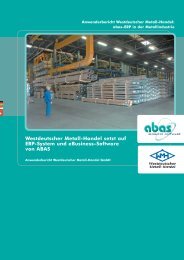Version 2008 - ABAS Software AG
Version 2008 - ABAS Software AG
Version 2008 - ABAS Software AG
Create successful ePaper yourself
Turn your PDF publications into a flip-book with our unique Google optimized e-Paper software.
<strong>2008</strong><br />
• If you do not want to use the mouse all the time, you can use keyboard<br />
shortcuts in most cases.<br />
• Using you can drag objects from the object selection into the screen or<br />
into the screen fields.<br />
• Using the Windows clipboard or using you can transfer tables and<br />
selection results from abas ERP into Microsoft Excel, OpenOffice and<br />
other programs.<br />
• References to other data objects can be traced easily (e.g. input field<br />
"Product" in the sales order: the product entered can be opened in a<br />
separate screen by pressing the button).<br />
• abas ERP supports the integration with other programs via DDE. Using<br />
a telephony software provides you with the following possibilities:<br />
outgoing calls can be triggered by pressing a button. When there is an<br />
incoming call, the caller can be searched automatically in the<br />
database; open processes will be displayed.<br />
• The data from infosystems and lists can be directly outputted using<br />
OpenOffice Calc, Microsoft Excel or a Web browser.<br />
• The Graphical User Interface is available for Microsoft Windows and<br />
Linux.<br />
• A navigation range, which shows the structure of the help chapters,<br />
can be displayed in the Online Help.<br />
• Within the command overview, an HTML page, such as the abas<br />
Portal, can be displayed.<br />
2.6.1. Charts<br />
In order to make your business processes more transparent <strong>ABAS</strong> has<br />
provided the abas ERP screens with charts. You can thus display your<br />
data expressively: distribution of turnover from products and customers,<br />
receipt postings and issue postings of warehouse stocks, depreciation<br />
schedules, planning future payments, etc.<br />
Detailed information on the<br />
chart will be displayed when<br />
you put the mouse pointer on<br />
a bar or a row or when you<br />
double-click on the chart.<br />
In flowcharts (Gantt charts)<br />
you can move the bars with<br />
the mouse; the edited values<br />
will be adopted into the<br />
database (e.g. in production<br />
planning).<br />
<strong>2008</strong><br />
33/140