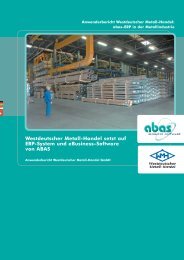Version 2008 - ABAS Software AG
Version 2008 - ABAS Software AG
Version 2008 - ABAS Software AG
Create successful ePaper yourself
Turn your PDF publications into a flip-book with our unique Google optimized e-Paper software.
<strong>2008</strong><br />
Depreciation suggestions<br />
can be calculated and<br />
posted for all fixed assets<br />
of a set of books. Fixed<br />
asset transactions, e.g.<br />
retirements and transfer<br />
postings, can be carried<br />
out for individual sets of<br />
books.<br />
Depreciation calculation<br />
Automatic or manual depreciations can be carried out for specific<br />
periods, e.g. monthly or annually. The depreciation calculations can be<br />
made easier, e.g. by creating depreciation suggestions and by<br />
automatically correcting depreciations which is too high or too low.<br />
Furthermore, you can also use unscheduled tax depreciations if you<br />
would like to post depreciation in a non-standard way.<br />
The depreciation calculation is integrated in the transaction figures. The<br />
current depreciation run and amount can be viewed at any time.<br />
Depreciations to the day<br />
In a client you can either use the monthly depreciation method or the<br />
exact-day procedure, which is used, for example, in Hungary and Spain.<br />
When the exact-day method is used, all transactions (receipts, issues,<br />
transfers) of a fixed asset up to the entry date will be taken into account.<br />
Imputed fixed assets<br />
In abas ERP imputed depreciations can be used along with tax<br />
depreciations.<br />
This would make sense, for example, if part of the internal products are<br />
manufactured on machines which have already been depreciated.<br />
Imputed depreciations are an important part of the cost object unit<br />
accounting and can be continuously posted via an imputed depreciation<br />
model and scheduled depreciation amounts, even if the net book value<br />
becomes negative.<br />
For each fixed asset and for each of the 5 sets of books you can both<br />
create a tax-related and an imputed model and administrate them<br />
separately. If the tax-related model and the imputed model are almost<br />
identical, the tax-related model can be used as a template for the<br />
automatic generation of the imputed depreciation model.<br />
<strong>2008</strong><br />
117/140