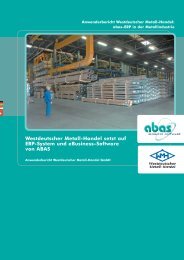Version 2008 - ABAS Software AG
Version 2008 - ABAS Software AG
Version 2008 - ABAS Software AG
You also want an ePaper? Increase the reach of your titles
YUMPU automatically turns print PDFs into web optimized ePapers that Google loves.
<strong>2008</strong><br />
Many different areas can be customized using the "Flexible User<br />
Interface":<br />
• Dialog functions and menus<br />
• Evaluations and lists<br />
• Characteristics bars<br />
• Documents and forms<br />
• Screens and individual texts<br />
• Database access and queries<br />
• Data import and export<br />
• Additional fields and tables<br />
• Calling and integrating external programs<br />
• Event-driven functions<br />
• Own macros<br />
Ergonomics<br />
abas ERP has a continuous uniform user interface. The screens are<br />
systematically structured and are generated according to the respective<br />
function. This makes it possible to work securely, intuitively and effectively<br />
with abas ERP after only a short introduction time. The required functions<br />
can be triggered directly from the screen with a mouse-click, a function<br />
key or a key combination. The screens which relate to the editing process<br />
can be accessed via reference fields. Symbols visualize the editing status<br />
of the process as well as other function options. You can directly access<br />
the processes, which were last edited, either via the object history or via<br />
the commands which were used last. There is a field, screen and topicrelated<br />
Online Help available.<br />
<strong>2008</strong><br />
9/140