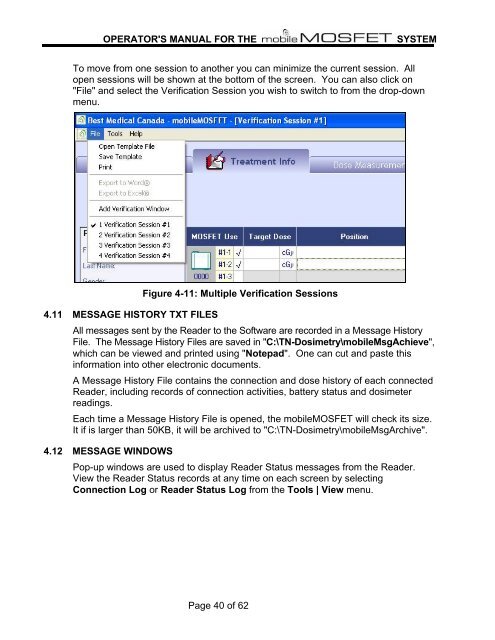operator's manual wireless dosimetry system - Best Medical Canada
operator's manual wireless dosimetry system - Best Medical Canada
operator's manual wireless dosimetry system - Best Medical Canada
You also want an ePaper? Increase the reach of your titles
YUMPU automatically turns print PDFs into web optimized ePapers that Google loves.
OPERATOR'S MANUAL FOR THE SYSTEM<br />
To move from one session to another you can minimize the current session. All<br />
open sessions will be shown at the bottom of the screen. You can also click on<br />
"File" and select the Verification Session you wish to switch to from the drop-down<br />
menu.<br />
Figure 4-11: Multiple Verification Sessions<br />
4.11 MESSAGE HISTORY TXT FILES<br />
All messages sent by the Reader to the Software are recorded in a Message History<br />
File. The Message History Files are saved in "C:\TN-Dosimetry\mobileMsgAchieve",<br />
which can be viewed and printed using "Notepad". One can cut and paste this<br />
information into other electronic documents.<br />
A Message History File contains the connection and dose history of each connected<br />
Reader, including records of connection activities, battery status and dosimeter<br />
readings.<br />
Each time a Message History File is opened, the mobileMOSFET will check its size.<br />
It if is larger than 50KB, it will be archived to "C:\TN-Dosimetry\mobileMsgArchive".<br />
4.12 MESSAGE WINDOWS<br />
Pop-up windows are used to display Reader Status messages from the Reader.<br />
View the Reader Status records at any time on each screen by selecting<br />
Connection Log or Reader Status Log from the Tools | View menu.<br />
Page 40 of 62