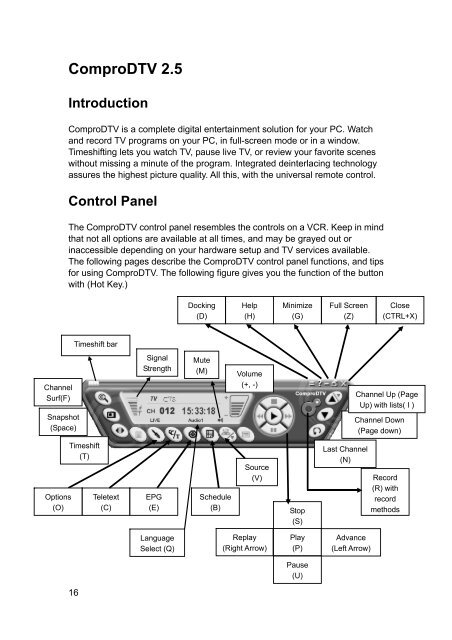VideoMate DVB-T300/T200 PCI Tuner Card Start Up Guide
VideoMate DVB-T300/T200 PCI Tuner Card Start Up Guide
VideoMate DVB-T300/T200 PCI Tuner Card Start Up Guide
Create successful ePaper yourself
Turn your PDF publications into a flip-book with our unique Google optimized e-Paper software.
Channel<br />
Surf(F)<br />
Snapshot<br />
(Space)<br />
Options<br />
(O)<br />
ComproDTV 2.5<br />
Introduction<br />
ComproDTV is a complete digital entertainment solution for your PC. Watch<br />
and record TV programs on your PC, in full-screen mode or in a window.<br />
Timeshifting lets you watch TV, pause live TV, or review your favorite scenes<br />
without missing a minute of the program. Integrated deinterlacing technology<br />
assures the highest picture quality. All this, with the universal remote control.<br />
Control Panel<br />
The ComproDTV control panel resembles the controls on a VCR. Keep in mind<br />
that not all options are available at all times, and may be grayed out or<br />
inaccessible depending on your hardware setup and TV services available.<br />
The following pages describe the ComproDTV control panel functions, and tips<br />
for using ComproDTV. The following figure gives you the function of the button<br />
with (Hot Key.)<br />
16<br />
Timeshift bar<br />
Timeshift<br />
(T)<br />
Teletext<br />
(C)<br />
Signal<br />
Strength<br />
EPG<br />
(E)<br />
Language<br />
Select (Q)<br />
Docking<br />
(D)<br />
Mute<br />
(M)<br />
Schedule<br />
(B)<br />
Help<br />
(H)<br />
Volume<br />
(+, -)<br />
Source<br />
(V)<br />
Replay<br />
(Right Arrow)<br />
Minimize<br />
(G)<br />
Stop<br />
(S)<br />
Play<br />
(P)<br />
Pause<br />
(U)<br />
Full Screen<br />
(Z)<br />
Last Channel<br />
(N)<br />
Advance<br />
(Left Arrow)<br />
Close<br />
(CTRL+X)<br />
Channel <strong>Up</strong> (Page<br />
<strong>Up</strong>) with lists( I )<br />
Channel Down<br />
(Page down)<br />
Record<br />
(R) with<br />
record<br />
methods