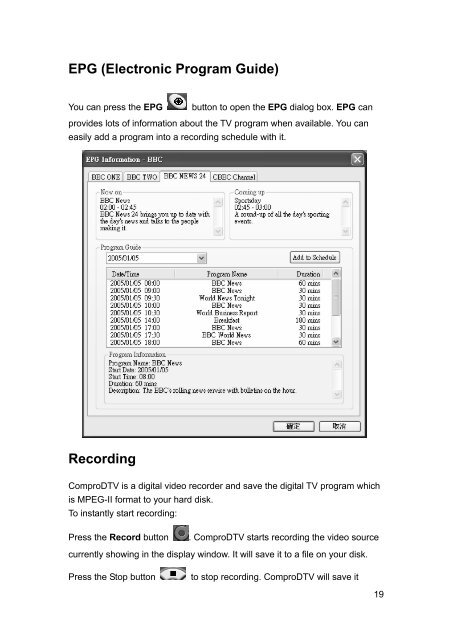VideoMate DVB-T300/T200 PCI Tuner Card Start Up Guide
VideoMate DVB-T300/T200 PCI Tuner Card Start Up Guide
VideoMate DVB-T300/T200 PCI Tuner Card Start Up Guide
Create successful ePaper yourself
Turn your PDF publications into a flip-book with our unique Google optimized e-Paper software.
EPG (Electronic Program <strong>Guide</strong>)<br />
You can press the EPG button to open the EPG dialog box. EPG can<br />
provides lots of information about the TV program when available. You can<br />
easily add a program into a recording schedule with it.<br />
Recording<br />
ComproDTV is a digital video recorder and save the digital TV program which<br />
is MPEG-II format to your hard disk.<br />
To instantly start recording:<br />
Press the Record button . ComproDTV starts recording the video source<br />
currently showing in the display window. It will save it to a file on your disk.<br />
Press the Stop button to stop recording. ComproDTV will save it<br />
19