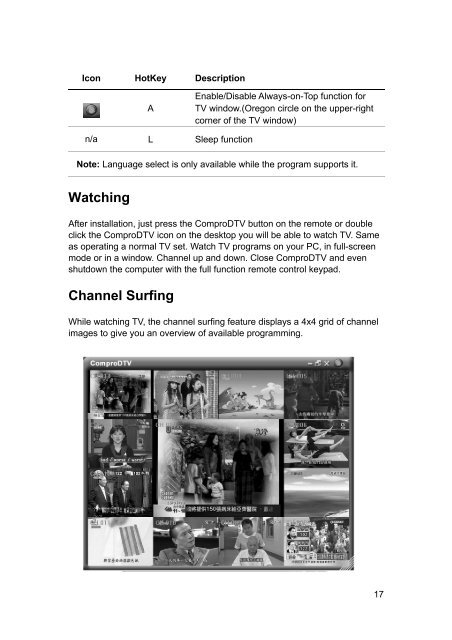VideoMate DVB-T300/T200 PCI Tuner Card Start Up Guide
VideoMate DVB-T300/T200 PCI Tuner Card Start Up Guide
VideoMate DVB-T300/T200 PCI Tuner Card Start Up Guide
Create successful ePaper yourself
Turn your PDF publications into a flip-book with our unique Google optimized e-Paper software.
Icon HotKey Description<br />
A<br />
n/a L Sleep function<br />
Enable/Disable Always-on-Top function for<br />
TV window.(Oregon circle on the upper-right<br />
corner of the TV window)<br />
Note: Language select is only available while the program supports it.<br />
Watching<br />
After installation, just press the ComproDTV button on the remote or double<br />
click the ComproDTV icon on the desktop you will be able to watch TV. Same<br />
as operating a normal TV set. Watch TV programs on your PC, in full-screen<br />
mode or in a window. Channel up and down. Close ComproDTV and even<br />
shutdown the computer with the full function remote control keypad.<br />
Channel Surfing<br />
While watching TV, the channel surfing feature displays a 4x4 grid of channel<br />
images to give you an overview of available programming.<br />
17