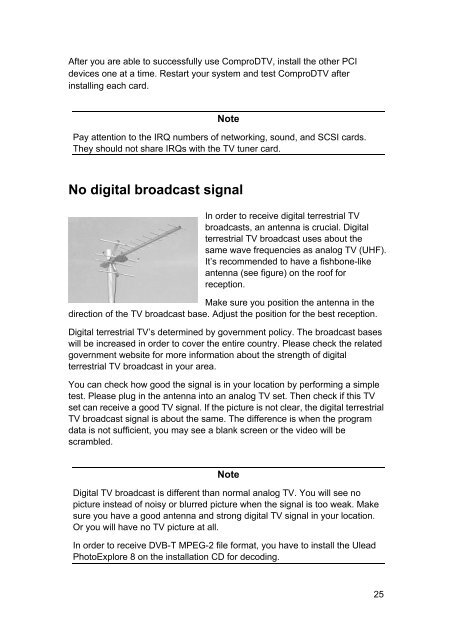VideoMate DVB-T300/T200 PCI Tuner Card Start Up Guide
VideoMate DVB-T300/T200 PCI Tuner Card Start Up Guide
VideoMate DVB-T300/T200 PCI Tuner Card Start Up Guide
You also want an ePaper? Increase the reach of your titles
YUMPU automatically turns print PDFs into web optimized ePapers that Google loves.
After you are able to successfully use ComproDTV, install the other <strong>PCI</strong><br />
devices one at a time. Restart your system and test ComproDTV after<br />
installing each card.<br />
Note<br />
Pay attention to the IRQ numbers of networking, sound, and SCSI cards.<br />
They should not share IRQs with the TV tuner card.<br />
No digital broadcast signal<br />
In order to receive digital terrestrial TV<br />
broadcasts, an antenna is crucial. Digital<br />
terrestrial TV broadcast uses about the<br />
same wave frequencies as analog TV (UHF).<br />
It’s recommended to have a fishbone-like<br />
antenna (see figure) on the roof for<br />
reception.<br />
Make sure you position the antenna in the<br />
direction of the TV broadcast base. Adjust the position for the best reception.<br />
Digital terrestrial TV’s determined by government policy. The broadcast bases<br />
will be increased in order to cover the entire country. Please check the related<br />
government website for more information about the strength of digital<br />
terrestrial TV broadcast in your area.<br />
You can check how good the signal is in your location by performing a simple<br />
test. Please plug in the antenna into an analog TV set. Then check if this TV<br />
set can receive a good TV signal. If the picture is not clear, the digital terrestrial<br />
TV broadcast signal is about the same. The difference is when the program<br />
data is not sufficient, you may see a blank screen or the video will be<br />
scrambled.<br />
Note<br />
Digital TV broadcast is different than normal analog TV. You will see no<br />
picture instead of noisy or blurred picture when the signal is too weak. Make<br />
sure you have a good antenna and strong digital TV signal in your location.<br />
Or you will have no TV picture at all.<br />
In order to receive <strong>DVB</strong>-T MPEG-2 file format, you have to install the Ulead<br />
PhotoExplore 8 on the installation CD for decoding.<br />
25