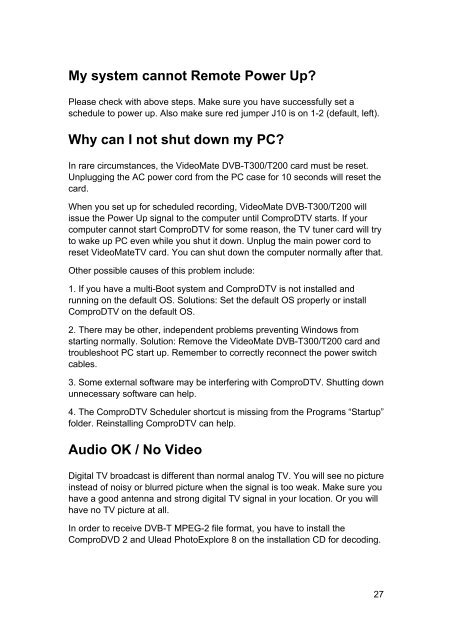VideoMate DVB-T300/T200 PCI Tuner Card Start Up Guide
VideoMate DVB-T300/T200 PCI Tuner Card Start Up Guide
VideoMate DVB-T300/T200 PCI Tuner Card Start Up Guide
You also want an ePaper? Increase the reach of your titles
YUMPU automatically turns print PDFs into web optimized ePapers that Google loves.
My system cannot Remote Power <strong>Up</strong>?<br />
Please check with above steps. Make sure you have successfully set a<br />
schedule to power up. Also make sure red jumper J10 is on 1-2 (default, left).<br />
Why can I not shut down my PC?<br />
In rare circumstances, the <strong>VideoMate</strong> <strong>DVB</strong>-<strong>T300</strong>/<strong>T200</strong> card must be reset.<br />
Unplugging the AC power cord from the PC case for 10 seconds will reset the<br />
card.<br />
When you set up for scheduled recording, <strong>VideoMate</strong> <strong>DVB</strong>-<strong>T300</strong>/<strong>T200</strong> will<br />
issue the Power <strong>Up</strong> signal to the computer until ComproDTV starts. If your<br />
computer cannot start ComproDTV for some reason, the TV tuner card will try<br />
to wake up PC even while you shut it down. Unplug the main power cord to<br />
reset <strong>VideoMate</strong>TV card. You can shut down the computer normally after that.<br />
Other possible causes of this problem include:<br />
1. If you have a multi-Boot system and ComproDTV is not installed and<br />
running on the default OS. Solutions: Set the default OS properly or install<br />
ComproDTV on the default OS.<br />
2. There may be other, independent problems preventing Windows from<br />
starting normally. Solution: Remove the <strong>VideoMate</strong> <strong>DVB</strong>-<strong>T300</strong>/<strong>T200</strong> card and<br />
troubleshoot PC start up. Remember to correctly reconnect the power switch<br />
cables.<br />
3. Some external software may be interfering with ComproDTV. Shutting down<br />
unnecessary software can help.<br />
4. The ComproDTV Scheduler shortcut is missing from the Programs “<strong>Start</strong>up”<br />
folder. Reinstalling ComproDTV can help.<br />
Audio OK / No Video<br />
Digital TV broadcast is different than normal analog TV. You will see no picture<br />
instead of noisy or blurred picture when the signal is too weak. Make sure you<br />
have a good antenna and strong digital TV signal in your location. Or you will<br />
have no TV picture at all.<br />
In order to receive <strong>DVB</strong>-T MPEG-2 file format, you have to install the<br />
ComproDVD 2 and Ulead PhotoExplore 8 on the installation CD for decoding.<br />
27