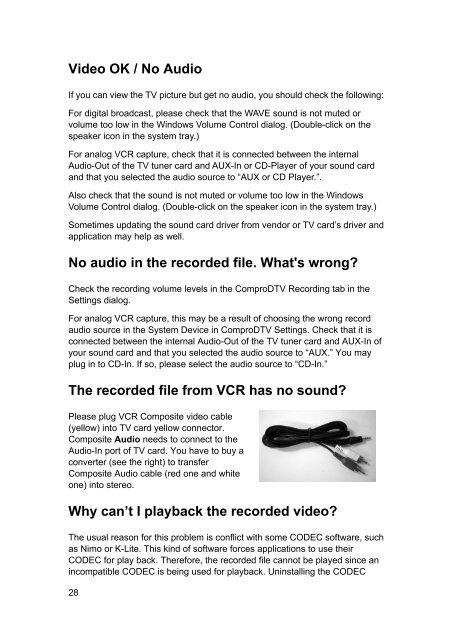VideoMate DVB-T300/T200 PCI Tuner Card Start Up Guide
VideoMate DVB-T300/T200 PCI Tuner Card Start Up Guide
VideoMate DVB-T300/T200 PCI Tuner Card Start Up Guide
Create successful ePaper yourself
Turn your PDF publications into a flip-book with our unique Google optimized e-Paper software.
Video OK / No Audio<br />
If you can view the TV picture but get no audio, you should check the following:<br />
For digital broadcast, please check that the WAVE sound is not muted or<br />
volume too low in the Windows Volume Control dialog. (Double-click on the<br />
speaker icon in the system tray.)<br />
For analog VCR capture, check that it is connected between the internal<br />
Audio-Out of the TV tuner card and AUX-In or CD-Player of your sound card<br />
and that you selected the audio source to “AUX or CD Player.”.<br />
Also check that the sound is not muted or volume too low in the Windows<br />
Volume Control dialog. (Double-click on the speaker icon in the system tray.)<br />
Sometimes updating the sound card driver from vendor or TV card’s driver and<br />
application may help as well.<br />
No audio in the recorded file. What's wrong?<br />
Check the recording volume levels in the ComproDTV Recording tab in the<br />
Settings dialog.<br />
For analog VCR capture, this may be a result of choosing the wrong record<br />
audio source in the System Device in ComproDTV Settings. Check that it is<br />
connected between the internal Audio-Out of the TV tuner card and AUX-In of<br />
your sound card and that you selected the audio source to “AUX.” You may<br />
plug in to CD-In. If so, please select the audio source to “CD-In.”<br />
The recorded file from VCR has no sound?<br />
Please plug VCR Composite video cable<br />
(yellow) into TV card yellow connector.<br />
Composite Audio needs to connect to the<br />
Audio-In port of TV card. You have to buy a<br />
converter (see the right) to transfer<br />
Composite Audio cable (red one and white<br />
one) into stereo.<br />
Why can’t I playback the recorded video?<br />
The usual reason for this problem is conflict with some CODEC software, such<br />
as Nimo or K-Lite. This kind of software forces applications to use their<br />
CODEC for play back. Therefore, the recorded file cannot be played since an<br />
incompatible CODEC is being used for playback. Uninstalling the CODEC<br />
28