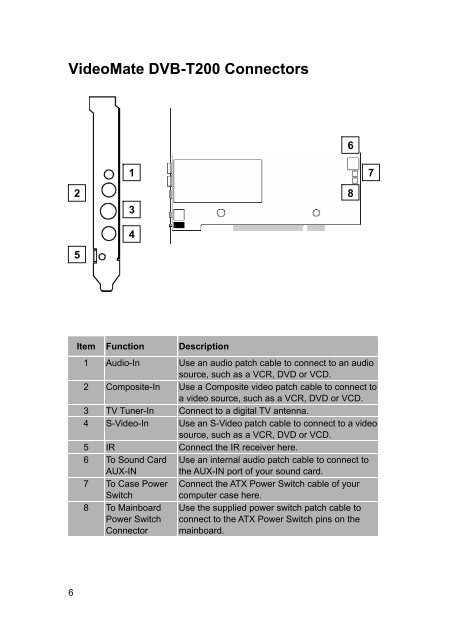VideoMate DVB-T300/T200 PCI Tuner Card Start Up Guide
VideoMate DVB-T300/T200 PCI Tuner Card Start Up Guide
VideoMate DVB-T300/T200 PCI Tuner Card Start Up Guide
Create successful ePaper yourself
Turn your PDF publications into a flip-book with our unique Google optimized e-Paper software.
<strong>VideoMate</strong> <strong>DVB</strong>-<strong>T200</strong> Connectors<br />
6<br />
2<br />
5<br />
1<br />
3<br />
4<br />
Item Function Description<br />
1 Audio-In Use an audio patch cable to connect to an audio<br />
source, such as a VCR, DVD or VCD.<br />
2 Composite-In Use a Composite video patch cable to connect to<br />
a video source, such as a VCR, DVD or VCD.<br />
3 TV <strong>Tuner</strong>-In Connect to a digital TV antenna.<br />
4 S-Video-In Use an S-Video patch cable to connect to a video<br />
source, such as a VCR, DVD or VCD.<br />
5 IR Connect the IR receiver here.<br />
6 To Sound <strong>Card</strong> Use an internal audio patch cable to connect to<br />
AUX-IN the AUX-IN port of your sound card.<br />
7 To Case Power Connect the ATX Power Switch cable of your<br />
Switch<br />
computer case here.<br />
8 To Mainboard Use the supplied power switch patch cable to<br />
Power Switch connect to the ATX Power Switch pins on the<br />
Connector mainboard.<br />
6<br />
8<br />
7