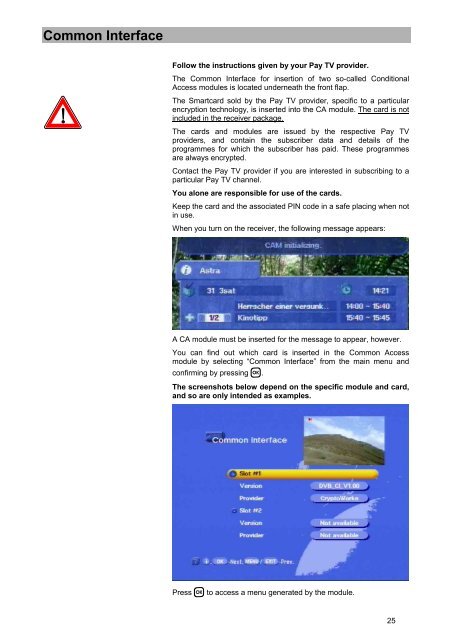9362576b, Operating Manual Twin-DVR Sat Receiver ... - Kathrein
9362576b, Operating Manual Twin-DVR Sat Receiver ... - Kathrein
9362576b, Operating Manual Twin-DVR Sat Receiver ... - Kathrein
Create successful ePaper yourself
Turn your PDF publications into a flip-book with our unique Google optimized e-Paper software.
Common Interface<br />
Common Interface<br />
Follow the instructions given by your Pay TV provider.<br />
The Common Interface for insertion of two so-called Conditional<br />
Access modules is located underneath the front flap.<br />
The Smartcard sold by the Pay TV provider, specific to a particular<br />
encryption technology, is inserted into the CA module. The card is not<br />
included in the receiver package.<br />
The cards and modules are issued by the respective Pay TV<br />
providers, and contain the subscriber data and details of the<br />
programmes for which the subscriber has paid. These programmes<br />
are always encrypted.<br />
Contact the Pay TV provider if you are interested in subscribing to a<br />
particular Pay TV channel.<br />
You alone are responsible for use of the cards.<br />
Keep the card and the associated PIN code in a safe placing when not<br />
in use.<br />
When you turn on the receiver, the following message appears:<br />
A CA module must be inserted for the message to appear, however.<br />
You can find out which card is inserted in the Common Access<br />
module by selecting “Common Interface” from the main menu and<br />
confirming by pressing .<br />
The screenshots below depend on the specific module and card,<br />
and so are only intended as examples.<br />
Press to access a menu generated by the module.<br />
25