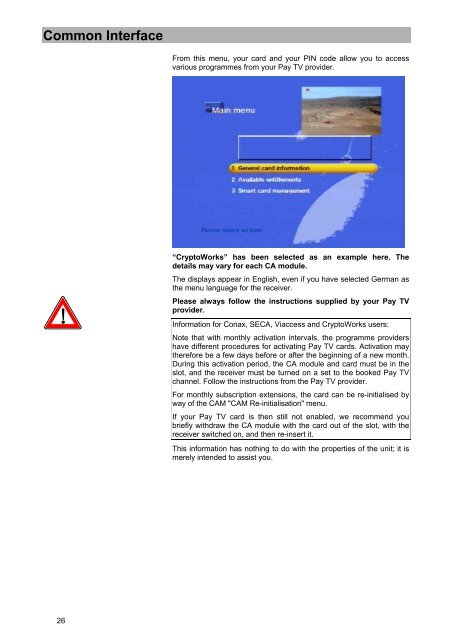9362576b, Operating Manual Twin-DVR Sat Receiver ... - Kathrein
9362576b, Operating Manual Twin-DVR Sat Receiver ... - Kathrein
9362576b, Operating Manual Twin-DVR Sat Receiver ... - Kathrein
You also want an ePaper? Increase the reach of your titles
YUMPU automatically turns print PDFs into web optimized ePapers that Google loves.
Common Interface<br />
26<br />
From this menu, your card and your PIN code allow you to access<br />
various programmes from your Pay TV provider.<br />
“CryptoWorks” has been selected as an example here. The<br />
details may vary for each CA module.<br />
The displays appear in English, even if you have selected German as<br />
the menu language for the receiver.<br />
Please always follow the instructions supplied by your Pay TV<br />
provider.<br />
Information for Conax, SECA, Viaccess and CryptoWorks users:<br />
Note that with monthly activation intervals, the programme providers<br />
have different procedures for activating Pay TV cards. Activation may<br />
therefore be a few days before or after the beginning of a new month.<br />
During this activation period, the CA module and card must be in the<br />
slot, and the receiver must be turned on a set to the booked Pay TV<br />
channel. Follow the instructions from the Pay TV provider.<br />
For monthly subscription extensions, the card can be re-initialised by<br />
way of the CAM "CAM Re-initialisation" menu.<br />
If your Pay TV card is then still not enabled, we recommend you<br />
briefly withdraw the CA module with the card out of the slot, with the<br />
receiver switched on, and then re-insert it.<br />
This information has nothing to do with the properties of the unit; it is<br />
merely intended to assist you.