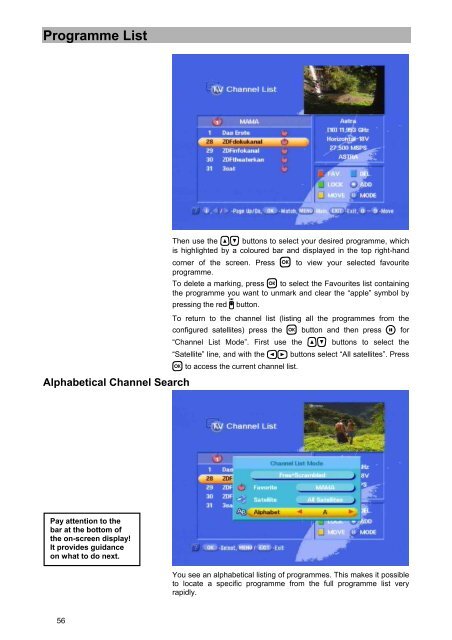9362576b, Operating Manual Twin-DVR Sat Receiver ... - Kathrein
9362576b, Operating Manual Twin-DVR Sat Receiver ... - Kathrein
9362576b, Operating Manual Twin-DVR Sat Receiver ... - Kathrein
Create successful ePaper yourself
Turn your PDF publications into a flip-book with our unique Google optimized e-Paper software.
Programme List<br />
Alphabetical Channel Search<br />
Pay attention to the<br />
bar at the bottom of<br />
the on-screen display!<br />
It provides guidance<br />
on what to do next.<br />
56<br />
Then use the buttons to select your desired programme, which<br />
is highlighted by a coloured bar and displayed in the top right-hand<br />
corner of the screen. Press to view your selected favourite<br />
programme.<br />
To delete a marking, press to select the Favourites list containing<br />
the programme you want to unmark and clear the “apple” symbol by<br />
pressing the red button.<br />
To return to the channel list (listing all the programmes from the<br />
configured satellites) press the button and then press for<br />
“Channel List Mode”. First use the buttons to select the<br />
“<strong>Sat</strong>ellite” line, and with the buttons select “All satellites”. Press<br />
to access the current channel list.<br />
You see an alphabetical listing of programmes. This makes it possible<br />
to locate a specific programme from the full programme list very<br />
rapidly.