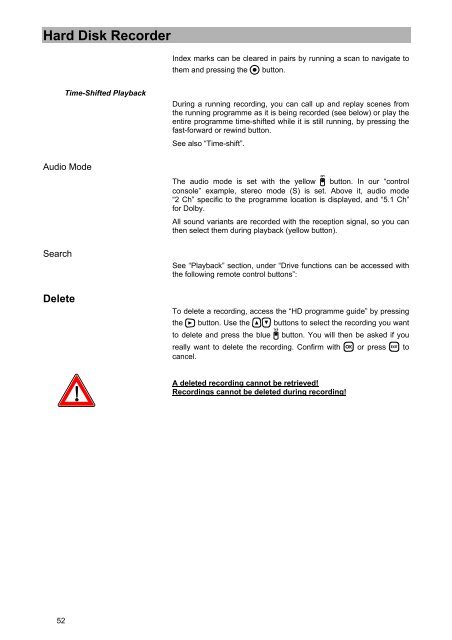9362576b, Operating Manual Twin-DVR Sat Receiver ... - Kathrein
9362576b, Operating Manual Twin-DVR Sat Receiver ... - Kathrein
9362576b, Operating Manual Twin-DVR Sat Receiver ... - Kathrein
Create successful ePaper yourself
Turn your PDF publications into a flip-book with our unique Google optimized e-Paper software.
Hard Disk Recorder<br />
52<br />
Time-Shifted Playback<br />
Audio Mode<br />
Search<br />
Delete<br />
Index marks can be cleared in pairs by running a scan to navigate to<br />
them and pressing the button.<br />
During a running recording, you can call up and replay scenes from<br />
the running programme as it is being recorded (see below) or play the<br />
entire programme time-shifted while it is still running, by pressing the<br />
fast-forward or rewind button.<br />
See also “Time-shift”.<br />
The audio mode is set with the yellow button. In our “control<br />
console” example, stereo mode (S) is set. Above it, audio mode<br />
“2 Ch” specific to the programme location is displayed, and “5.1 Ch”<br />
for Dolby.<br />
All sound variants are recorded with the reception signal, so you can<br />
then select them during playback (yellow button).<br />
See “Playback” section, under “Drive functions can be accessed with<br />
the following remote control buttons”:<br />
To delete a recording, access the “HD programme guide” by pressing<br />
the button. Use the buttons to select the recording you want<br />
to delete and press the blue button. You will then be asked if you<br />
really want to delete the recording. Confirm with or press to<br />
cancel.<br />
A deleted recording cannot be retrieved!<br />
Recordings cannot be deleted during recording!