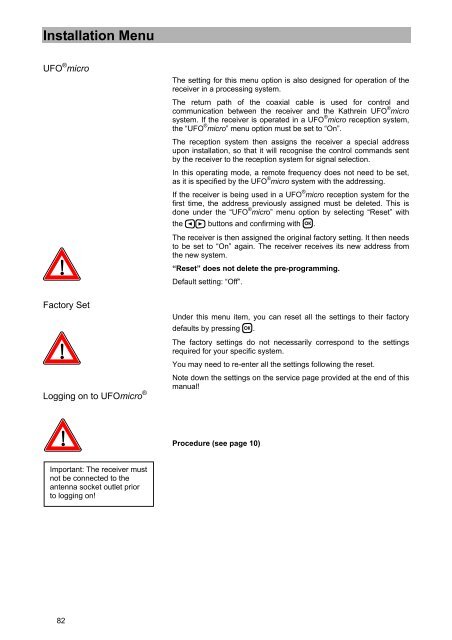9362576b, Operating Manual Twin-DVR Sat Receiver ... - Kathrein
9362576b, Operating Manual Twin-DVR Sat Receiver ... - Kathrein
9362576b, Operating Manual Twin-DVR Sat Receiver ... - Kathrein
You also want an ePaper? Increase the reach of your titles
YUMPU automatically turns print PDFs into web optimized ePapers that Google loves.
Installation Menu<br />
UFO ® micro<br />
Factory Set<br />
Logging on to UFOmicro ®<br />
Important: The receiver must<br />
not be connected to the<br />
antenna socket outlet prior<br />
to logging on!<br />
82<br />
The setting for this menu option is also designed for operation of the<br />
receiver in a processing system.<br />
The return path of the coaxial cable is used for control and<br />
communication between the receiver and the <strong>Kathrein</strong> UFO ® micro<br />
system. If the receiver is operated in a UFO ® micro reception system,<br />
the “UFO ® micro” menu option must be set to “On”.<br />
The reception system then assigns the receiver a special address<br />
upon installation, so that it will recognise the control commands sent<br />
by the receiver to the reception system for signal selection.<br />
In this operating mode, a remote frequency does not need to be set,<br />
as it is specified by the UFO ® micro system with the addressing.<br />
If the receiver is being used in a UFO ® micro reception system for the<br />
first time, the address previously assigned must be deleted. This is<br />
done under the “UFO ® micro” menu option by selecting “Reset” with<br />
the buttons and confirming with .<br />
The receiver is then assigned the original factory setting. It then needs<br />
to be set to “On” again. The receiver receives its new address from<br />
the new system.<br />
“Reset” does not delete the pre-programming.<br />
Default setting: “Off”.<br />
Under this menu item, you can reset all the settings to their factory<br />
defaults by pressing .<br />
The factory settings do not necessarily correspond to the settings<br />
required for your specific system.<br />
You may need to re-enter all the settings following the reset.<br />
Note down the settings on the service page provided at the end of this<br />
manual!<br />
Procedure (see page 10)