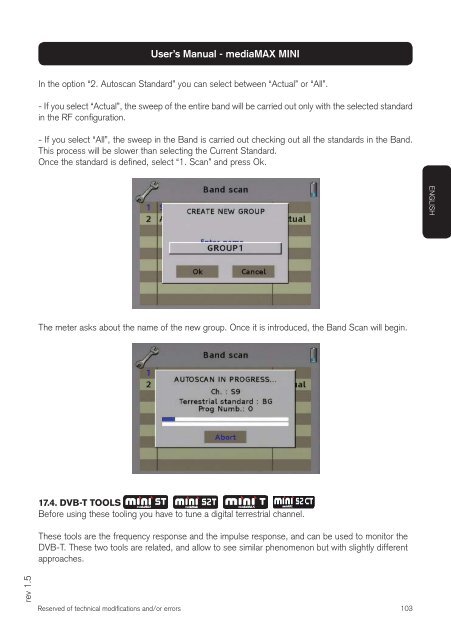Create successful ePaper yourself
Turn your PDF publications into a flip-book with our unique Google optimized e-Paper software.
ev 1.5<br />
User’s Manual - <strong>mediaMAX</strong> <strong>MINI</strong><br />
In the option “2. Autoscan Standard” you can select between “Actual” or “All”.<br />
- If you select “Actual”, the sweep of the entire band will be carried out only with the selected standard<br />
in the RF confi guration.<br />
- If you select “All”, the sweep in the Band is carried out checking out all the standards in the Band.<br />
This process will be slower than selecting the Current Standard.<br />
Once the standard is defi ned, select “1. Scan” and press Ok.<br />
The meter asks about the name of the new group. Once it is introduced, the Band Scan will begin.<br />
17.4. DVB-T TOOLS<br />
Before using these tooling you have to tune a digital terrestrial channel.<br />
These tools are the frequency response and the impulse response, and can be used to monitor the<br />
DVB-T. These two tools are related, and allow to see similar phenomenon but with slightly different<br />
approaches.<br />
Reserved of technical modifi cations and/or errors<br />
103<br />
ENGLISH