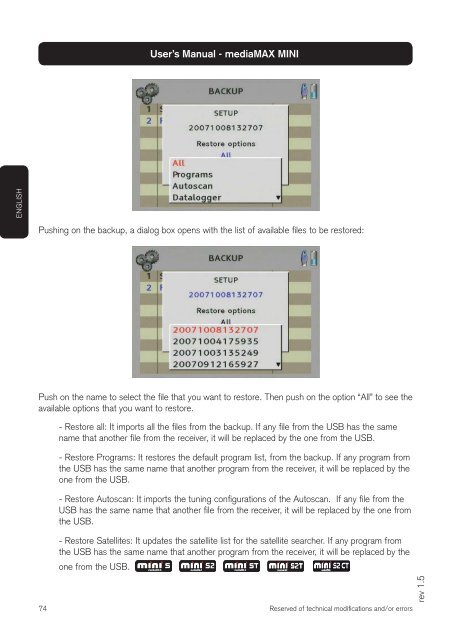You also want an ePaper? Increase the reach of your titles
YUMPU automatically turns print PDFs into web optimized ePapers that Google loves.
ENGLISH<br />
74<br />
User’s Manual - <strong>mediaMAX</strong> <strong>MINI</strong><br />
Pushing on the backup, a dialog box opens with the list of available fi les to be restored:<br />
Push on the name to select the fi le that you want to restore. Then push on the option “All” to see the<br />
available options that you want to restore.<br />
- Restore all: It imports all the fi les from the backup. If any fi le from the USB has the same<br />
name that another fi le from the receiver, it will be replaced by the one from the USB.<br />
- Restore Programs: It restores the default program list, from the backup. If any program from<br />
the USB has the same name that another program from the receiver, it will be replaced by the<br />
one from the USB.<br />
- Restore Autoscan: It imports the tuning confi gurations of the Autoscan. If any fi le from the<br />
USB has the same name that another fi le from the receiver, it will be replaced by the one from<br />
the USB.<br />
- Restore Satellites: It updates the satellite list for the satellite searcher. If any program from<br />
the USB has the same name that another program from the receiver, it will be replaced by the<br />
one from the USB.<br />
Reserved of technical modifi cations and/or errors<br />
rev 1.5