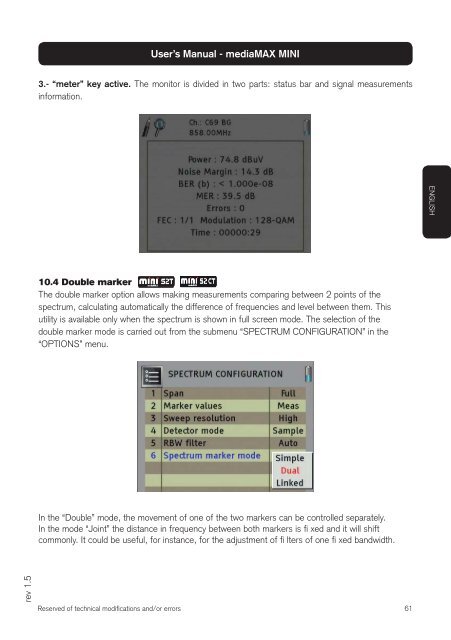Create successful ePaper yourself
Turn your PDF publications into a flip-book with our unique Google optimized e-Paper software.
ev 1.5<br />
User’s Manual - <strong>mediaMAX</strong> <strong>MINI</strong><br />
3.- “meter” key active. The monitor is divided in two parts: status bar and signal measurements<br />
information.<br />
10.4 Double marker<br />
The double marker option allows making measurements comparing between 2 points of the<br />
spectrum, calculating automatically the difference of frequencies and level between them. This<br />
utility is available only when the spectrum is shown in full screen mode. The selection of the<br />
double marker mode is carried out from the submenu “SPECTRUM CONFIGURATION” in the<br />
“OPTIONS” menu.<br />
In the “Double” mode, the movement of one of the two markers can be controlled separately.<br />
In the mode “Joint” the distance in frequency between both markers is fi xed and it will shift<br />
commonly. It could be useful, for instance, for the adjustment of fi lters of one fi xed bandwidth.<br />
Reserved of technical modifi cations and/or errors<br />
61<br />
ENGLISH