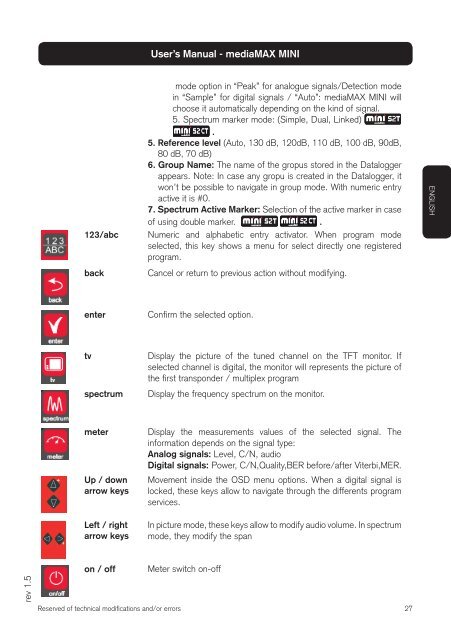You also want an ePaper? Increase the reach of your titles
YUMPU automatically turns print PDFs into web optimized ePapers that Google loves.
ev 1.5<br />
Reserved of technical modifi cations and/or errors<br />
User’s Manual - <strong>mediaMAX</strong> <strong>MINI</strong><br />
mode option in “Peak” for analogue signals/Detection mode<br />
in “Sample” for digital signals / “Auto”: <strong>mediaMAX</strong> <strong>MINI</strong> will<br />
choose it automatically depending on the kind of signal.<br />
5. Spectrum marker mode: (Simple, Dual, Linked)<br />
.<br />
5. Reference level (Auto, 130 dB, 120dB, 110 dB, 100 dB, 90dB,<br />
80 dB, 70 dB)<br />
6. Group Name: The name of the gropus stored in the Datalogger<br />
appears. Note: In case any gropu is created in the Datalogger, it<br />
won’t be possible to navigate in group mode. With numeric entry<br />
active it is #0.<br />
7. Spectrum Active Marker: Selection of the active marker in case<br />
of using double marker. .<br />
123/abc Numeric and alphabetic entry activator. When program mode<br />
selected, this key shows a menu for select directly one registered<br />
program.<br />
back Cancel or return to previous action without modifying.<br />
enter Confi rm the selected option.<br />
tv Display the picture of the tuned channel on the TFT monitor. If<br />
selected channel is digital, the monitor will represents the picture of<br />
the fi rst transponder / multiplex program<br />
spectrum Display the frequency spectrum on the monitor.<br />
meter Display the measurements values of the selected signal. The<br />
information depends on the signal type:<br />
Analog signals: Level, C/N, audio<br />
Digital signals: Power, C/N,Quality,BER before/after Viterbi,MER.<br />
Up / down<br />
arrow keys<br />
Left / right<br />
arrow keys<br />
Movement inside the OSD menu options. When a digital signal is<br />
locked, these keys allow to navigate through the differents program<br />
services.<br />
In picture mode, these keys allow to modify audio volume. In spectrum<br />
mode, they modify the span<br />
on / off Meter switch on-off<br />
27<br />
ENGLISH