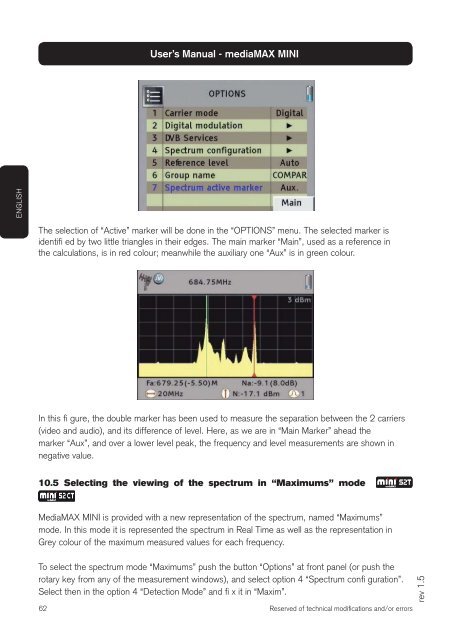Create successful ePaper yourself
Turn your PDF publications into a flip-book with our unique Google optimized e-Paper software.
ENGLISH<br />
62<br />
User’s Manual - <strong>mediaMAX</strong> <strong>MINI</strong><br />
The selection of “Active” marker will be done in the “OPTIONS” menu. The selected marker is<br />
identifi ed by two little triangles in their edges. The main marker “Main”, used as a reference in<br />
the calculations, is in red colour; meanwhile the auxiliary one “Aux” is in green colour.<br />
In this fi gure, the double marker has been used to measure the separation between the 2 carriers<br />
(video and audio), and its difference of level. Here, as we are in “Main Marker” ahead the<br />
marker “Aux”, and over a lower level peak, the frequency and level measurements are shown in<br />
negative value.<br />
10.5 Selecting the viewing of the spectrum in “Maximums” mode<br />
MediaMAX <strong>MINI</strong> is provided with a new representation of the spectrum, named “Maximums”<br />
mode. In this mode it is represented the spectrum in Real Time as well as the representation in<br />
Grey colour of the maximum measured values for each frequency.<br />
To select the spectrum mode “Maximums” push the button “Options” at front panel (or push the<br />
rotary key from any of the measurement windows), and select option 4 “Spectrum confi guration”.<br />
Select then in the option 4 “Detection Mode” and fi x it in “Maxim”.<br />
Reserved of technical modifi cations and/or errors<br />
rev 1.5